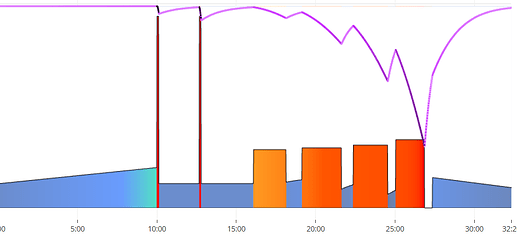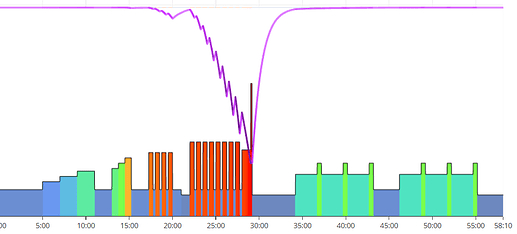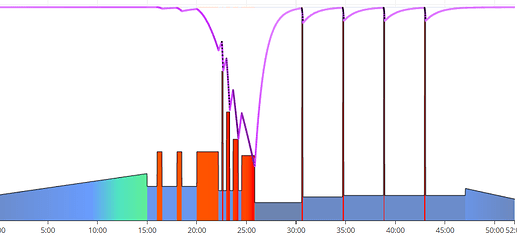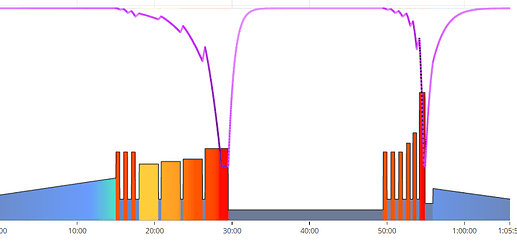Hello! I’m new and switching from a power measurement system using sensors on the wheel and cadence sensor of an old trainer to a more accurate smart trainer. How can I set up Xert? Do I import the old data from Connect even if it is wrong or do I start from scratch with an FTP estimated by the program? Or I do an ftp test, like a ramp? Thanks!!!
I’d suggest loading some historical data and see what Xert analysis comes up with for a starting signature. If the numbers are off there are several ways to manually adjust a signature and move forward from there.
Traditional FTP tests are not required in Xert but you can select a “fitness test” workout to confirm your signature is in the right ballpark.
Ride the workout in Slope mode exceeding target watts and duration (if able) on any intervals designed to drive you to a failure point. For sprint efforts try to hold max watts for at least 5-7 secs.
Lots of newbie tips in my onboarding post here –
Onboarding steps for Xert trial users and newbies - General - Xert Community Forum
Welcome aboard. ![]()
Thank You! I read your guide for newbies.
Tomorrow I’ll try the fitness test to confirm the signature. For this test is it better to stick to the assigned values or like a normal 20 minute FTP test if I have residual energy can I go further?
Go all out. You can extend duration or exceed targets or both. Just make sure you’re not in ERG so you have full control
The fitness tests are designed to measure your ability to perform under fatigue.
It’s not like pacing a 20-minute test or hanging on as long as possible on a RAMP test.
For example, the standard Fitness Test is around 30 minutes long with about 10 minutes of high strain effort. There are two all-out sprints then a series of intervals designed to pull down MPA in steps without full recovery followed by a final interval that you should fail on.
If you rode this workout under ERG control – or in Slope mode adhering to targets – you may not fully express your fitness level especially if your current signature is understated.
In Slope mode you can go all out on the sprints and keep going on the final interval until you collapse.
There are a few different versions of the Fitness Test workout. Here’s my favorite called Under Pressure. With this one there are short Ronnestad-style intervals to draw down MPA with a final interval ending with an all out sprint effort right before you are about to fail. Since you’re in Slope mode under gear/cadence control you can time that final jump as necessary. Right before you are about to collapse spin up, jump up, and hold on for at least 5-7 secs.
With the standard test the two initial all-out sprint efforts measure actual watts when you are rested. Under Pressure OTOH looks at the max watts you can produce when you are about to fail.
Both tests will calculate your PP, TP and HIE signature values. This points out a difference in how Xert derives your power duration curve. Rather than based strictly on MMP sampling, the algorithm estimates values based upon what you can generate under fatigue.
Fitness Test Version 2 looks like this –
And Version 3 looks like this –
You’ll likely discover a favorite version but keep in mind fitness test workouts aren’t necessary to generate a viable signature. Xert will recalculate your numbers after every activity.
Many users who compete are validating their signature during their events, ZRL, or hard group rides. Other workouts in the library are also candidates for producing BTs especially if you switch to Slope mode when MPA is drawn down and go for it.
Once your signature is dialed in, BTs aren’t absolutely necessary as Xert can accurately track values based upon changes in TL alone.
Reference (4 types of BTs) – Breaking Through the Xert Way! – Xert
Thank you all guys!