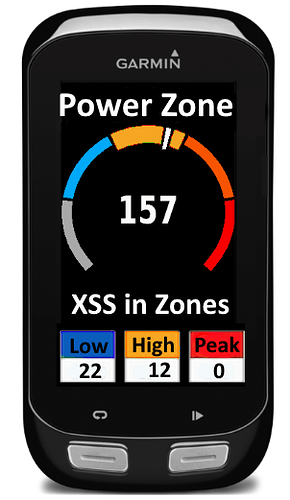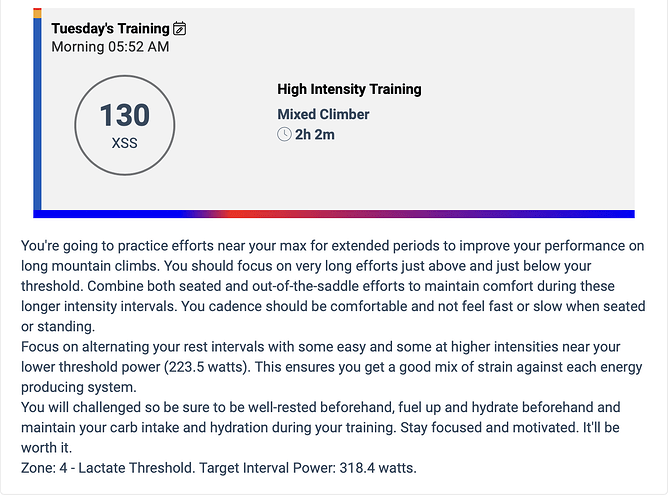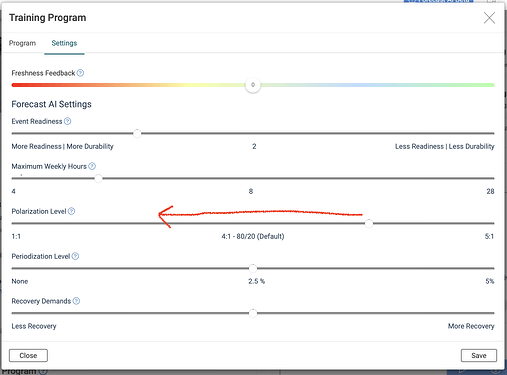You have made a number of good observations and I do like the look of your new layout.
Hello,
Thanks for your post,
Do I need to import 3 months or more than 3 months If I can please? (I’ve tried 1.5 year but only a year is displayed in the progress graph) do I need to set my FTP that I had at my first imported activité and click recalculate?
Very much appreciate you taking the time to provide such great detailed feedback. It’s hard for us to see things through the perspective of a first-time user.
I’ll share this with our team and see if we can incorporate some of your suggestions.
Thank you!
After a recent update I’m happy to report that the AI forecaster can now create me a plan. Instead of saying it cannot create a plan with the my provided config, it creates a plan but with more weekly hours to meet the required training. Then if I do the hours is my choice ![]()
One question, in the dailying training it has XSS in low, high and peak zones… what are these zones (ie. min max pwr for each zone) and is there a way to show ‘XSS in zones’ on the Android or Garmin apps? It’d be nice to have something like below so you can see the power zone you are in and the accumulated XSS in each zone for the current session.
Withth ecurrent Android workout player there is a coloured chart/curve showing the intensity zone, but does this mean that the green and yellow zones will never be used for training?.. If doing tempo or threshold, do thise count towards Low, High or Peak XSS in the planner?
I’m trying to understand what power to ride at to meet daily goals, previously the ‘Training’ tab would have target Watts for your days session, but the new view only has XSS in Low, Hgh and Peak zones. I’d like to able to translate this into something I could use for a free ride where I incorporate the appropriate time in each zone, so I’d love to be able to easily see the zone targets/ranges and the XSS in each zone.
You could use the Autogenerated workout to have a general idea. We also have the ‘Training Advice’ panel underneath the 3-day Forecast, which aims to provide some additional context for your training session, especially if you’re going to free-ride it:
I feel the danger with the L/H/P target is that people treat it as “time in zones” which is not correct. Any time you’re riding above threshold, you’re accumulating a combination of low, high, & peak strain… the intensity you’re riding at will impact the ratio’s… as a rough guide:
- If you’re doing 10s all-out sprints, you’ll rack up a load of Peak XSS, with minimal High & Low XSS.
- Doing efforts near your 30s-1min power will put a lot of stress on high system, & a little on peak & low.
- Doing efforts at your 6+ min power will be mostly low intensity with a little high strain and tiny amount of peak strain.
Hope that makes sense!
Aha, thank you, it’s knowing where to click. If I click on the title of the training in the planner then I see the advice. Or, in ‘training’ 3 day forcast you need click on the specific day and then click the little which then shows the ‘Training Advice’ heading which you can expland. Easy now I know where it is ![]()
When I say freeride, I mean like a solo ride outdoors where I control power, or a Zwift group ride where I can choose a ride of the correct w/kg, or adjust my Zwift weight to make the ride the correct power or w/kg. For example today I led a ride at 1.9w/kg, but I could have upped my weight by 25kg to then make the 1.9w/kg power fit my Xert advice perfectly.
One more quickie, is there to change the ‘period/stage’ of the periodized training you are in with Adaptive AI? Eg. Have the AI just create a plan for build, peak and taper if you have already done a lot of base training?
I’d still love to have the XSS by zone in the Android app as an available field. Perhaps I’m a bit anal, but if you give me target XSS by zone then I’ll want to be very close to hitting them.
Thanks!
AI planner is best update to Xert in many years, something I’ve wanted in Xert and should attract more users. With AI you don’t need to understand Xert metrics too much, you just follow the plan and daily advice.
I did 7hours of zwifting last weekend, I installed the xert connect IQ fields on my garmin and also monitored my training on my edge 530 during zwifting. This way I could monitor XSS score during my ride and now when I was about my XSS goal. Also a newbie here so discovering lots of things…
When a HI ride is forecasted, I think I will use a recommended workout or create an autogenerated workout because for low intensity rides I think you can do well by monitoring your XSS on the garmin unit but for HI this is not a good idea because you don’t now how much HI Xss you scored.
My first observation is that forecast AI is really polarized. That is low intensity training (but even tempo or sweetspot is low intensity) and then some Vo2max workouts as your high intensity rides. Still not sure how it will work to increase my treshold power If I won’t do any specific treshold workouts at first sight (but maybe the will give me that advice later on, because in your advice of your ride you had a treshold session planned?)
Ahh, so I’m not the only “reverse weight-doping” athlete on Zwift ![]() I also do this for the Xert Surplus Seekers Wednesday morning rides. Otherwise I don’t get enough XSS for that ride to be a very efficient training ride
I also do this for the Xert Surplus Seekers Wednesday morning rides. Otherwise I don’t get enough XSS for that ride to be a very efficient training ride ![]()
Not directly - this is because the ‘phase’ of training recommended for you would be based on your current training loads & the target training loads. If you have a huge Low TL, but limited High/Peak TL’s, then you’ll simply need to do more high-intensity training to bring those TL’s up. Conversely, if you only do ~60 min HIIT workouts and not much endurance and you want to train for a long event, the system would add plenty of low-intensity training in to prepare for your event.
It’s still a good idea to have the breakdown of L/H/P for sure, but don’t want people to fall into the trap of ‘time in zones’, which we did away with years ago ![]()
By default, the system uses “80:20, or 4:1” polarization, but you can change this by going to Program > Settings and moving the Polarization Level slider to the left:
For our intents & purposes, 80:20 means that after 1 high-intensity ride, you will have ~4 days of easy/endurance/rest days before the next high-intensity session will be recommended. The exact amount of High/Peak strain that will be recommended will depend on each users’ individual High/Peak training loads (and their target event/goal TL’s).
Actually, you can expect threshold power to rise if you performed strict classical polarized training comprised of easy/easy and hard/hard.
OTOH Xert is hybrid polarized by default. Work below TP is considered endurance level strain.
That also means “endurance” workouts will range from easy blue/aqua intervals near LTP to harder tempo/SS (green) up to TP (touch yellow).
You can steer Xert in the direction you want to go through your workout selections.
For example, if you’re time crunched you may prefer to pick workouts with more tempo/SS intervals when endurance work is suggested. Even so you’ll notice most endurance workouts that include tempo intervals move through “green” rather than hang there like traditional SS intervals (X% for X minutes).
To understand what qualifies as Endurance in Xert go to the Workouts Library and set Filter to Specificity = Pure, Focus = Endurance and Apply. Scroll through the workouts and note the thumbnail chart colors and XSS ratio. For Pure that will be X points for Low and zero for High and Peak strain.
Now change Filter to Specificity = Polar, Focus = Endurance and Apply. You’ll see intervals that push into yellow, orange, and even red yet the overal strain achieved is Endurance work. The XSS ratio will be predominantly Low but include High and Peak strain.
Lastly view the list with Specificity set to Mixed. Plenty of “hard” endurance work there. ![]()
I’m pointing out these differences in case newbies are viewing this thread. It’s important to understand what’s different about Xert compared to other platforms as outlined in my Onboarding post.
@ridgerider2 has already made some pretty detailed suggestions/mock-ups and we have talked about how that might work on a Garmin as well as EBC
→ not so much ‘time-in-zone’ as more ‘fill-the-buckets’ with the knowledge that they mostly fill in different ratios but at the same time:
Exactly. I wrote ‘time in zones’ but meant XSS total by zone (low/high/peak). I use this for TSS and XSS (TSS if not using Xert training on that day). But with the new Forcaster using XSS by zone (low/high/peak) then it’d be nice to have these as fields both on the Garmin and mobile app. I use Garmin outdoors and Android app indoors.
I realise that perhaps for high and peak it may be important to follow set intervals or interal durations, but a general XSS in zone would be useful, perhaps mostly for the ‘low’ zone
I have obviously not done it yet but I imagine one would ride and watch the buckets and more or less try to fill the high bucket since once that is done missing low and/or peak can reasonably easily be filled on purpose with around LPT riding for low and some sprints for peak, terrain and traffic permitting of course.
But I don’t really know, I’ve never even tried ‘riding to focus’ with the traditional Xert model since I’ve never trained that seriously. If you’re lazy enough any training is good training or something like that ![]()
Hello. I have ran across an oddity.
I was changing my availability on Thursday, January 18th. I inadvertently changed my default schedule for Thursdays. I fixed it. I think I changed my schedule 3 times. I did not adapt the forecast as I was editing my schedule.
When I was finished with the edits and I did adapt my forecast, the red dot and message on the Adapt Forecast remained with the message that I had changed my schedule. I had to run the adapt forecast multiple times before it cleared. I believe it was 3 times as well.
It appeared as if my changes were queued and I had to run the adapt forecast for each change I made. It may have been coincidence though. Regardless, is running the adapt forecast multiple times in a row expected behavior? I suspect no harm was done other than the red dot triggering my OCD.
Have a wonderful day.
Hadn’t noticed this before, nice. Any way to get this into Android EBC somehow?
There is currently an issue (report filed) with the red dot either not appearing when expected or not clearing when expected. Either condition can be resolved by refreshing the browser page before you decide if adapting is required or not. ![]()
Am not sure it will give actual threshold workouts later actually, but depends on your goal and settings…aside from polarization (80:20 or whatever you have in settings) there is a focus duration (shorter = higher intensity… time trialist should be closer to threshold) and also a specificity aspect (polar is apparently more ‘threshold’ while pure is more above-TP work) to your goal. They affect the ratio of low high and peak training load you end up with and give different workouts. I think that no matter the setting though, you will always have above-TP work on hard days, never ‘only’ threshold workouts. I think the explanation is that even a TT effort will in practice include some above-TP work so best to train it at least a bit
Just dropping in with a few more observations having just done 4 days of the forecast workouts mostly riding outdoors and one Zwift race.
Specified Training:
- The XSS prescribed and the time estimated don’t marry up very well. Probably not fixable as it is route and location dependent and so living in a large city with short sharp hills its my problem I can’t hold steady LTP.
- Noticing that sometimes it does manage to bundle multiple events into the day totals but in other places it doesn’t. I think perhaps the iOS app shows a bundling, but the web browser version doesn’t.
Scheduling/Adapting:
Still having a few Gremlins in the system here… I just finished a week of riding and figured I would hit adapt after my high intensity session today to account for
- 2 days I wasn’t meant to ride but did
- Missing targets on others (see above about outdoor).
- Updating a few availabilities to manage weekends away that are coming up
I was expecting some minor changes, like XSS targets up and down here and there, an extra ride or two in the weeks around the travel to make up for restricting the hours on those days etc.
Instead it completely removed a 4 hour long slow ride for Sunday, adding in 3 x 55 minute workouts Thursday-Saturday instead. Then scheduling all ~2 hour long rides for Monday’s while leaving Sunday’s as a rest day (despite not being listed unavailable)
I’ve hit adapt a few times to try and random gen back a sensible program but it still is avoiding the weekend and prioritising shorter more frequent rides. It also dropped the event day wattage by a few points and the overall final training load from 70 to 55.
Could this be the inflexibility in the plan issue? If it is I am confused about why it had so many rest days scheduled then. To my mind lots of rest days despite being Blue means lots of flexibility in the plan.
A side note; I assume barring being heavily in the red just doing the long rides sunday instead of Monday and hitting adapt will be fine and evenutally it will learn my schedule? Shouldn’t be an issue as it seems to have an aversion to Saturday rides at the moment too.
I don’t think Xert is avoiding the weekend. I think the forecast is basically starting at the first date and adding workouts for each day using XATA. So you will get bigger workouts in a row until you are tired (thus you need a recovery day) or you are ahead of the plan (thus you need a rest day). Then it runs some kind of optimization on top of the generated plan where it tries to minimize the total XSS (?) while reaching the focus power target and obeying the time constrains.
So typically you will get larger workouts in a row and then a rest day instead of one smaller workout every day.
I have also observed that I do not get the exact same plan if I run the optimizer multiple times. This is likely due to a random initialization or the type of optimization algorithm they use (genetic algorithm).
I have been fighting with FAI all day - I cannot get the red crystal ball to disappear and I have tried probably 20 different sceneries now (adapt, schedule, delete future rides, re-forecast etc) and the red dot seems to show back up.
Do I need to report this or is this something the team is working on currently?