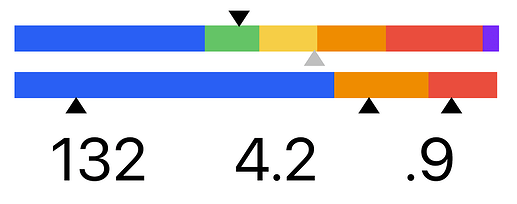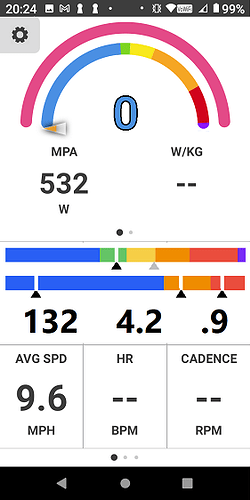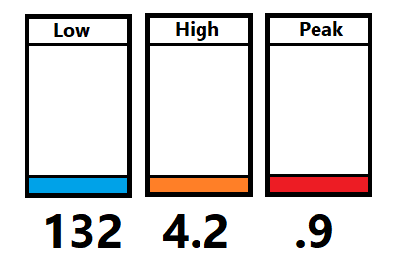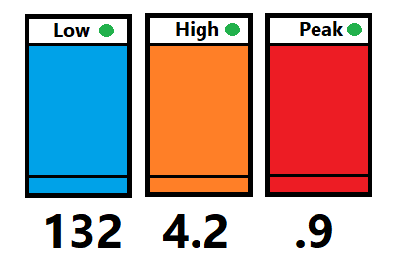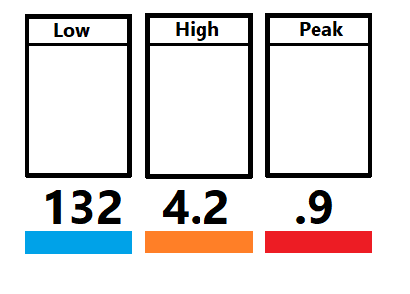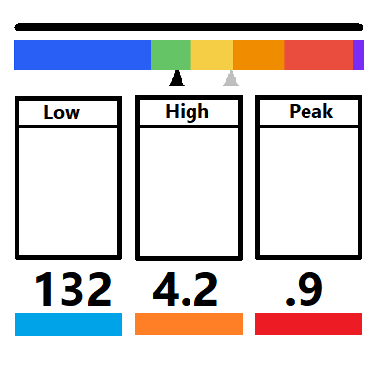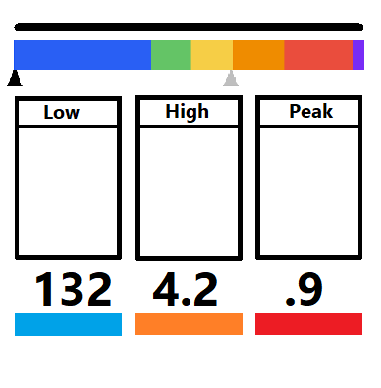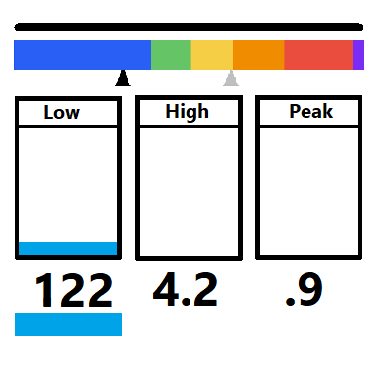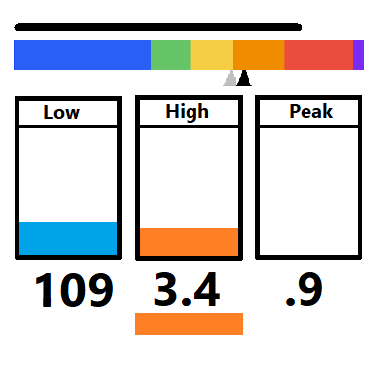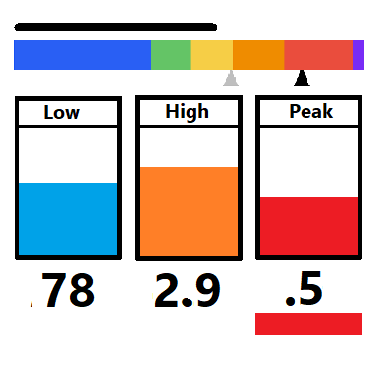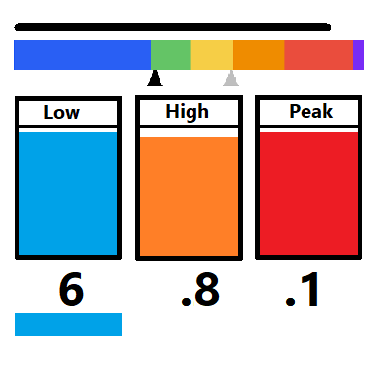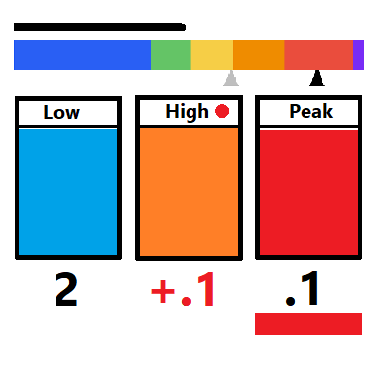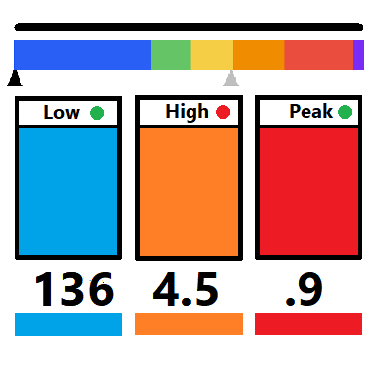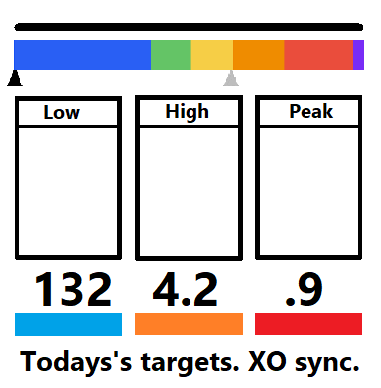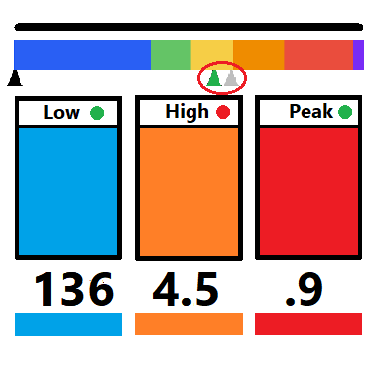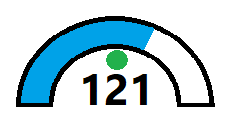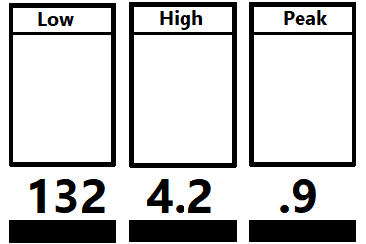Here’s my response to the dial/gauge challenge posted on FB Users Group.
My goal was to create something simple to view easily while free riding outdoors.
I don’t think indoors it’s necessary as your workout compliance should ensure all XSS targets are achieved.
Premise is the data field would sync to XO to gather your signature and training specs for today including XSS, low/high/peak values, and Focus Duration.
Example: XSS 138, 132/4.2/.9 GC Specialist
I am assuming a wide data field like this will work on a Garmin head unit and EBC.
I did not attempt to scale the bars exactly but they would reflect your signature and target ratios accordingly.
Top bar is current power indicated by black chevron pointing down. You don’t need to see watts as that’s available elsewhere on your head unit.
Grey chevron pointing up is your Focus Duration target for today. For example, GC Specialist = 8 minute power wattage on your power curve.
You could simply free ride and see where things end up, but if you’d like to execute any intervals during the ride the idea is to keep the top chevron above the grey or further to the right.
If the grey chevron is pointed to blue indicating a pure endurance focus, you want to treat it as a ceiling. IRL that’s unlikely to happen but it reminds you where you want to be. ![]()
[An additional black chevron on this line could indicate your evolving Forus Duration for the ride with the idea you want to end up close to the grey chevron by ride’s end.]
Bottom bar is your XSS target with low/high/peak values. The chevrons start at left of each block and creep to the right as you accumulate strain in those zones. When target strain is reached (100%) the chevron will be at right side of each block. Chevron could also turn to green (target achieved) and potentially go red (significantly over target).
Numbers below are targets for low, high, peak strain. You don’t really need to see total as that should be obvious.
The numbers could also count down to zero if that is a viable approach (goal to zero out by ride’s end). Could also turn red and start counting up if you exceed the target. A red value in this case would indicate XSS in excess. ![]()
Anyway, that’s my take on something simple to glance at while free riding to reach your XSS goal for the day.
I could take it a step further and layer in TTE/TTR running in background to manage the intervals, but that’s another story. ![]()