I am not aware…and sorry for the late reply. I have been absent on here for a while.
Any progress updates?
I am not aware…and sorry for the late reply. I have been absent on here for a while.
Any progress updates?
Let me only join the request for Wahoo support. I am on the trial period and it’s the reason why I didn’t subscribe.
Are you referring to inability to directly import indoor workouts or something else?
The ability to import work outs, use the same data fields available for Garmin. At the same time will be great a good integration with Zwif not file download, but synchronization.
I would like to subscribe to Xert, i really like the platform, but not being able to sync workouts from/to a wahoo device prevents me from doing so. Buying a Garmin is not aan option and i don’t need al the Xert garmin apps. I think i will just wait until i get access to TR adaptive training 
You can sync standard block workouts from Wahoo to Xert but Wahoo devices don’t have the capability to run Xert workouts as designed.
Same with Xert data fields. Wahoo would need to add them in a firmware update.
See this post: Wahoo Integration - Feature Requests - Xert Community Forum (xertonline.com)
Thanks, syncing from my wahoo to Xert works indeed, sorry about that. A basic workout on my Wahoo would me sufficient. The smart features is nice, but not mandatory for me. I will have a look in the other topic.
You can use Trainerday as intermediate to upload Xert workouts in your Wahoo. Download the .erg Xertfile, create a new workout in Trainerday from the file and send it to Trainingpeaks which you sync to your wahoo…sounds twisted but works and is fast. Write to wahoo anyway asking for the integration. They need to feel the pressure
That’s a complicated workaround which involves to many steps and is to error prone. I don’t buy the whole “contact Wahoo for integration”. Wahoo has already support for workouts (TP and others can sync workouts directly) and Xert has one way synchronization. Sending the workouts to Wahoo is a Xert integration issue, and they should solve this.
I would like to hear why it’s not possible. In my mind it should be fairly easy to write a conversion from an xert smart workout to a “normal” non-smart workout and send it. Does wahoo charge some kind of fee to services in order to sync workouts? I understand that putting MPA on a wahoo could require quite a bit of work on Wahoo’s side… On the other hand, converting xert workouts to Wahoo’s standard should not be difficult.
To do Xert-style smart workouts into a Wahoo headunit the unique Xert metrics would need integrating somehow, and the Xert workout player software too.
Garmin has ConnectIQ to enable 3rd parties to add software, and Hammerhead allows 3rd party Android apps. There isn’t anything equivalent for 3rd parties currently on Wahoo headunits.
If you’ve ever tried to export a Xert workout file to Zwift and run it in Zwift’s FTP-based workout mode you’ll know why this isn’t ideal. Workouts that are all under FTP are OK, but over-FTP intervals can get problematic.
“Send it”? There’s no API to do that at the moment. They don’t have an open platform so you’re limited to what functionality they create. With Garmin (ConnectIQ) and Hammerhead (Android) we can develop our own functionality.
While I can imagine there is strong loyalty to the Wahoo brand, I could never ride without my Xert metrics on my head unit. Head units are essentially the same with minor differences without our stuff - plain simple power data and screens with numbers on them. Granted I’m just a tad biased in this respect. 
I tend to agree with you, but head units are also expensive. I’ve been considering a Karoo 2, but for now I have a wahoo. I’m pretty sure there are a lot of other people in a similar situation.
I think we can draw a conclusion here: There won’t be a (basic) workout sync to Wahoo headunits. I am quite surprised about the attitude to this question and it all sounds rather arrogant.
Would “basic” workout sync with targets based purely on your FTP be useful though? Genuine question, maybe they would be for you.
I think Hammerhead should develop a trade-in program. It’d be super popular.
@guyc Yes. Definitely better than nothing.
Auto sync the selected daily workout to the device. Of course any workout would lose its smartness.
We’re left choosing who to give our money to.

On and on… I’m thinking about Karoo and selling my wahoo, but again that’s another expense I have to take on. If i had Xert before a head unit and then Karoo came out it would be an easy decision. Instead I had a wahoo…
Geez… All this time I have been compiling this answer you’ve already hashed things out. ![]()
Oh well, no point in wasting it…
For indoor workouts you should use your phone to get the full benefits of Xert workouts.
Outdoors you want a Xert workout player to reproduce the same or some Xert data fields to use instead.
The problem is Wahoo’s current generation of devices runs an older crippled version of Android that is locked down. The API is limited to send/receive/sync data. They don’t have an applet platform like Connect IQ from Garmin nor can they support Android apps like Hammerhead Karoo. [Xert EBC lists in the App Store on a Karoo and Xert data fields under Profiles.]
Any Xert data fields that are possible to add would have to be coded by Wahoo and included in a firmware update.
I understand the convenience factor of two-way sync, but there is more to it than simply converting a Xert workout to Wahoo’s “standard”.
Do you really want a snapshot of an oil painting printed in black and white? The artwork may be recognizable but all the colors are gone so what’s the point of hanging that copy on your wall? ![]()
Xert creates workouts tied to your fitness signature using a variety of advanced options. Converting workouts to %FTP blocks is asking Xert to dismiss their enhanced methodology and dumb down intervals into %FTP blocks. That may work in some cases but not for many others. Either too many block steps are required to simulate the workout or there is no equivalent for the interval type in use.
This issue isn’t limited to variable duration/power intervals.
Here are the interval options in Xert for work and rest targets:
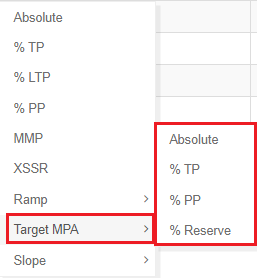
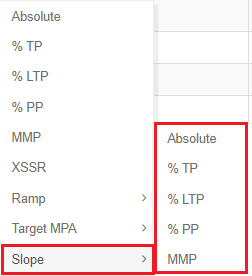
Here are the options for most other platforms, plans, website downloads, and old-school training books:
%FTP
AUTO mode in Xert players executes Xert workouts as designed including mixed mode, variable intervals, curvilinear, XSSR, and much more. Exporting a Xert workout removes all those functions and converts the intervals to %FTP blocks (if possible). If that is really what you want you may as well use ANY block workout from ANY source including Wahoo.
[TrainerDay has 10,000+ old-school block workouts to choose from including a few misguided contributions labeled Xert “SMART” workouts which obviously are not. ![]() ]
]
Until Wahoo adds support for 3rd party apps and data fields there isn’t anything Xert can do. Perhaps Wahoo’s next-generation devices will resolve the issue with an upgraded version of Android that isn’t locked down and crippled. Until that happens you can import plain old block workouts from any source. Sync the results to Xert and you’ll get the benefits of Xert tracking, analysis, and advice. Indoors use your phone to run Xert workouts as they are designed to be ridden. The only gap is outdoor workouts but most cyclists don’t try to follow prescribed workouts outdoors. Many free ride (RPE and HR) while others rely on Xert data fields when managing outdoor rides but any custom data fields need to be added by Wahoo. Back to square one. ![]()
Reference (note Coach’s Tip at end of this article) –