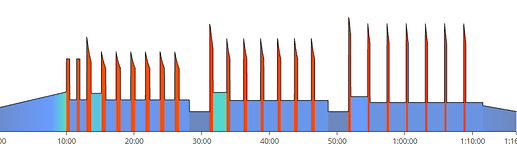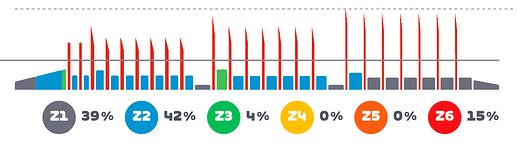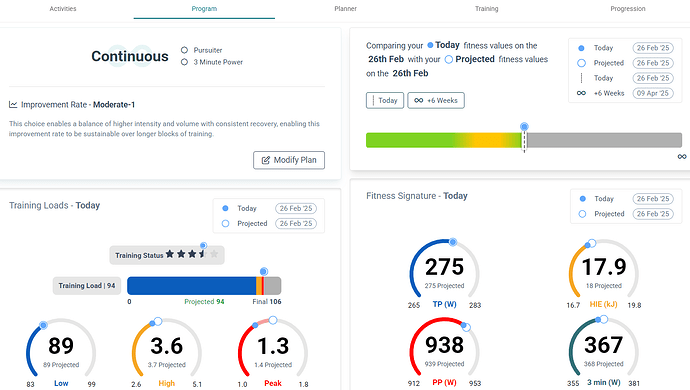Pinned. So helpful @ridgerider2
Definitely a good pointer to go and explore in the help info the difference between FTP (my definition of this is maxmimum 20 min effort after removing any anaerobic caapbiity with a super hard 5 mins), and Xert’s definition of threshold power.
For me, whatever method i use, i justwant tp understand it, and then just use one ![]()
Yes this a lot. frankly if I have a “Break through” ride, I would not expect ftp to decline for a few weeks after. makes no sense. “Break through” followed by steady training shouldn’t have that kind of drop that lasts weeks. seems like algorithms are flawed. Will continue to try for the rest of the 30 trial.
I did the 90 min SMART Body Movin yesteday. It recommends the same workout again today. is that normal that it repeats the same workout several days?
Are you on the 30 day trial? I think that limits you to a very small workout library so you are more likely to see repeats suggested.
The paid version has tons of workouts and while you may see repeats suggested it isn’t common.
I believe you meant to post to your original topic but I’ll answer here. ![]()
How did that workout go for you? You mentioned you were concerned how your calculated signature might affect completing hard workouts.
You’ll notice on the Training page there is a list of recommended workouts with Suitability ratings that factor in XSS ratio, Difficulty, and Focus for today’s goal. For example, Good, Achievable, Optimal Focus. See detals here – Training Suitability – Xert
While some workout entries may repeat on successive days it depends on your program settings, current TL, and calculated form (how quickly you recover from yesterday’s activity).
However, there is always more than one suitabile workout for the day.
Top of the list doesn’t mean that is the most productive entry but one of several that qualify.
Since you are using XATA you’ll see a Suggest button at top of the list which randomly cycles through the top entries and selects one for you.
You can also go to the Planner and enable Automatically Schedule under Settings. That triggers an automatic selection from the recommended list after midnight each day similar to the Suggest button. If you don’t like the automatic selection for the day you can always clear it and select another suitable entry before working out.
Another reason to see repeats is your selected Focus Type which in your case is Pursuiter (3-minute power).
If I search the Library for all Pursuiter workouts there are ~15 in total ranging from 2-1/2 to 4-diamond Difficulty. You’re at 3-1/2 status stars TL which means you should be able to complete 3-1/2 diamond workouts at 100% compliance but find 4-diamond difficulty workouts harder to complete and 2-1/2 diamonds easier. That’s one of the Suitability factors applied each day; matching your status stars with diamond counts to provide you with achievable workouts or more challenging entries above your current stars count.
Xert also has more arrows in the quiver to consider. ![]()
- The Autogen button will create a simple workout that matches today’s XSS low/high/peak goal. Try it next time you don’t see anything you like on the recommended list.
- If you have a Garmin you can use Xert Magic Buckets to free ride in Slope mode (or outdoors) to arrive at today’s XSS goal using a dynamic gamified approach.

- You’ll notice suitable entries can appear under Outdoor and Virtual categories if you have historically ridden routes in the past at a pace and efforts that meet today’s goal.
- Finally you have the option to choose a different workout using Filter. For example, change Filter to display Breakaway Specialist (8-minute power) workouts instead. Or pick a Road Sprinter workout today.
So your choice is to make choices on a daily basis ![]() or turn on Automatic and follow the leader.
or turn on Automatic and follow the leader. ![]()
My first SMART workout was done yesterday and it went better than expected. Just that it immediately started intense, so I am thinking that next time, I need to warmup, before I start a SMART workout. I completed 39 out of 40 sets, even though I think I may have sandbagged some of the red sets that were “free ride”.
I have watched all 9 of the academy videos and everything makes much more sense now. Very good! I understand everything much better now. It is going to be interesting to see how things progress. Thank you!!
Kudos on completing the Academy video series. They proviide a comprensive overview of XATA functions and Xert’s approach to training. XFAI along with Planner enhancements will be covered in a future update to the series.
On EBC you can back up to the start of an interval if you tap << before the interval ends.
I’ll do that on some hard start HIT workouts if the default warm-up isn’t sufficient.
Below is an example where I backed up and repeated the 10-minute warm-up ramp in AUTO mode before switching to Slope mode to tackle a micro-burst set.
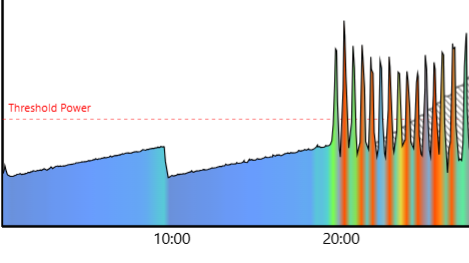
Another question.
In the progression chart, for the breakthrough bubbles.
If I have focus 3min power set as my focus, will the breakthroughs only show 3min breakthroughs?
I cannot see any other breakthrough circles than 3min ones. I cannot find any breakrough for TP, PP or anything else. I see gold, silver, bronze breakthrough circles but cannot figure out what the breakthroughs were, except for the 3min that shows in the box, when doing a “mouse-over”. Am I doing something wrong?
3min power reflects what Focus Type you have currently selected for the program you are on.
For example, I only see 4 min when I hover over the circles because I have Puncheur selected for my Continuous program.
Double tap on a circle to view details for that BT including Focus for that activity.
Size and color of the circles provides at-a-glance info about the BT –
What do the coloured circles on my XPMC mean? – Xert
Something interesting you can do with a BT activity is click on the Previous button below the chart to show MPA drawdown with your prior signature applied. You can then zoom in on the BT segments and see how long you exceeded MPA and by how much. If there was more than one BT detected Xert adjusts your signature so only one point touches the MPA line.
Tip for the future –
There will be times you generate a BT that you don’t want applied. For example, an abrupt stop at the line may generate a BT but you didn’t fail naturally and you could have kept going. Or you may have power spikes in the data which Xert attempts to filter out during analysis but one snuck by and bumped your signature. Or you got a Near BT which slightly lowers signature values and you prefer not to do that. Its not necessarily a bad thing as it improves your chances to generate a BT in the future but many hate to see any decline while they’re training. ![]()
For these situations you can flag the activity which retains the strain score for TL purposes but skips signature calculation.
![]() to
to ![]()
I found that clicking the circle, then clicking the BT symbol on next page shows me the data I was looking for ![]()
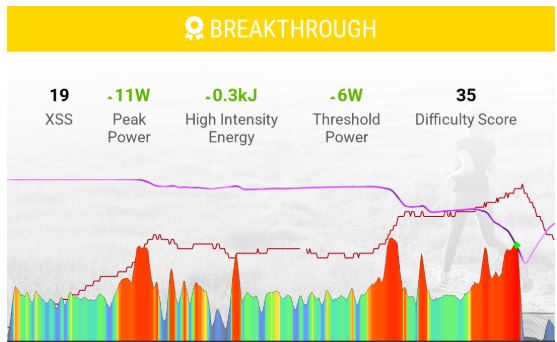
Another Question.
- I create an AI generated workout in “training”
- The AI generated workout now shows in “planner”
- I click on the workout in planner and edit the workout and exit out of workout designer after saving.
- In the planner, it appears like it is still the old non-edited workout in the planner
- I never see any option to export the modified workout to Zwift.
What am I doing wrong?
Autogen is useful when you don’t see a workout listed that matches today’s goal or you want to generate a simple workout to send to your head unit or free ride by noting the pattern (X intervals around X watts with X minutes easy in between).
Typically this would entail a HIT workout but LIT workouts can also be created if required.
Autogen creates a special on-the-fly workout with target watts scaled to your signature at the moment. By default an Autogen workout is fined tuned to match the goal for the day at an intensity you should be able to handle based on your current TL (status stars), signature, and Focus target for the day.
If you tap the title from the Traininng page or Planner and open the entry in Workout Desginer you can modify the workout. For example, I might increase an interval set count from 3 to 4 and/or edit durations.
I suggest using Refresh button when editing a workout and watch what happens to MPA drawdown and Difficulty (shaded portion of the chart) before saving any changes. You likely don’t want to create a monster you can’t complete. ![]()
When you return to the Training page or Planner refresh the browser page to clear cached content so your changes will be reflected in the thumbnail chart.
As far as Zwift goes you have two options –
A. Export to ZWO format by selecting the ZWO icon and manually import the workout into Zwift by placing the file into your unique local Zwift app Workouts folder.
Example: Documents\Zwift\Workouts\[your unique Zwift ID]
B. Enable Zwift Sync and have workout-of-the-day (WOTD) automatically flow to Zwift or use the Send icon to push a workout to Zwift on demand.
Option A: ![]()
Option B: ![]()
Note: Some SMART workouts with dynamic intervals and/or MIXEDMODE workouts won’t translate and run on Zwift as they are designed to work on EBC. For example, a dynamic SMART work or rest interval on EBC will adjust target watts in real-time on EBC. A MIXEDMODE workout will include intervals designed to be ridden in Slope mode where you use gears/cadence to hit targets. For example, a sprint interval where target watts are whatever you can produce during the interval.
For full SMART workout benefits it is best to run EBC in parallel with Zwift as explained in the Ultimate Guide below.
Reference –
More questions ![]()
When trying to do workouts like
SMART - Body Movin’, or SMART - Harder to Breathe, that have many short highpower intervals, they are not very suitable for Zwift.
In Zwift, all of the high power short intervals show up in Zwift as “Free ride” and ERG gets disabled (also with consequence that I get into the default low gear 8, since I use virtual shifting). I can see the duration in seconds but no power, so I have no idea what power I shuld push. Is this by design or is this a bug?
If this is by design, the only Xert workouts I can do in Zwift are the endurance workouts.
We had another user write in recently about this as well. I thought I’d share my response there:
This “issue” (for lack of a better term) is related to our Mixed Mode workouts, which allow the Xert EBC app to specify a Target Power and automatically switches your trainer into SLOPE mode, where you’ll need to use your gears & cadence to hit the target power. This is especially helpful for all-out efforts or high-power sprints, as those aren’t well-suited for ERG mode. However, Zwift (and other platforms) don’t allow us to specify a target power and a “Free Ride” interval, so those intervals end up showing without any target power in Zwift.
We could look into excluding these types of workouts from the recommendations when users are planning to send workouts to Zwift. These workouts all have the #MIXEDMODE tag, so you can avoid them when scheduling workouts if you’d like.
For what it’s worth, I personally enjoy many of our Mixed Mode workouts – they’re quite engaging and feature SMART recoveries that adjust the recovery target based on your performance during the previous interval. If you’d like to learn more, I made a short video for our YouTube channel that explains the concept behind Mixed Mode workouts & how they work: https://youtu.be/JTzMvSmA6jY?si=omJwK5ZsnXw6aKnV
So this one is OK then, since it is no #MIXEDMODE?
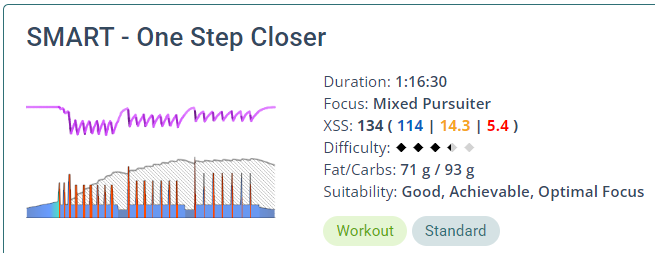
Yes, many SMART workouts will successfully export as %FTP blocks to ride on Zwift.
Some intervals may be a bit easier/harder than they would be on EBC but XSS strain goal will be close enough. The charts will clue you in.
Thumbnails –
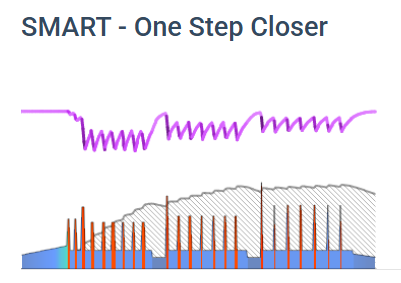
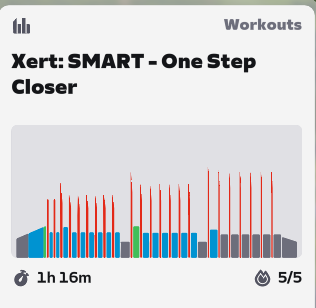
Or compare the workout details chart on Xert –
With details on Zwift –
Another quick check is the max target watts will match. That number will be shown in upper right on Zwift when you view the workout details or when you hover over an interval on Xert.
That workout worked well in Zwift. Very tough one!
Hi. Program Page is confusing to me.
On training page I have yellow stars. The suggested workout of the day is Endurance. I have moderate-1, focus 3min, deficit 127 xss.
When I look into the program page, it is confusing. Even though I am suggested to do Endurance, it is High, Peak, HIE, PP, 3min that has improved values for today. I must be looking at this page totally wrong because I have no idea what it is trying to tell me.
Tried to find some video or other topic discussing how to decode this page but I couldn’t find one.
Thank you
The Training tab page is your current status, form, and advice for the day.
The Program tab reflects today’s values based on your program type. Yours is set to Continuous ATP with 3 min (Pursuiter) Focus.
Open the Table View in the TL section to see Low, High, Peak columns for Start, Today, Forecast, and Final.
If you drag the slider to the right the Projected dot O moves to reflect projected changes from Today’s values (solid dot) .
Or tap ![]() above the slider to see projected numbers 6 wks from now.*
above the slider to see projected numbers 6 wks from now.*
This assumes you “stay the course” for the next 6 wks at current ramp rate and Focus, doing what you have been doing. That might change though. For example, your schedule changes, you decide to change Focus Power target, or manipulate ramp rate up/down to perform a block of training with a rest week.
*With an XFAI forecast the Progam chart changes are more nuanced because a forecast populates the Planner and lays out expected daily TL targets from today through your target date.