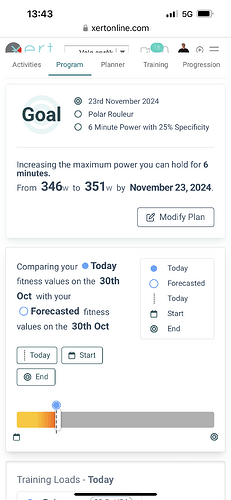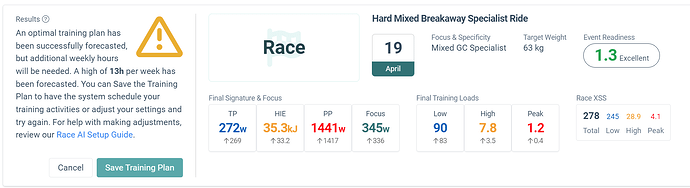I think I have figured it out and I really like it! Way better than the XATA with regards to how it prescribes rest days and suggests other workouts as needed when a workout is missed, or ended up harder or easier than planned. After tweaking polarity, availability, flexibility, I’m well on track to reach my goal of adding 5 watts to my 6 min power in 5 weeks or so.
How do you program in a ride/route?
Hi there! Welcome to the Xert community!
It’s great to see you focusing on improving your 10-minute power. With your current schedule of 8 hours a week, maximizing your training load is key to making the most of your available time!
While it’s understandable to want to stick with your goal, achieving significant gains will require some adjustments. Since you’re nearly maxed out on your training capacity, consider optimizing your sessions further. By maximizing the XSS you achieve each week, you can work toward those marginal gains. If time is a limiting factor, increasing workout difficulty is one way to pack more training into your schedule. Try adjusting the XSS per Hour Preference (under Program Settings > General) to enhance the intensity of your sessions.
For more substantial improvements, consider freeing up additional time for training if possible. This would help Xert grow your training load and ultimately boost your fitness.
Feel free to share your thoughts or ask questions as you explore your options. We’re here to help!
Best of luck with your training, and I look forward to hearing about your progress!
Use the RaceAI option!
You’ll need a .fit file with power & elevation data though, or you can use one of your past activities. We don’t allow users to upload a gpx file, since Xert needs the power data to estimate the training demands of the ride/course.
Hi Scott, sorry if this is an obvious question but l am just now trying to build a training plan with a set goal just for the first time. I am usually racing ZRL and TTTs on zwift Tuesdays and Thursdays, respectively. Is there a way to fix these activities in the plan (or at least fix high intensity days for Tuesdays and Thursdays) and ask Xert AI to build workouts around them for the rest of the week?
Hi @Jomavami ,
On the forecast placeholder for that day, you can select the Zwift race and then ‘Pin’ it. When you Adapt Forecast, Xert will adjust the rest of your training around those events.
Check out this forum thread for step by step instructions:
For what it’s worth, I usually pin any planned activities for the week on Sunday before my training week begins, rather than pinning weeks (or months) of activities in advance. You might see if that approach works well for you.
Cheers!
Thanks Scott, l looked at that but l find more practical in my case following a Continuous program. I wonder if it’s possible to pin activities that repeat a specific day of the week in the future instead of having to pin them at the beginning of every week.
Cheers!
Hello, help needed! I added history to,the platform and now no Goal plan is possible under 11h a week… I noticed my TP dropped by 25w while my 10min effort (my ideal goal) has increased by almost 15w…
How much history did you import?
The algorithm requires some history on file to predict reasonable goals to achieve within the time frame set.
Does your XPMC graph show BT (breakthrough) events in the past?
What is the date of the last BT?
What is your current status stars count?
Hi, imported about a year (Mar 2023 to Mar 2024). Yes, multiple BT are shown and they match key races or training done in 2023-24, very nice match to be honest. My last BT was outside Oct 19, I was thinking of removing this one… ~3.25*
I just did something I find interesting: used race AI to target April 19 using a race I have performed well (on the same date) in 2023 using Trainer Road 8h (sometimes 9h) a week. The forecast I get is the following below. Something is not working because this objective is more then realistic, I have stayed in shape since then and this performance is not that old therefore realistic
If 11 hours/week is your absolute max between now and April 19 you could adjust Event Readiness to reduce the hours required.
You may be on the cusp for that to happen. Try changing Readiness from 1.3 to 2.0.
A weight reduction would also make a difference.
Also try the Goal option with Focus Type of GC Specialist or Breakaway Specialist.
Polar Specificity may also provide more wiggle room for a goal improvement.
Thanks. Not working… and to be honest 100% not logical: this is a goal achieved already, and not with 11h hours a week… I was hoping to use the platform to achieve new goals. To trust the AI, I was trying this scenario which is about reproducing old goals already achieved and they are considered not achievable. Makes me doubt and therefore pushes me not to commit to this plan for my racing season…
When you did it last time, were you basically fresh the next day? That’s what event readiness of 1 means, hence @ridgerider2’s suggestion to extend event readiness (recovery time).
If the issue is rather than you can’t get your fitness signature to the required level with prescribed hours, it could be a related to program difficulty. I’m not sure how your TR plan looked but they often have three solid / hard days a week of Sweetspot and threshold, then endurance on the side, while Xert is a bit more polarised with easier endurance / low tempo rides.
To increase difficulty of the plan (within available hours) you can (potentially not a full list)
- reduce the polarisation setting
- reduce recovery needs
- increase maximum XSSR rate
I’m not sure if that will get you a lot more sweet spot and threshold though - as mentioned, Xert endurance rides in the forecast are mostly only 60 XSSR. The ability to specify some ‘hard endurance’ each week when building the plan would be great IMO
Also, if you have more data / history it is worth including. Can help Xert get a better estimate of your training responsiveness (how much your signature increases with TL increases).
Thanks again @ridgerider2 & @wescaine. After testing (I think) all of the above, the one parameter that build (and fit) a 10min plan for April 19th is by restricting my availability so the system doesn’t use all hours I was opening up… it has more impact than anything else I observe. The system does it by lowering my target and not making my current 10min (323W) a potential target. My new target is 312w.
It might sound stupid but this makes more sense! That is because while exploring the platform over the last 2 weeks, I always felt my 10-8-6min were detected, or forecasted, as high. 323w over 10min equals my all time best in Jun 2022 (very hard race). My all time best 2024, very late in the season (Aug 30th), was 317w. Coming out of the winter (indoors, Canada ![]() ) with 312w wouldn’t be a bad thing!
) with 312w wouldn’t be a bad thing!
Curious to get ideas on this
Worth getting signature as accurate as possible… imparting more data can help…otherwise make sure you have an accurate peak power, and no other distortions from powermeter errors.
I can see how a ‘recurring’ pin option could be beneficial for many users. While implementing such a feature could add some additional complexity to the planner & forecast training plans, I appreciate your feedback.
Currently, we recommend planning no more than a week or two in advance, which is why the existing functionality may be sufficient for most users. However, I’ll be sure to pass your suggestion along to the team for consideration in future updates.
Thanks again for your input! Cheers!
@ManofSteele Can we have a way of forcing a day to be low intensity only but still allow the Xlss be adjusted by the Forecast AI?
Thanks for your suggestion! It’s definitely something we could consider implementing, but it would require a bit of effort and might only provide a minor incremental benefit.
Currently, you can achieve a low-intensity day by pinning an endurance workout that suits your needs. For example, if you have three hours available, you can find a three-hour workout or ride that matches your desired intensity. While having Xert’s Forecast AI choose the duration for you could be useful, it may also add unnecessary complexity to the user interface and algorithm, which could divert our resources from other important features.
We do appreciate the continued thoughts & input from users though!
It would be nice to be able to move workouts around within a given week.
For example, the AI is telling me to do a workout today that could be completed easily indoors while tomorrow is over 2hrs and would be preferable outdoors. It’s a beautiful day today but forecasted for high winds tomorrow so i’d like to swap the order of the two workouts without adapting the entire program.
Is there any way to do this?
Yes, more or less. Start by finding a workout for both days using the standard Choose Training dialog. Once you’ve identified suitable workouts for each day, open the dialog again and select the workout recommended for the other day. Afterward, pin both workouts and click Adapt Forecast.
Note that this is not always recommended, so check the predicted training status before each workout. For instance, it might be okay to do 100 XSS today and 300 XSS tomorrow, but if you do the workouts in the opposite order you might start with a red training status on the last day.