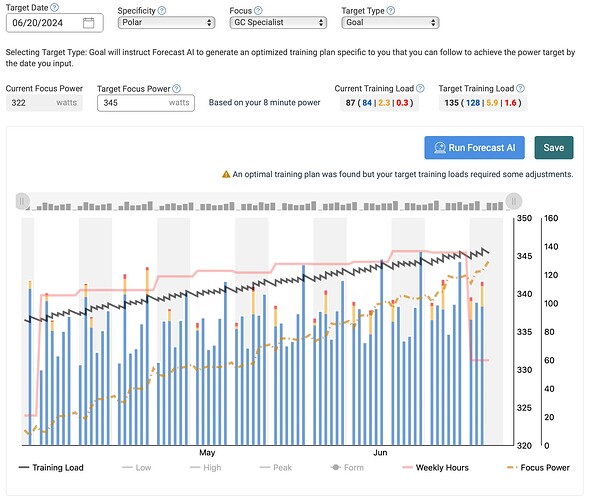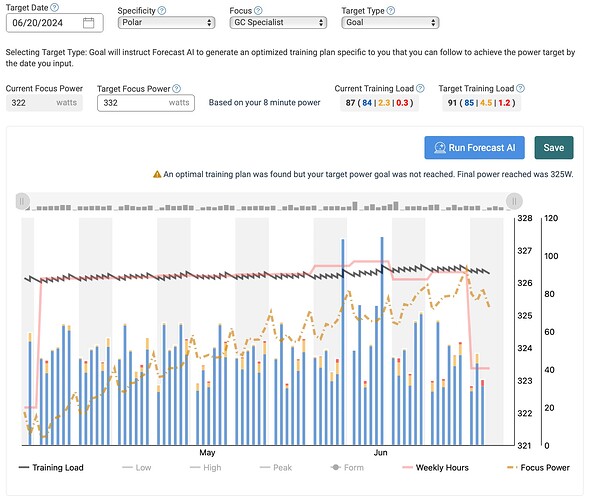Program Difficulty is a newly introduced feature that allows athletes and coaches to customize the overall difficulty level of their Xert Forecast AI (XFAI) training program.The PD scale ranges from 50 to 150. By default, XFAI sets the difficulty level to 100, which ensures that workout durations are efficient, and high-intensity activities are challenging yet achievable for a broad range of athletes.
- Moving the slider towards the right condenses more high and peak XSS (Xert Strain Score) into the available training time, making high intensity workouts more time-efficient but also more demanding.
- Conversely, shifting the slider towards the left allocates more time to complete high-intensity activities, resulting in less time-efficient workouts with reduced overall difficulty. This can be visualized as a difference in height of the yellow & red parts in the matchsticks of your forecasted high-intensity activities.
- Program difficulty will only impact the High/Peak XSS prescribed on high-intensity days… it has no impact on Low-Intensity training, which is still assumed to be approximately ~60 XSS/hr.
- Because Program Difficulty impacts high-intensity training, it will have a larger influence on training programs with relatively shorter focus durations. For example, PD will have a far more significant impact on a Puncher program (4 min power) than on a Sprint Time Trialist Program (20 min power).
That said… I thought I’d offer an example that demonstrates how adjusting your program difficulty can impact your training program using very specific examples! If this is too much a TLDR summary is provided at the bottom of the page!
Let’s start by considering a 3-star athlete with the following signature & training load:
- TP: 270 W
- HIE: 25.4 kJ
- PP: 1084 W
- Training Load: 87 ( 84 | 2.3 | 0.3 )
This athlete wishes to improve their GC Specialist Focus Power, which corresponds to their 8 minute power. I will create various 12 week training programs using Xert Forecast AI, with 1 rest day per week, that are designed to maximize their athlete’s performance, based only on their Program Difficulty setting.
For the first comparison, to ensure that overall training duration isn’t a limiting factor, let’s assume this athlete has unrestricted training time. Other Forecast AI settings remained fixed, as listed below:
- Polarization Level: 80:20 or 4:1
- Periodization Level: 0.0%
- Recover demands: One tick to left of centre
Unrestricted Training Time Example
With the initial settings out of the way, let’s take a look at what Forecast AI is able to achieve for this athlete in 12 weeks when varying only the Program Difficulty:
| Program Difficulty | Final Focus Power | Final Training Load | Max Weekly Training Time |
|---|---|---|---|
| Default - 100 | 333 W (+11 W) | 123 ( 116 - 5.4 - 1.4 ) | 16.4 hrs |
| Maximum - 150 | 345 W (+23 W) | 135 ( 128 - 5.9 - 1.6 ) | 17.1 hrs |
| Minimum - 50 | 325 W (+3 W) | 91 ( 85 - 4.5 - 1.2 ) | 14.5 hrs |
Unsurprisingly, the most difficult program coincided with the largest projected increase in fitness signature… more training strain (XSS) → greater training load → greater increase in fitness. Equally unsurprisingly the minimum difficulty training program resulted in the smallest project increase in training load & fitness.
However, this also means that the program with the Maximum Difficulty will also likely require the athlete to accrue more XSS throughout their program. If their training time is (relatively) fixed, this means that they’ll likely need to do workouts with relatively higher ![]() ratings.
ratings.
Look at the yellow/red tips of the matchsticks on the MAX difficulty program here. On a quick glance, it looks like this program could easily include several of the infamous ’ Rønnestad’ 30/15 workouts:
Compare that to the slivers of yellow/red in the MIN difficulty program here:
Time-Restricted Example
Next let’s see how Program Difficulty can influence the Forecast AI training program results based on a maximum weekly training time of 10 hours/week:
| Program Difficulty | Final Focus Power | Final Training Load | Max Weekly Training Time |
|---|---|---|---|
| Default - 100 | 325 W (+3 W) | 92 ( 87 - 4.0 - 1.1 ) | 10.7 hrs |
| Maximum - 150 | 329 W (+7 W) | 135 ( 128 - 5.9 - 1.6 ) | 10.8 hrs |
| Minimum - 50 | 322 W (+0 W) | 91 ( 85 - 4.5 - 1.2 ) | 12.9 hrs |
Again, the most difficult training program is projected to have the largest increase in fitness & the least-difficult program is only able to maintain the athlete’s fitness, and it even needs ~13 hrs one week to achieve this! When training time is limited, program difficulty will make a significant difference in what can be achieved, since this option controls how much XSS can be packed into your training sessions. More XSS in the same amount of time leads to greater training load and larger increase in signature.
Hopefully this example helps explain the feature a bit better, as well as how you can use it to fine-tune the Forecast AI for your unique needs!
TLDR
Program Difficulty is a new feature in Xert Forecast AI that lets users customize the overall training difficulty on a scale of 50 to 150. Adjusting this setting impacts the intensity and efficiency of workouts, specifically high-intensity sessions.
By tweaking Program Difficulty, users can optimize their training programs to achieve specific fitness goals. For example, increasing Program Difficulty results in more intense workouts, leading to greater fitness gains. Conversely, lowering Program Difficulty makes workouts less demanding, suitable for recovery or maintenance.
The choice of Program Difficulty can significantly influence training outcomes, particularly when training time is limited. This feature enables users to tailor their training programs to suit their individual needs and goals effectively.