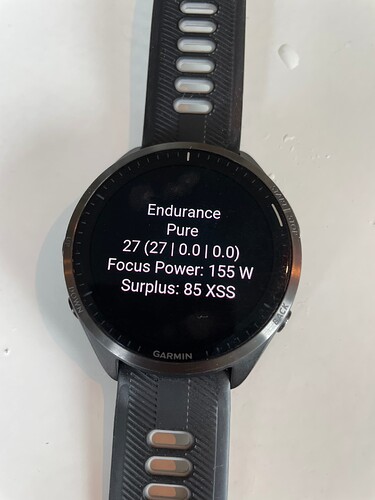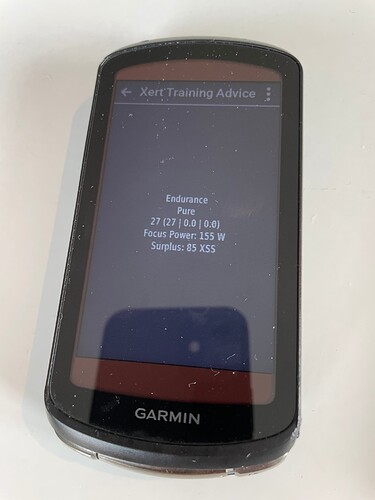I have been playing a bit with Garmin Connect IQ SDK, and have made a small app that shows the Xert training advice right at your watch or even on your Garmin Edge. Give me a message if you are interested. ![]()
Yup me too. I have a Garmin edge 530 and a forerunner 955
Hi,
The current app is available in the Garmin Connect IQ store:
https://apps.garmin.com/en-US/apps/4414d28b-c5f5-4e1f-9859-2f1ca8fe37a3
I plan to update it in the coming weeks to address the following:
- Support more devices other than Forerunner 965 and Edge 1040
- Make it available in EU economic zone
- Better handling of missing Internet connection
- Show the fitness signature
- Minor bug fixes
Hans, thanks for putting this together, it sounds useful!
Damned if I can get it to show information… I’ve put in my login info via the Connect IQ app, then on the 1040 the field just says “unknown” sometimes with a big black box area to the right of the icon. Is there a secret to force a sync of info from Connect IQ?
Doug
Hi,
Make sure you use the Xert username and password (not Garmin). Unknown means that it has not downloaded the data yet. Downloading takes some time, maybe 9 sec. It is currently triggered when opening the Glance view or the main view. If it fails, it will show an error message. If you change the view it will start again.
Make sure that your watch is connected to your phone. Garmin uses the phone to connect to the internet.
There are currently some issues I will fix. E.g. if you change views rapidly it will trigger multiple downloads and the latest will fail because Garmin will only allow a few downloads at the time.
Been waiting for something like this for a long time! Can you make it for the Fenix 7?
Sure. I will give an update here once I have a new version out.
I’m encountering the same issue
If it works some times and then sometimes not it is probably because the device is not connected to the phone. I am trying to make this more stable in the next version.
Anyway, the main benefit is to run this app on the watch so you can easily see the Xert status.
I just released a new version of the app:
0.2.1:
- Update training advice in the background.
- Added a page showing fitness signature.
- Other various changes.
Note that it currently doesn’t work with the Forecast AI Beta. I will have to fix that.
That might be my issue
Then that’s mine too! Mystery Solved.
0.2.2 (2024-08-02):
- Added basic suport for Forecast AI Beta.
Seeing it now. Ty
Awesome!
Can you add more advice data? Like target focus and such?
Hi, you are using the AI forecast, right? It needs more work as the data is not in the same place (different API).
Yes, using AI. Would love to see the Target xss and focus.