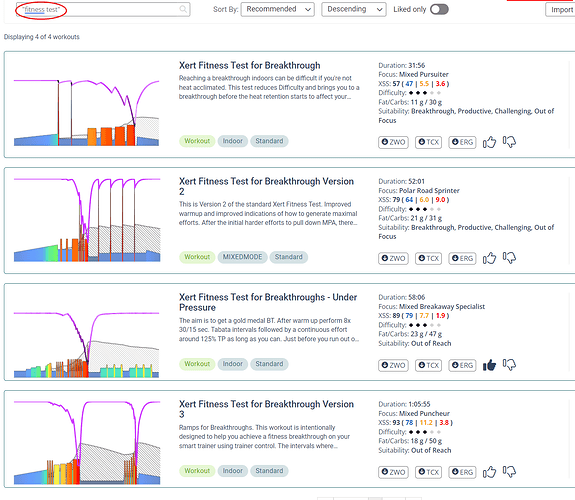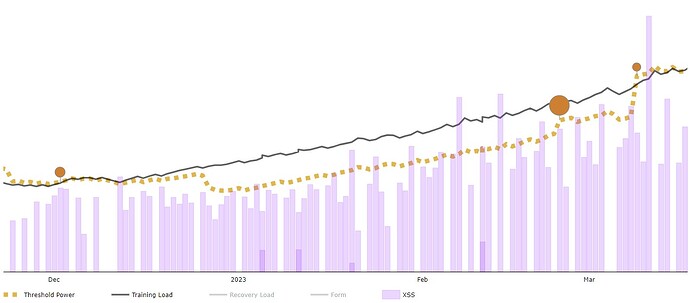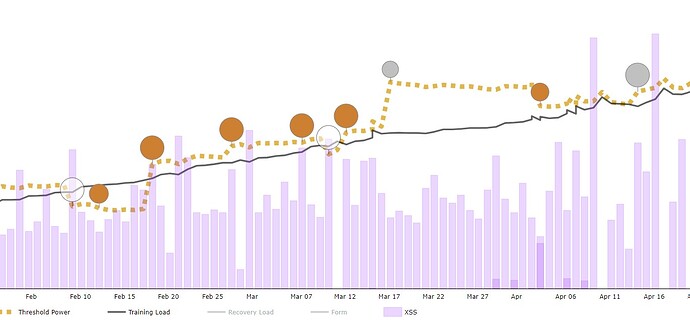Hi,
Working on a continous improvement program. Tried this year to always go with the first suggested workout. Can just get through these currently. XERT is reporting that my training is “Stale” after 3 weeks since my last BT.
If XERT can recognise my training becoming stale why isn’t it suggesting a BT-workout?
If I were a coach, I most certainly would suggest my athlete do a test every once in a while, why does XERT not do this? I find it weird, but perhaps I didn’t get the memo, is it being done and I just miss it?
/Ulf
I congratulate you on your top-of-the-list approach but keep in mind Suitability is the criteria, rather than position. Any entry that meets suitability requirements for the day is a viable option.
You’ll notice when the Suggest button is visible (ATP = Continuous, Challenge, or 120-Day Program) that button will randomly select from the top four list.
I always check the charts for MPA drawdown and difficulty shading before I select a HIT workout or how much time is spent in green (tempo/SS) when selecting a LIT workout.
XATA is suggesting you try for a BT by whatever means you prefer – indoors, outdoors, or virtual ride/race.
There are many ways to achieve this besides selecting a fitness test from the library.
Some users go for BTs whenever they see MPA drawdown close to generating one by deliberately making an extra effort. You can do this on many different workouts by slipping into Slope mode at that moment.
Outdoors it might be a matter of cresting a climb with a maximal effort over the top.
Others experience the opportunity during hard group rides or ZRL events.
@ManofSteele – I think it would be helpful to add a help tip (?) to the stale warning that explains what to do as I am sure many aren’t aware why it’s DIY and what their options are.
As for “fitness test” workouts in the library I suggest trying them all over time (always in Slope mode) and see which is your favorite one to do.
Along similar lines it’s also a good idea to manually select a sprint workout now and then to validate your PP especially if your normal routine and workout selections don’t include any sprint efforts.
A sprint workout like this one will provide a nice jolt to your system even if you’re in Base phase. ![]()
Again, thank you very much for your insights, ridgerider2.
I have not considered inspecting other metrics, XATA, before selecting a workout.
99% of my workouts are selected from the app, not from the browser page and in the app I don’t have all the metrics.
For me, it has to be simple; open browser directly to remote player, F11 for full screen, start app select workout and ride.
I need to get going within a minute.
I have tried the extra effort within workouts but it hasn’t worked so far and I much prefer to complete a workout smashed than wearing myself out underways and not complete it. Wrong approach?
Oh, and I haven’t considered the slope option, I always run in auto. This I will try first.
Okay, as it turned out, I didn’t have the stamina to do BT last night. Somehow, I was just not physically “in the mood” and decided to just do a normal ride.
Underways, I tried to push the envelope and recorded a new high in watts, but too short for XERT to catch it, apparently. It happened in a Kinomap ride hitting 926 Watts (on my PC8) but the XERT analysis shows only 759 as best effort. Probably just too short to record. Nevermind, will try a BT again, though, also add in the odd sprint workout as you so wisely suggests.
/Ulf
A couple more clicks and you’ll get the full experience. ![]()
Open browser to XO with Training tab selected.
Review recommended list, select a workout with Play Now and you’re ready to go.
Select the Remote or Session Player and press F11 for full screen.
Run EBC on your phone and your selection is queued ready to Start.
All within a minute.
Add another 30 sec if you decide to read the advice. ![]()
Best to be feeling fresh on a BT attempt day.
For sprint intervals or max efforts under fatigue (MPA drawn down) make sure the max effort lasts for 5-7 secs or more if you can.
Noted! Gonna try that procedure.
This is the major reason why a like Xert. Flexibility
Xert is telling you that you should update your signature:
… it just doesn’t force a prescribed workout. You know how to get a BT, just go and do it when convenient.
“… it just doesn’t force a prescribed workout. You know how to get a BT, just go and do it when convenient.”
Well, yes but I find the “stale”-message is somewhat hiding. I would have expected a more imposing message than the little grey triangle with an exclamation sign or some inspirational pop-up to let me know that I was plateau-ing.
/Ulf
The stale signature message indicates when you’re not generating any BT events during your normal activities. It doesn’t mean you’ve plateaued in fitness gains.
TL alone will boost your signature when you have a positive ramp rate.
You can view your TP changes on your XPMC (select Progression tab, set to 3 months or longer) which will include changes based on TL along with any BT events.
Some users will set Decay Method to No Decay during extended periods of training where they don’t expect to challenge themselves (no BT efforts). TP will continue to rise and fall based solely on changes in TL.
For example, here’s my TP progression for 4-month period in the past at a Slow ramp rate.
The period started with a minor BT event to verify my signature, then two BT “adjustments” nearly 4 months later confirmed the TP rise from TL alone was inline.
Compare that to another 4-month period below where I was actively choosing more fitness test workouts (without waiting for the warning) or tackling harder workouts on purpose. For example, a “hardness test” from the library.
Even if your TP plateaus due to max TL reached for a season your fitness can continue to improve. You’ll know that when workouts you found difficult in the past now feel “reasonable” ![]() or during outdoor rides when you can hammer, recover, and repeat for longer and longer distances.
or during outdoor rides when you can hammer, recover, and repeat for longer and longer distances.
Your TP may not have changed but you got faster.
Okay, again I was not paying attention. Clearly my misunderstanding. I see a steady rise - as in your graphics - in my progress so it is on track.
As I am no longer racing or aiming for specific events but more generally just trying to stay fit and lean, I will disregard the “stale” message for now as long as progress is steadily happening.
BTs will follow once I get out on the road again, I am sure. Steady progress is sufficient for the time being.
Again, I must thank you for your to-the-point explanation.
/Ulf
Mmm. This is helpful. I’m going to try this. Did try and run a Xert workout the other day but just went back to Sufferfest to get something done.
So you definitively need both the Windows (windows 10 in my case) player and the iPhone app?
No, you don’t need both. You can select a workout in the phone app and run it from there. Or you can select it from a computer of any kind running a browser using the webpage (Play now) and then start it some time later from the phone or Garmin app without a second device present. That’s how I do it, I select something on my computer on the website and then later play it with just the phone app (on an old Amazon Fire tablet for a bit more screen space). I do use a laptop to watch Netflix while doing the workout. But I’ve never felt the need to use the web remote player since I am happy with the two screens, the tablet for the Xert data that I take a look at now and again if the workout is a high intensity one where I want to know what comes next and the laptop for a none bike related video to keep me entertained. But you can use the remote/session player to overlay the Xert info onto whatever you are watching on the computer, be it Netflix or a bike video or some kind of virtual biking experience.
Thanks. Ideally prefer to run a workout directly on the PC and leave my phone alone so I’ll go see if I can try that again.
That does not work. You can leave your PC alone and just use your phone but not the other way around. The workouts are run from the phone app or a Garmin Xert player app. There is no way to run the workouts on a computer. Maybe if you get the phone app to somehow run on the PC. I think I heard something about running Android apps on Windows some time ago but I never followed up on if that’s possible yet.
The minimum requirement to run a Xert workout is the Xert EBC app on your phone.
The phone app alone will allow you to select a workout and run it without any other device required.
However, the preferred procedure is to first select a workout on XO. You can choose a workout from the Planner or select a workout from the Training page with the Play Now button. That workout will then appear as the top selection on your phone when you start the EBC app.
Optional –
While the phone app runs and controls the workout it is also communicating to XO (xertonline.com).
If you have a PC/laptop/tablet you can watch the workout running on your phone by opening the Remote or Session Player in a browser window. The Player reflects the data being sent from your phone to the Xert server.
Both players include a stats box and rainbow gauge.
In addition, the Session Player displays a Bike the World video you can watch embedded within a video box or in overlay mode (full screen with transparent gauge, stats, and power chart).
If you prefer a simpler view, the Remote Player provides a basic “blue bock” power chart with rainbow gauge and stats.
Awesome. Thanks.
That’s good to know in this trial period.
That may be (just for me) a bit of a pest if I decide that the Xert workouts are useful. Hey ho though. That’s the point of trials.
(Edit: but it actually doesn’t matter as I could use a zwift account to run the workout).
And if one day Wahoo develop custom workout import, then there too.
Just to add my thought to this thread, I very rarely use laptop or PC in my line of work. As such we own a desktop, that very rarely gets used. All my xert workouts and planning is through the IOS app and safari browser.
The thought of having to have a phone and laptop running simultaneously, would over complicate the situation. I want to jump on the trainer and GO, when time is limited I need to remove any faff, otherwise the workout would never get done.
Hence so many requests on here for the IOS app to be updated, one must conclude.
Yup agreed. The day of the desktop for me is largely gone. And more and more people are starting in a non desktop world, hence the wider development of mobile first platforms (if not mobile only)