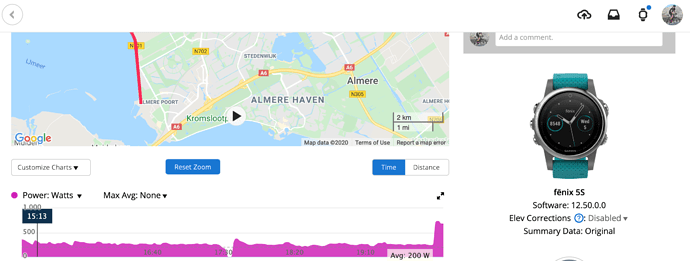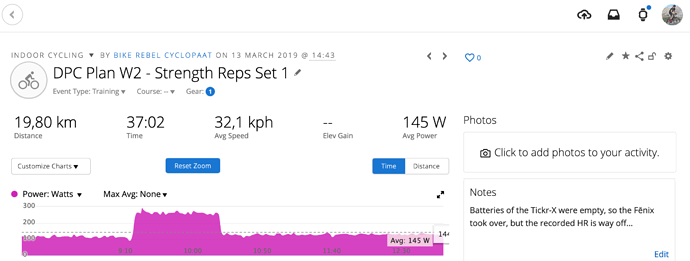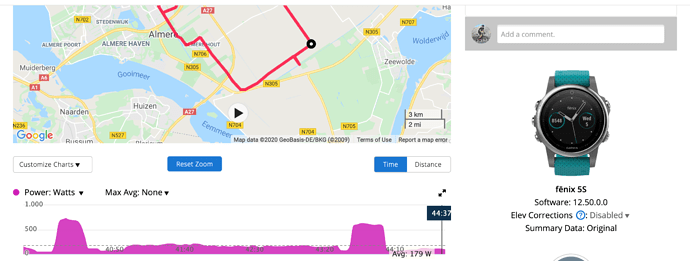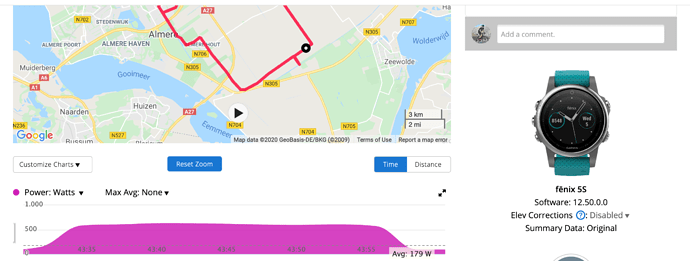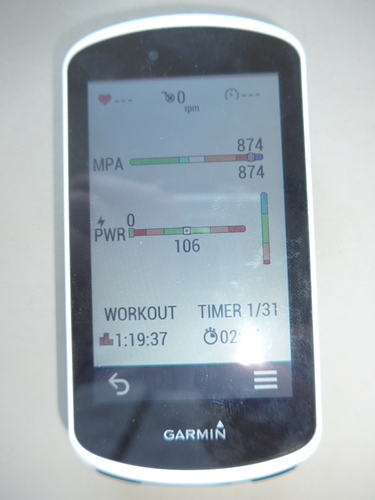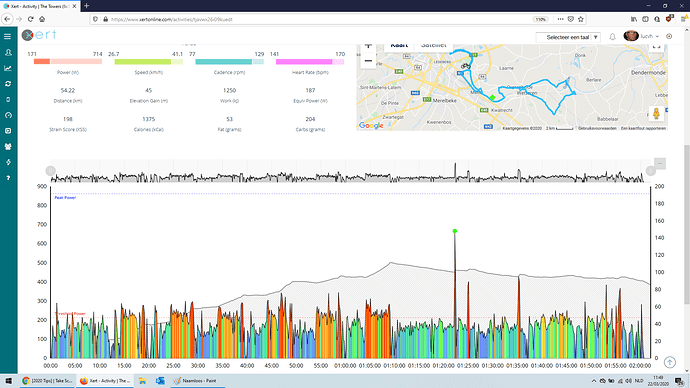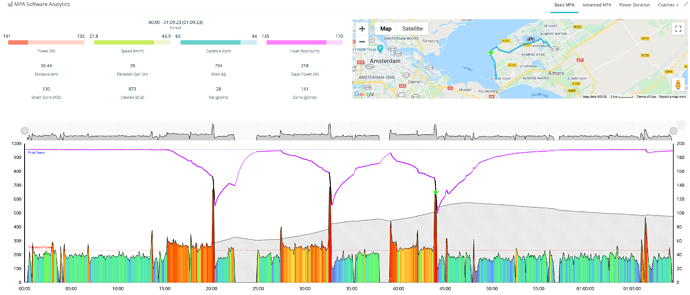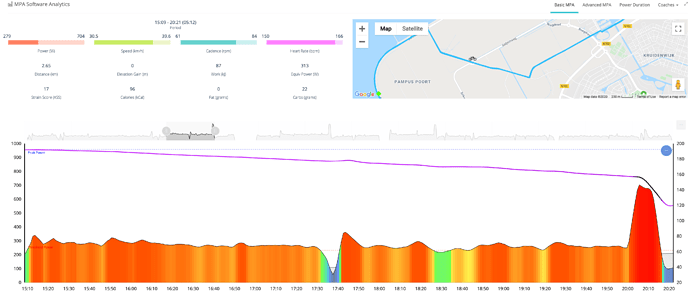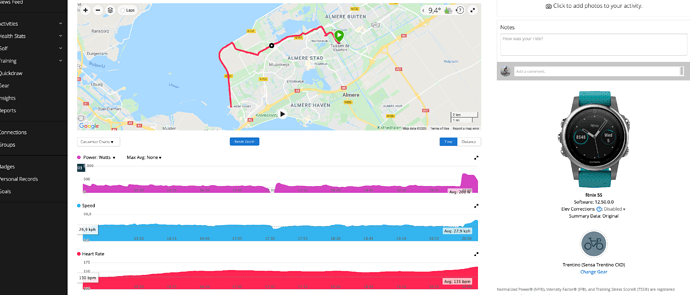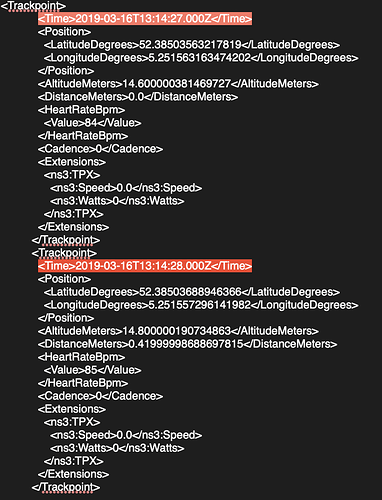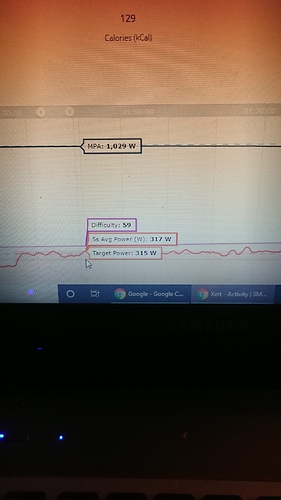The wattage I’m cycling are very unstable. I want to see a 3s average. This is now (I think) not possible. Can this be changed?
Are you referring the ragged up/down fluctuations of outdoor rides?
That is normal regardless what power meter you have.
That is not normal. How is it possible to have a good training with such fluctuations? Isn’t possible to see the 3s average power?
Can you post a screen shot of your power output? I’m attaching two of mine, both for a 5 minute duration. Indoor is from my Neo, outdoor from my Assioma Duo pedals. If you zoom out, the outdoor ride will look more jagged, but for the duration of the intervals (they are not the same power level intervals, but the duration is), there’s not that much of a difference. That probably depends on your pedal smoothness, but he power source (one sided pedal?) may also have to do with it.
And in case you are wondering about shorter duration / intervals, here’s a an outdoor ride with 30 second intervals, the bottom one zoomed in on one of the intervals…
In order to be clear: hereby a photo of the sreen on my garmin I’m tallking about.
I obtain it to male a connection betweed IQ connect and my Garmin. So I can ride a workout I have selected in Xert. On the photo no wattage is seen because the photo was taken when I wasn’t riding.! So the value here is 0
An output of my wattages hereby. Is was the workout ‘The towers 6x5’)
You can see the 6 peaks (30" 285W + 4’ 212W) The workout ended at ± 1hour 10’.
Can you the strong fluctuations? This can be on another way if there was a 3s watt average.
I don’t think that would make a difference. The problem is, that you cannot keep your power steady. This may be because of lack of pedal smoothness, or traffic/road/weather related things, like having to corner, facing another (head) wind, etc.
In general, when you look at a 5 minute interval where you have to maintain the power level by yourself, rather than the smart trainer setting it for you, this is what you get, depending on how much the above factors are influencing it.
I’m attaching a Xert screenshot of an outdoor ride with 5 minute intervals and as you can see, that also shows more fluctuations, but less than yours. And yes, I was looking for a BT, so that’s why I pushed it at the end of each interval.
Sorry Robert: I remain convinced that showing a 3s average will be much more helpfull.
How can I launch this suggestion to the developpers?
Well, as Xert gets its data from Garmin, it stands to reason that it will show exactly what your Edge recorded. What you want to SEE is an average of 3 seconds on your display, but the data recorded is still second-by-second. What it shows on your screen, is not what it will show when you look at the analysis.
I’m attaching from that ride, two sections where I zoomed in on one 5 minute interval, both on Garmin and Xert - they are identical (even if the scale is different).
But, if you believe otherwise, that is fine too 
If you look at the TCX file from a ride like that (this is not that one, but it’s the same principle), you see this:
As you can see from the time stamps, it is second-by-second - my display shows 10 second averages…
If you want to, you should send an email to support@xertonline.com - imho it’s pointless, but please prove me wrong ![]()
I have a left crank power meter only. That looks like a normal outdoor ride to me.
The only way you “might” smooth things out better would be on a perfectly flat course with no traffic, stops, or dozens of other reasons to stop pedaling momentarily.
I also don’t see any issue with the analysis. You can clearly see the 6x5 efforts and a sprint. In other words a good training session that followed the suggested workout.
Outdoors workouts will never match indoor ones, but they don’t need to.
My point exactly  Plus, a lot can be improved by discipline, like concentrating on your pedal stroke and looking for/finding a stretch where you can complete your intervals without (much) interruption…
Plus, a lot can be improved by discipline, like concentrating on your pedal stroke and looking for/finding a stretch where you can complete your intervals without (much) interruption…
+1. completely normal. Just te same as on my Edge 1000.
Eric
Hi,
I’m new to xert, I did a xert workout outdoors yesterday and found the power was reading as a 5 second average power on xert remote player on my garmin.
Question is can this be changed to a 3 second average?
Attached is a zoomed in screen shot of an interval. As you can see it’s reading as a 5 second power average.
Hi Gavin,
Welcome to Xert! We don’t offer any configuration of the Xert Workout Player power smoothing. The workout player will display a 3s average (but records 1s data to the .fit file). Looks like you are using the old charting system, which displayed a 5s average. You can enable advanced charts under Account Settings > Personal Info > Enable Advanced Charts, which will show 1s power (as well as showing the MPA graph in beautiful colors)! Hope that helps!
Thanks Scott
Confirming it does display 3s power on display and enabling the advance chart system. I’m slowly getting my head around xert and I’m liking it so far.
Cheers Gav.
Hello:
Im also new to Xert and I only train outdoors, Im seeing that after Im done with my workout the file does not show speed or distance on Strava or Garmin.
Am i doing something wrong?
Thanks!
Luis
Hi, if you mean with Garmin, apologies if obvious but would check that GPS is on first? Not tried outdoors with mobile app