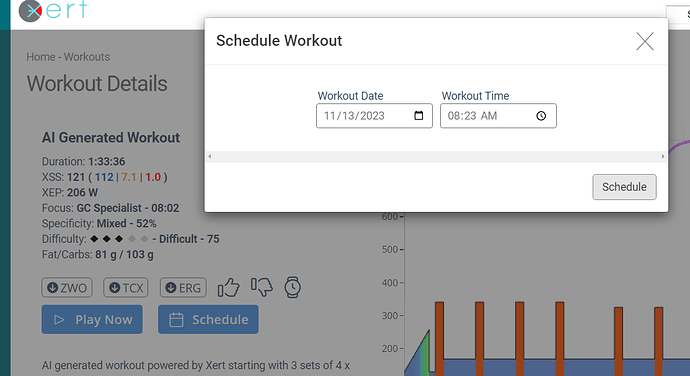Clicking it doesn’t seem to do anything currently. I tried for AI and normal workouts.
I assume what should happen is that the dialog closes and the workout show up in the planner.
I made the same comment here, last night:
and there was another user who seemed to have the same problem.
For me it was resolved & I can now schedule rides in, as I could before.
There is a reply from @xertedbrain a couple of posts further down - he mentioned that it might be a browser refresh issue.
I guess you could always try closing Xert in the browser, re-opening & seeing if it works then? If it doesn’t, then probably best to send support a message.
I refreshed like a man, cleaned cookies and tried it in FF (instead of Chrome). No success, though.
Kindly email us the steps to reproduce the error. Thanks.
I’ve experienced this:
- Generate an AI workout
- Open the workout
- Schedule it
- Navigate to the planner and the workout is NOT shown on the day scheduled
Exactly. But anyways, I also emailed it.
1 Like