I’m a bit confused about the planner.
I want to do a recommend workout so I press the button and it fills a workout
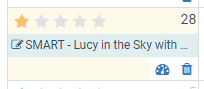
But I was expecting the recommende workout as specified in Training
Why does the planner select a different workout?
I’m a bit confused about the planner.
I want to do a recommend workout so I press the button and it fills a workout
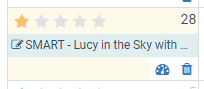
But I was expecting the recommende workout as specified in Training
Why does the planner select a different workout?
Hi Patrick,
The XATA will randomly choose one of the top 4 recommended workouts.
If you wish to have a little more input over the workouts you perform, you can uncheck the option to ‘select a recommended workout automatically’ and select the workout that you’d like to perform from the list of options.
Maybe he’s seeing what I often see. I have Automatically select a workout checked (on) but no workout is checked and the Selected workout in the text just below the checkbox doesn’t appear in the list of recommended workouts. In other words, it appears as though the XATA is selecting a workout that isn’t recommended. Very confusing.
Here is an example screenshot. The automatically Selected Workout “HOP - 125% and 90%” does not appear in the list of Recommended Workouts and none of the recommended workouts has a checkmark or highlight as shown in your screenshot.
Could be that the auto selection of a recommended workout is only triggered when you are near your specified activity time, rather than when you check the box… change your activity time to 5 min from now, then select it
Do you always use Automatic?
I’ve had the box checked on/off over the months.
I’ve only used the Xert workouts in Zwift or RGT Cycling on and Apple TV so far so I always manually load whatever workout I’ll be doing anyway. I tried the Xert Player on an iPhone the other day because I really want to use the SMART features but I couldn’t stand it. What an awful UI! They REALLY need to spend the day or so needed to get the player app running on Apple TV. It’s SO MUCH more convenient and easy to use. Well, I don’t have high hopes for the UI they have but this would be a great opportunity to bring it up-to-date. The Xert Player on iOS is like an old Atari or Commodore 64 game!
Anyway, I think the issue is a simple bug that occurs when there are simply a lot of workouts that meet the criteria that XATA has calculated to make a workout “recommended.” Probably just bad luck when the one it “randomly” selects from that list just doesn’t appear because the list is too long. So essentially just another UI fail.
If you had the player app running on ATV how would you run Zwift? If Zwift was another device why not put the EBC app on that device as well.
I haven’t tried using Zwift and the Xert app together and I’m not sure that’s even possible, but maybe. Only one can control the trainer (Xert for SMART workouts obviously) so Zwift would have to monitor power and not control the trainer. That would mean Xert app on my iPhone and Zwift on the Apple TV. The Zwift workout display certainly is much easier to see but I’m not sure it could work in that scenario!
I don’t really care about using Zwift, I just want to use my TV display so I can see it and Apple TV works great for that. Unfortunately, the Xert app doesn’t do landscape orientation so Screen Mirroring isn’t very good. Even on an iPhone, the Xert Player could be so much better if it did landscape. The UI is where TrainerRoad crushes Xert. It looks great mirrored via Apple TV although I wish they would also offer an Apple TV app already.
IMO you should uncheck Automatic and always review the top four. If not to your liking Load More (top twenty) and then decide. Scrolling down the list moves farther away from target XSS and focus for the day, but they are all viable entries. Also consider target XSS is a combination of your rolling weighted average, deficit/surplus status, pacer needle position and what you rode last week on same day. IOW the numbers are not an exact target you must hit. You always have a choice how you’d like to proceed and balance out your week. Whatever you decide today will be factored into XATA moving forward.
I don’t believe there is any bug in the selection process. It simply shows the last selected workout which can change independent of automatic selection. For example, peruse the library and click on a column or view a workout and select it on purpose (or by accident).
That will remain the selected workout until Automatic kicks in again. The trigger is associated with time entered under Advice as of under Goals. However, I suggest Advice as of be set to 11:59pm (the default) which means XATA reflects advice as of the end of today. XSS deficit/surplus will update after each activity during the day. The other option is to set it to 1:00am which is advice as of the start of the day.
In either case I find it beneficial to uncheck Automatic and decide day to day which workout to perform.
Here’s the how-to Zwift with Xert article –
The Ultimate Guide to Training with Xert and Zwift – Xert (baronbiosys.com)
Here’s the iOS EBC guide –
Using The Xert App for iOS – Xert (baronbiosys.com)
EBC does much more than what simple workout players do on other platforms. The closest experience to a basic player is when EBC is coupled with the Remote Player on XO. You watch that while EBC runs on your phone. I can see why you don’t want to do that (or can’t) since you have an Apple TV as your big screen. However, the rest of us are accustomed to running EBC on our iPhone, Android phone, Android device, or Karoo while our XO big screen is either a laptop, tablet, or PC screen mirrored to a TV. We get all the benefits of SMART and mixed mode workouts, transition tones, BT alerts, solo and group sessions, stats, and more on EBC, plus the big screen experience with XO.
It would be nice to see a Session Player app for ATV but I don’t think that’s possible considering Apple’s restriction on browser content. In any case you would still run EBC on your phone.
I don’t have an ATV to test with but if you can mirror your iPhone to ATV what happens if mirror the Remote Player on the phone while EBC runs in background at same time? Would that provide the basic blue block experience you want? Or try the Session Player loaded with a YT video for all the advanced features. I don’t think Apple can block that since you are simply mirroring from your phone and not trying to browse on ATV. It may not work but it’s worth a try.
I don’t think you can fully evaluate EBC based on a single workout. Try it for week or more preferably with the XO Remote Player (traditional blue block intervals) or the Session Player (advanced functions and features).
EBC isn’t the simple workout app you may have expected. I think your initial reaction will be tempered by additional experience learning how it works. As with XO there is a LOT more going on than a ride-a-workout app, but the EBC main screen is well laid out for what it is designed to do.
While you can run EBC standalone and swipe left/right to select different page views, the app is designed to feed the Remote Player on XO –
When riding in slope mode I especially like the bowtie arrows to match target watts on the rainbow gauge. Much simpler and easier to manage than watching a power chart with numbers plus the power chart is visible on the XO player. The Remote Player shows a blue block power chart while the Session Player shows power zones in color within a 10-minute window which zooms out to display the full workout.
Yesterday I decided to ride a recommended SMART workout as an on demand solo session while watching a YT video from Indoor Cycling Videos. This is similar to a Fulgaz or Rouvy watching a HD video in full screen, but with Xert overlays (rainbow gauge, power chart, stats).
Here’s a sample of the Session Player in overlay mode without the power chart displayed at bottom. Sometimes I nix the chart when riding LI workouts like Lucy. The intervals are mindless blue/aqua repeats so there is no need to monitor them. 
Just ride and enjoy the scenery or race footage or Xert academy lesson, or whatever you want to watch. If you like to listen to music, you can also add your Spotify playlist and manage that directly onscreen.
Yes, it is a dual device experience but that is how Xert is designed to work.
I get why those competing want to use Zwift or RGT for races events with avatars, but I can’t see riding Xert workouts on other platforms. You lose all the benefits of SMART intervals plus Xert on its own provides “distraction” entertainment by coupling EBC with XO. I also like the fact the videos are NOT paired to your power. You get to watch the route running at normal speed including screaming descents.  You are never crawling along plus it’s not a repetitive 3D world. YT provides unlimited content to watch, cycling related or otherwise.
You are never crawling along plus it’s not a repetitive 3D world. YT provides unlimited content to watch, cycling related or otherwise.
Anyway, that’s my pitch on what Xert offers using the feature set included with EBC and XO. Like anything else new and different it takes some time to learn the ins and outs.
Here’s my perspective on this.
I use my Kickr Bike connected to EBC (iPhone), and Assioma Duo’s connected to Zwift on AppleTV. Then I perform the SMART workouts just as intended, sometimes with remote player running on an iPad. This means I can ride in the Zwift environment, and not lose any of the benefits from SMART workouts.
No need to hassle with downloading .zwo files etc.
The EBC app, in my opinion, has a very simple task: to tell me what’s coming up next and how much time I have left to go in each interval segment if that’s what I’m doing for the day.
Overlays and remote players doesn’t provide much benefit to me. If I’m fighting to stay alive and keep pedaling, all I need to know is seen clearly on EBC.
Agreed. That’s a great way to ride Zwift on ATV if you have a pedal power meter to connect to Zwift or some other combination of trainer plus power to pair trainer control to EBC and power to Zwift.
Curious about the iPad – What happens if you run the Session Player with a YT video on the iPad. Will that mirror to ATV for the big screen experience? Of course, you could just watch the IPad but I’m wondering if mirroring works.
Haven’t tried. Maybe the pip mode on ATV could work to achieve this…
Thanks for all that. It’s going to take me a few days just to figure out all the acronyms though! I’ve seen the Player stuff in the web browser on the Xert website but have no idea how to use them for anything! When I start them, there is no way to connect a trainer. So is XO Xert Online, as in the browser Player thing? I haven’t been able to find anything that explains any of this. That’s seriously the biggest problem with Xert. You can go to the website and just click on stuff but there is no useful help other than these forums.
I like the second image you posted and would love to use that. I’ve ran into that by clicking the Player on the Xert website on my PC. I couldn’t find any way to connect my trainer to it so I gave up. I couldn’t find anything about how to use it! So that Player pairs with the EBC phone app which then connects to the trainer? That would work for me if I could do it on Apple TV.
My trainer is my only power meter and I simply want to be able to see a workout display similar to the second one you posted (scenery is fine too but not necessary) and listen to a podcast. The podcast requirement is what screws up a lot of mirroring options with many Apple TV scenarios. I also don’t have an extra computer to hook to my big screen and have very little interest in that option. Apple TV is 1000 times more convenient, especially with respect to navigation since I can use my phone as a remote.
I default to using Zwift on Apple TV because it just always works, is easy to see what I’m doing, has the scenery and other rider distraction (minor but nice to have), is ready to go in literally seconds, and I can use my phone as a remote for everything including my fans.
Xert is a dual device platform by design. To fully experience what’s possible you run a Xert app on your phone connected to your sensors and trainer. The phone app in turn connects to Xert’s website where you can view data from the phone app on a remote player.
XO = xertonline.com
RP = Remote Player (option on XO menu under Players in left menu)
SP = Session Player (advanced version of RP on XO with more features)
ATV = Apple TV
EBC = Xert iOS or Android app (BC stands for bike computer)
YT = Youtube
EBC runs on your phone to play your selected workout and controls your trainer.
EBC also sends your workout data to XO which in turns powers the Remote or Session Player.
RP and SP are simply browser pages so they have no sensor capabilities of their own.
Not sure anything can be done about the podcast issue with ATV but perhaps someone else with an ATV will chime in with suggestions.
Do you happen to have an iPad? If so, try this –
You should see the workout on the Remote Player after a few seconds.
If that works, I believe you can mirror the iPad screen to your Apple TV.
You mentioned viewing XO on your PC. What type of PC do you have?
You may be able to mirror that screen to ATV.
So, after your previous post, I figured out enough to get this sort of working via a very old laptop using the TV as a display. If the Xert Remote and Session Players simply showed a “connection status” imagine all the confusion that would be eliminated? Something that just covered the player (like a pop-up but that’s not exactly what I mean) until a connection was active with the EBC (why not XBC?). Something as simple as this would have made it completely obvious this was a two piece system!
Anyway, I’ll give this a shot for a while since it works. It feels like back in the stone ages compared to just using Apple TV. I can’t run Zwift on that laptop to use the overlays and run SMART workouts and Zwift at the same time. The laptop is just not powerful enough to run Zwift at any remotely acceptable quality. Adding Windows into the mix is just a recipe for disaster so I expect lots of trouble, especially after Windows Updates. I’m mirroring the Windows display to the TV. I’m sure that will be the first thing to cause grief. Of course I could always use an HDMI cable, but, again, even more archaic and also yet another thing to trip over. At least I can still listen to podcasts on my phone while I’m running the EBC and my phone mixes the two audio streams just like Apple TV does with Zwift.
I don’t understand the aversion to just making the Remote or Sessions Player an Apple TV app. At the very least why not simply add a landscape mode to EBC that mimics the Remote or Sessions Player display? That would be trivial to implement and could easily and reliably be mirrored to most smart TVs or Apple TVs or AirPlay.
Thanks again for the help. Now at least I can give the SMART workouts a try. Maybe I’ll also find some time for further explore the options now that I better understand how some more of this works.
PS. I also think using the terms “Player” is misleading/confusing. They are just extended Displays. The term player sort of implies some control over what is being played. I guess I haven’t tried the Sessions one yet. Maybe that has control?
Hey RR,
How do you get those cool transparent overlays? I’ve got my session player set to overlay and tried messing with the transparency, but it doesn’t seem to change the end result. I still have to pop out the gauges and “tile” the windows.
Thanks
Regarding running both EBC and Player (browser XO) on my phone and mirroring via Apple TV, the Player formatting is a mess on the phone so it’s not really a useable solution. That’s a common problem with browser based solutions - the browser decides how to format the information and it is rarely as you expect (or at least not trivial to get it how you want it on every platform). I hate web-based stuff in general, especially for things that are supposed to act more like appliances; things like this. I want Xert to be my workout appliance.
This is where AppleTV shines. It just works and is so fast and simple to use, especially once you realize you can use your phone as the remote control.
Glad to hear you are moving forward.
Agreed. I think Remote Monitor would have been a better choice although you can interact with the Remote Player to rearrange sections and turn on/off what is displayed on the power chart by clicking on keys at bottom (ex,Target MPA). There are more controls with the Session Player, some of which only come into play on a group session when chat and the leaderboard are active.
Sessions requires a bit more work in that you join a session from XO, select Training on sidebar menu, Sessions. Or you create a solo session with a YT video of your choice and at the time scheduled, join that session, start EBC on your phone and your selected session will be shown at top of workout list.
All of this is well documented but not necessarily a click away on XO. ![]() However, all of Xert’s content is search engine optimized so pretty much any term or phrase you type into a browser search box followed by “Xert” is going to locate the documentation you need.
However, all of Xert’s content is search engine optimized so pretty much any term or phrase you type into a browser search box followed by “Xert” is going to locate the documentation you need.
I like your landscape mode idea for mirroring, but once you see what sessions can do you’ll understand that’s the direction Xert wants to go. For that you need a browser window which ATV doesn’t support. Apple’s solution to browsing on ATV is to mirror your iPhone, iPad, or Mac. Keep it all in the family, I guess. ![]()
The image above is where I dialed transparency down to 0 but nowadays I usually have it set at 15.
The trick is you need a YT video defined for the session in order for overlay to work. But once you set one up you can continue to use that as a template for future on-demand solo session workouts.
For example, I have created sessions in the past that now show up under Previous. I either open one (click on title) and change workout or YT video URL or both, change time to 5 minutes from now, Save, then join that session before running EBC. Or you can use the Copy function if you want to retain the original such as a favorite workout/video combo.