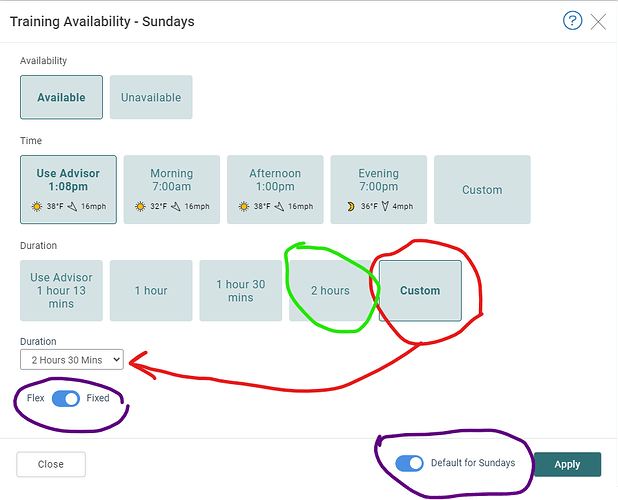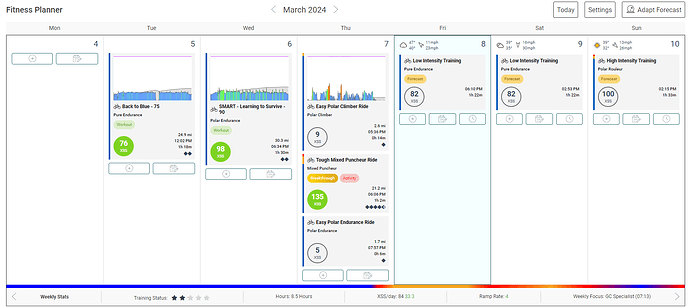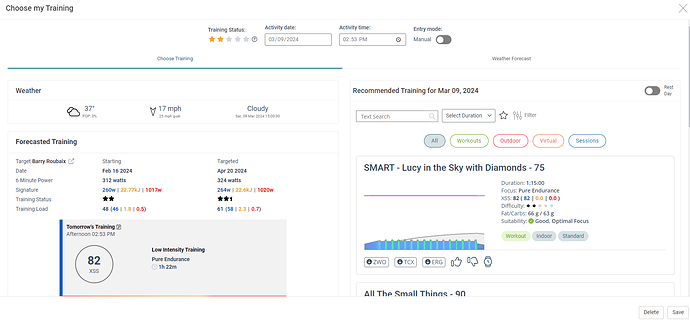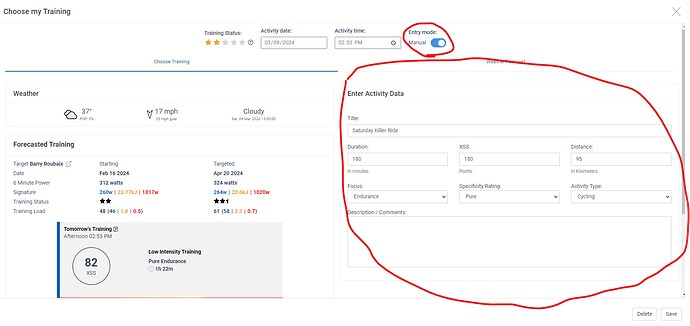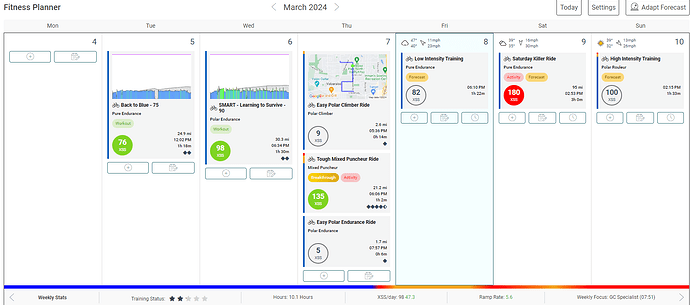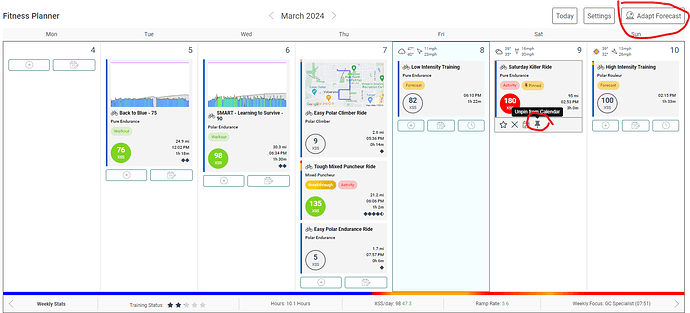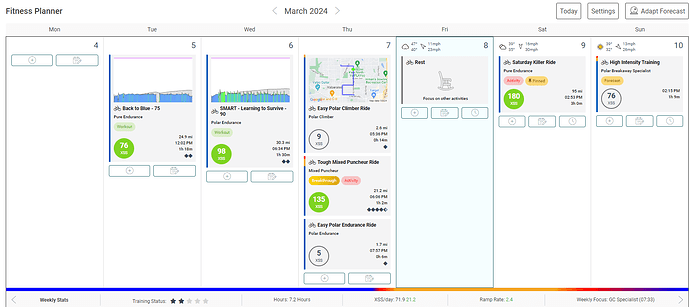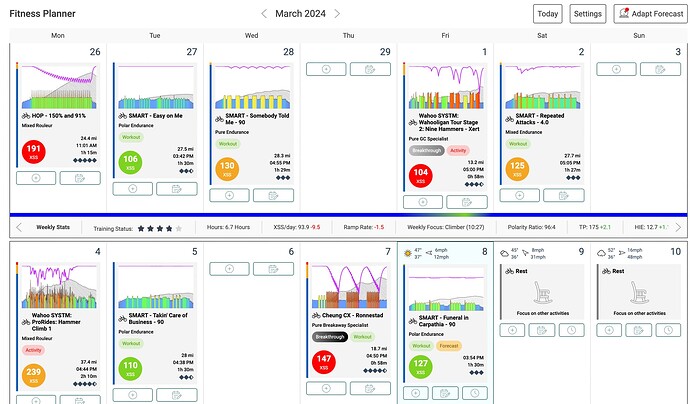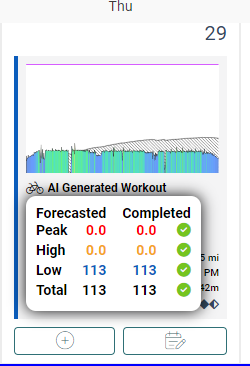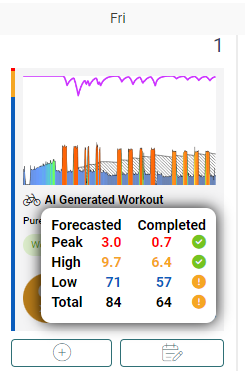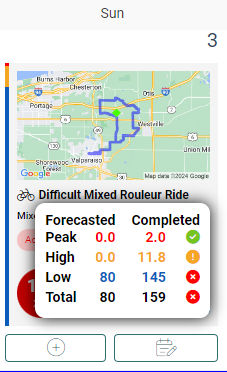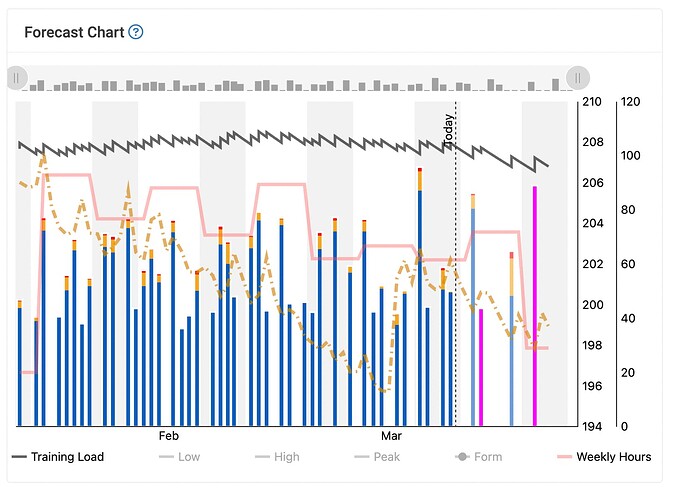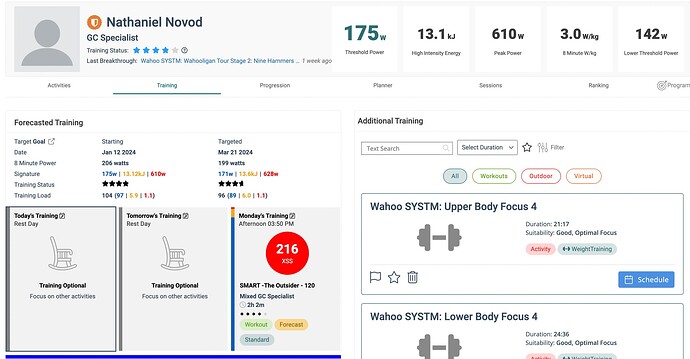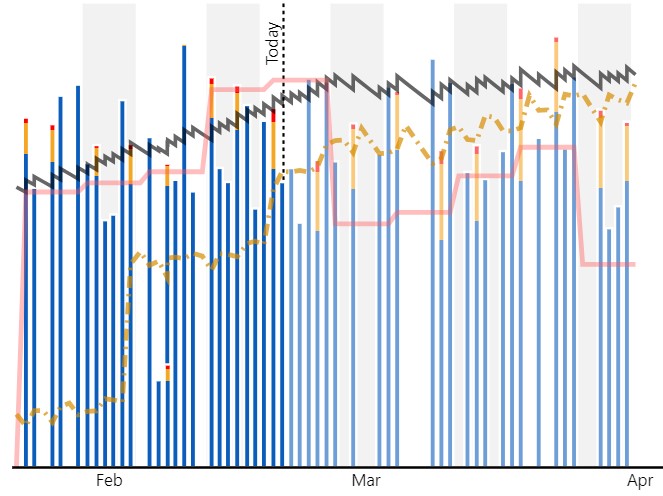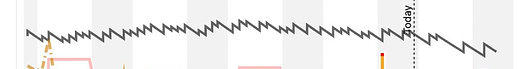Hi Nathaniel,
The system “does” do exactly what you are asking but I think you are looking for a set it and forget it kind of system which Xert is not that system.
Xert is a “coach” and you and your coach need to interact almost daily if that makes any sense.
Anyways - Xert forecast is default expectancy of indoor planning/riding and expects you will be revolving your plan around indoor training.
You can set your daily limits to 2hrs or 2.5hrs or what ever your upper indoor limit is on the trainer. You will need to “fixed” and “default” that for those days for it to stay put.
You can set your time constraints to whatever you want, here is Xerts definition of how that is applied;
Now that is out of the way - lets dig deeper into what I said earlier about xert is your coach. If it is Friday night and you see Saturday is going to be a beautiful day out and you want to do a 3-hr ride outside. You simply go to your planner and change your workout accordingly;
IE;
Here is my current week plan unchanged
Saturday Opened;
Saturday modified (this isn’t as tricky as you think, you just estimate it as best you can), my rule of thumb for XSS is as follows (someone can comment how they do it, but this works for me)
1 XSS = 1 minute at endurance pace
1.5 XSS = 1 minute at primarily endurance with surges and efforts
1.75 XSS = 1 minute at tempo ride with efforts
2 XSS = Race or breakthrough attempt style ride (all out)
So that means that for this 3hr ride I wanted to do endurance pace 3 x 60min = 180, 1 XSS x 180 = 180XSS total.
This is simply how I estimate rides.
Now planner after saved;
now you need to “pin” that workout and “adapt” your added workout into the system;
Your new adapted week will look like this now;
After you perform the ride, you simply click “adapt” again and it will adapt everything from the outdoor ride and fill in your plan accordingly for the future.
You can do this on any day of the week, as in your buddy tells you Monday he wants to do a “8-hr” endurance ride on Saturday and that’s something you want to do… follow above to enter this for Saturday and Xert will change all the days leading up to that day.
You still need to have the system “programmed” with the amount of hours per week you are willing to dedicate to training, if you go over those hours it “doesn’t” care it just adapts accordingly but it expects you to at minimum meet the hours you committed too.
I hope this helps you and others.