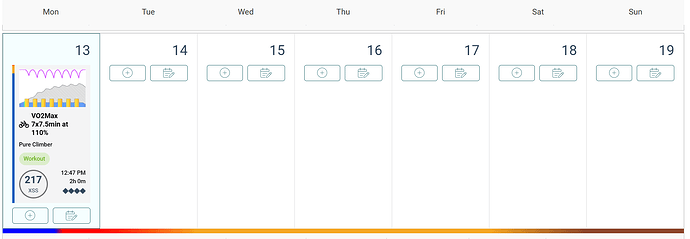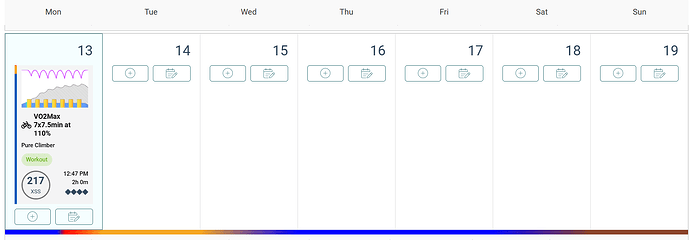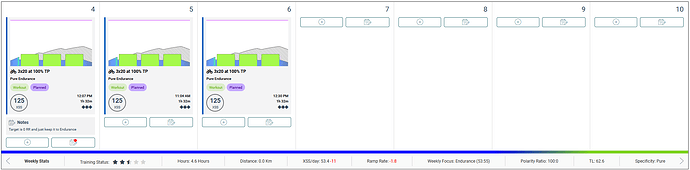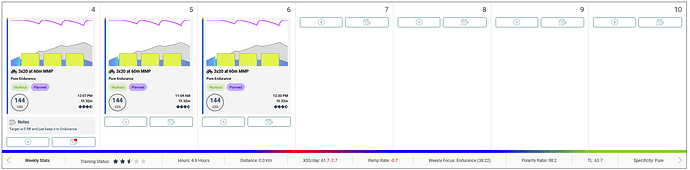When do i adjust freshness feedback vs adjusting recocery demands. With the new layout my status is showing a lot of blue, even after trainings where i feel tired afterwards. I used to put my freshness around +4 to +8 to get pretty close to how i felt. Im now at -6 and recovery demands to 75% and xert still is very optimistic about my freshness. It feels like the new algorithm is not a finetune of before, but almost competely different, am i an exception, or is this learning curve to get settings right normal for most of us (eg from +6 going to -6 and beyond for similar status). Or was i doing my trainings completely wrong previously in terms of load. I did follow xert guidance, not to the letter, but i did factor in the recommended xss and interval power recommendations.
Also is updating these settings also changing the freshness of previous trainings? When i tried more extreme settings (-25 for example) it got more realistic but my month of may seemed like all red. Ok i did ride a lot but not from red status to red status, it is a pity that changing my current feel impacts my past performances as that then makes my past stats less reliable (it no longer aligns with how fresh i felt back then). I did move from 3.5 stars to less than one as i took a long break august to october, so im’guessing TL is somewhere in the algoritm. Dont get me wrong, i applaud the update, i just feel a bit disoriented
Freshness feedback currently only works for the day’s recommendation. To manage how the system calculates freshness, use the Recovery Demands slider. FYI, the slider manages the highest sustainable theoretical ramp rate with center being just under 4, right being just under 2 and left being just under 7. This should fit most everyone and if not, we can certainly make some adjustments. It does a split between low, high and peak and the ramp rate is only a general average and will depend on the individual system’s TL and RL values.
I’m noticing the same thing as the OP here. But first I want to say that I appreciate all the work that went into this update you guys released and, while as with anything new I’m still in my learning curve of adapting to the new features/layouts, I really like pretty much all the improvements. Great work!
I’m also seeing an unusual amount of blue in my Form status. Since this new update I’ve done two fairly intense workouts that under the old form calculation would’ve put me into the yellow for at least a day or two. Now one day the form never even changed from blue and the 2nd day of this same workout had me in the yellow for what appears to be just a few hours (form status looking at gradient on the planner). This workout was tough enough to where my legs definitely felt quite tired the next day after both workouts so I had to completely ignore Xert’s suggested workout (which would’ve been another very tough set of high-intensity intervals) and just do recovery rides. I played around with a variety of settings using the Freshness Feedback slider as well as the new Recovery Demands slider but nothing, even at pretty extreme values, seemed to make much of a difference and certainly not enough to reflect how I was actually feeling. Sometimes the standard ‘0’ setting on Freshness Feedback assumed I had recovered more quickly than I did so I had that set at -3 to -5 to capture how I felt. Now it doesn’t matter if I set that to -5 or even -30, it still thinks I’m ready to rock and roll even though my legs are struggling to get upstairs today. I think the form calcuation has maybe gone a bit too extreme in the other direction now. I noticed in the update description that this feature says “no more yellow starts for days”, which might have been extreme for a lot of people, but now it seems that its not recognizing the fatigue that is being generated. At least I can say this is true for me.
The other thing I’ve noticed is that the Form color gradient on the Planner does not match up with the color of the Form stars on the Training screen. For example, right now the Training screen shows my status as ‘Tired’ which is definitely spot on and the workouts suggested there fits that status. However, if I go over to the planner and schedule a workout to start in about 5 minutes it thinks my status is ’
Fresh’ and is suggesting some pretty tough workouts. To make sure I wasn’t just scheduling via the planner right at the edge of when the algorithm thinks I’m transitioning from Tired to Fresh (the Form gradient on the planner clearly thinks I’m Fresh all day today though), I’ve sat here for the last 30 minutes testing this and bumping up my training to be within the next 5 minutes each time. I’ve refreshed my browser each time as that sometimes also is required. Same result: it keeps thinking I’m fresh and is telling me to Rule 5 and go flog myself on the bike again after a very tough day yesterday. Maybe a bug? A feature I’m just not recognizing? A little bit of both?
The Form you see on the summary includes Freshness Feedback setting whereas the Planner does not. Freshness Feedback is something that instructs the advisor’s current recommendations. Recovery Demands affect your entire history.
Recovery Demands offer a very wide range that should suit most everyone. If you’re missing activities in your progression and feel more tired than what it shows, you may be missing something that’s affecting your sense of tiredness.
For example, I’ve been feeling more tired than what the system has been showing. I realized that I was failing to account for the weight training I had been doing at the gym. Once I accounted for this, the yellow and red shown on the Planner status became much more reasonable and I was able to plan for a recovery day. (Hence, the post I just made on this!)
Send a note to support if you feel like the range we provide doesn’t allow you to set things up according you how you are feeling. We can look to extend the range, but you may not be able to get much improvement if the Recovery Demands are at the right most edge as a result.
@xertedbrain hi does this mean that the freshness slider does not impact the planner or overall feel, it is purely focused on adjusting the status “now” to get WO recommendarions more to your current feel
And if you feel xert is in general too optimistic/pessimistic on your planner -eg in estimating the impact a planned training in 3 days from now will have, you should only adjust the recovery slider, the freshness slider has 0 impact in evaluating impact of a training in 3 days?
Am asking as im also still strugling to find the right setting, i assumed it was about finding the right “mix” of both sliders. What i read here is: for the overall setting use recovery slider. Use freshness for the adhoc (to get other recommendations now basically) so also if i dont agree with tomorrows proposal: use recovery not freshness.
This is correct. In the past, Freshness Feedback affected everything and that didn’t really help those situations where it was only a temporary adjustment. Also, how it adjusted didn’t really work for an overall freshness adjustment. Hence, we first improved how we think freshness and form should be accounted for from the data. Then allowed this to be adjusted with flexibility and one that gives and adjustment that better reflects sensations and also better instructs the training advice. This last one is something we’ll continue to work on.
To give a bit more understanding of this, all existing research treats freshness as a single dimension. HRV-based or resting heart-rate assessments for example offer a single readiness value. These don’t account for readiness for cycling training directly, much less peak power vs high intensity vs. low intensity training. In our view, freshness isn’t uni-dimensional. We’re offering a way to quantify these dimensions by assigning a maximum rate of improvement that can be achieved based on your existing training load. This indirectly caps your improvement which implies you need more recovery, spreading your training out and including more recovery in between.
@xertedbrain, thanks, that does make sense as far as difference between form indicated on Training vs. Planner.
I think my main confusion remains as it relates to the Form indicator on the planner. I didn’t go into specifics on the workouts i did last week but they were fairly intense and certainly generated high-intensity fatigue to where doing another high-intensity workout as the Training suggested on both subsequent days might have been barely do-able for me but would have almost certainly let to failed intervals and possibly resulted in more harm than good. I’m not doing anything else (gym, etc…) so that doesn’t really explain it: all my relevant activities are logged in Xert.
I think the main problem I’m trying to sort out here is that with the old Form algorithm I had gotten that to a point where the results often made quite a bit of sense for me and helped me plan workouts multiple days in advance. This was hugely helpful in many ways but particularly with races or other specific events that might pop onto my calendar with short notice. With this new algorithm I don’t feel I can at all trust the results because no matter how hard of a workout I do its telling me every single time that the very next day I’ll be ready to go hard again and that’s just not my reality at all. The Recovery slider doesn’t seem to address this because even at the extreme right setting its not extending my fatigue very far at all and I’ve noticed that it will also transition me from red (very tired) status to Fresh with almost no visible time in the yellow zone. This new algorithm seems to think I’m 18 years old and only need 4-5 hours of recovery. I only wish that was the case.
Side note: the additional feature of being able to see when you transition from one Form status to another is awesome and I really like that new addition, even if I cannot yet trust what its telling me.
This helps a lot, tx - was tweaking the other way round between freshness and recovery.
ps just curious: is there any cross influence between the running and cycling profiles if you have them both?
What you may also want to watch out for is an inflated signature. If you don’t have a recent breakthrough or one in the past that was fully explanatory (i.e. the system got your fitness signature just right) then the drift in your fitness signature might cause your status to be incorrect. If your signature is set too high, XSS will be too low and thus you might feel tired but the system thinks your fitness is higher and can handle it. Adjust your signature or look to get a better gauge of things (not just your TP but your HIE and PP as well since they affect your yellow status). Setting things to No Decay can also generate some inflation in your signature. This might also offer an explanation.
Not at this time. There’s lot of discussion on how it could be possible but the way to do it properly is very complicated. Just adding things together is not the right answer and will likely mess things up than actually improve things.
Is the recovery demands setting affecting recovery in general, from high intensity, or from low intensity? The documentation suggests the latter actually with multiple references to low intensity
Either way, while it’s good to have the flexibility to adjust this, it’s a little concerning that the default leads to so much intensity being recommended. I ride about 4 days a week and would be recommended 3 days intensity if I followed XATA. Most coaches recommend two as sustainable. And it sounds like I’m not the only one being recommended so much intensity. I know how to manage that (with settings and also listening to my body), however it means XATA has less value for me. But perhaps more importantly, I am not sure a new user or someone newer to cycling or structured training will be able to, leading to a risk of burnout. I’m not sure if the next release will have additional controls to prevent this, but I hope so.
The previous model was too conservative for me (too much yellow for too long); now I also think it’s gone too far the other way.
It’s different for each person hence the slider being made available.
The slider affects all three systems and is fairly uniform in how it is applied. You should be able to find a setting that makes sense for you. I find a notch or two to the right is good for me. Others have found a notch or two to the left works. It can also be transient where it might be left and one point and right at another during the year.
Made some changes to the glossary post to explain the effect more visually. Recovery Demands – Xert
I don’t know if this is a valid way to tune the RD slider but here’s what I did while playing with it a couple weeks ago.
First, I slammed the slider to the right (max recovery), saved, closed Goals then added a hard HIIT activity beyond my current capabilities. ![]() Example:
Example:
That setting had me in red the next day (would definitely need a rest day) then yellow for 4 days (endurance only) before detraining (brown) if I didn’t ride before then.
Next, I compared the gradient at halfway back to middle position on the slider.
That’s not enough recovery as that workout would have drained me for more than one day, so I moved the slider halfway back to rightmost position.
That looked about right recovery-wise but I will judge the results over time and tweak again as necessary. I imagine the RD slider will come in handy during the season if I start to feel stretched from high TL. YMMV
Sounds like what I did today. The nice thing is you can have it open and adjust as you’re looking at the Planner and see the effect. Does seem reasonable that it’s something you’ll want to revisit as your fitness changes, but I wonder if as your fitness improves you’d expect the same work to keep you less yelllow/red anyway, so maybe it takes care of itself.
A good thread. Going off what Armando said, “can also be transient where it might be left at one point and right another during the year,” it sounds reasonable to use the Recovery Slider for things that are life situations, ie age, general recovery, business periods with work / kids / stress, period of sickness that would dictate a greater need for recovery from any given workout. The freshness feedback to relate how you feel in one-off situations or the following day from the previous days workout - trying to keep the recovery slider factors separate from that determination (as long as your have the recovery slider in the appropriate position).
So times when I’m able to ‘get away’ from the family and go somewhere with much less responsibilities, I could move the recovery slider a lot more to the left, and then back to the right when I get home.
Or is this putting too many changing measurement in the system, and the recovery slider is meant to be relatively very static once it is properly set? And to instead do those things and account for those situations with freshness feedback?
I don’t think you need to manage your Recovery Demands slider. It should almost always be a set once and leave. The main benefit is to see how your recovery after a ride might look like for planning. The FF slider is for day-to-day but it’s still a bit of a fudge if you ask me. If I’m tired from losing a night’s sleep, for example, I can slide the FF slider to the left to change the advice. Knowing me, I’d slide it to the left until I got the results I wanted. So now I just filter/search and pick something I want to do, normally a “blue” Endurance workout if I’m not feeling up for something more difficult with XSS that allows me to keep my progression going.
Hopefully this is related. I dropped these 3 workouts in as examples of what I’d see as pretty tough, but pure Endurance. Should I stay “blue” after this work?
You are probably not blue, see here:
Interesting. If you tweak the workout to 60 minute MMP, instead of 100% of TP, it does go red after day 2, but in the way you demonstrated, where it looks blue again on day 3. Keeping it on 100% of TP (lower wattage, for me anyway), it doesn’t go red between days either. Here’s what it looks like on the harder version.
As it works now, every ride that has high or peak stress has to have low stress as well. Why doesn’t the inverse apply too? What I mean is, with an Endurance ride, the closer it gets to TP, shouldn’t there by a bit of high stress being added?