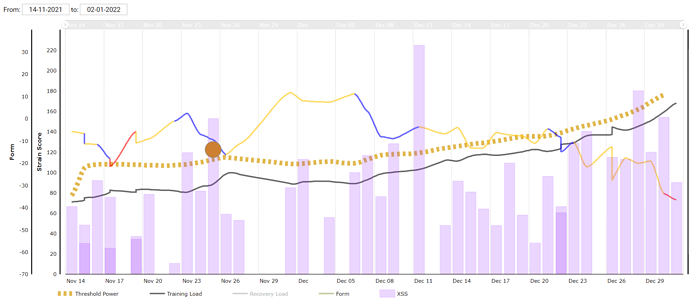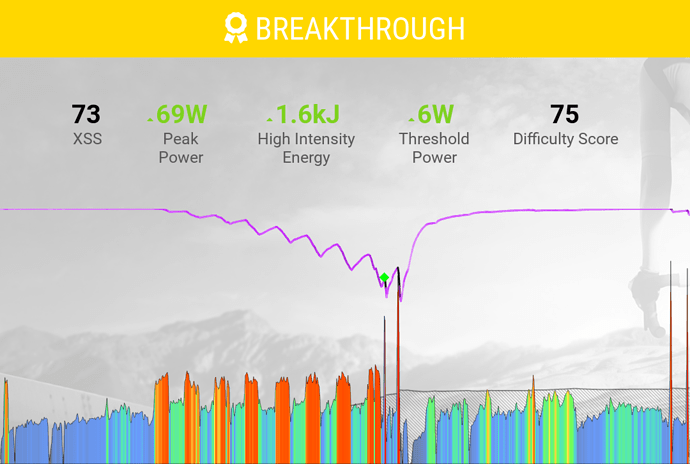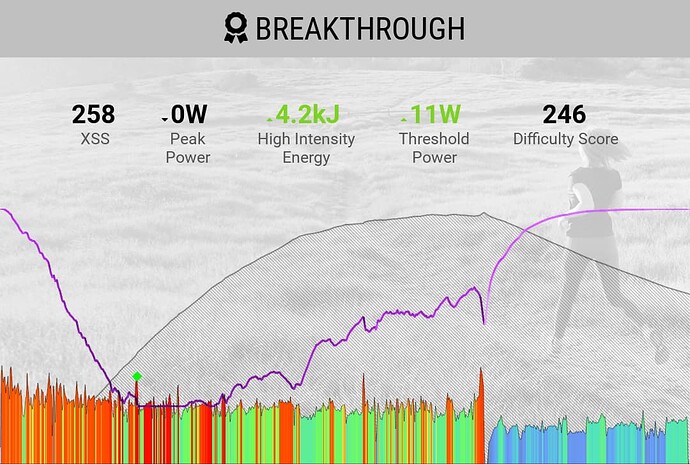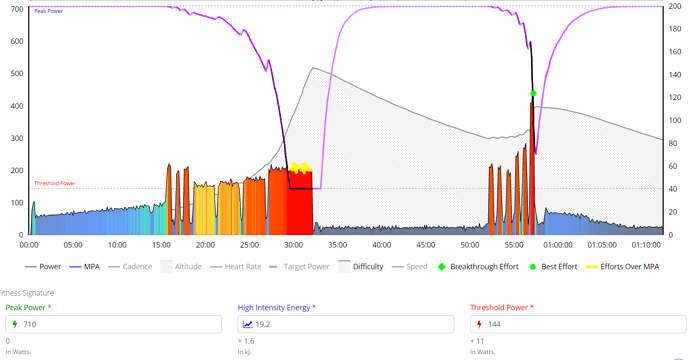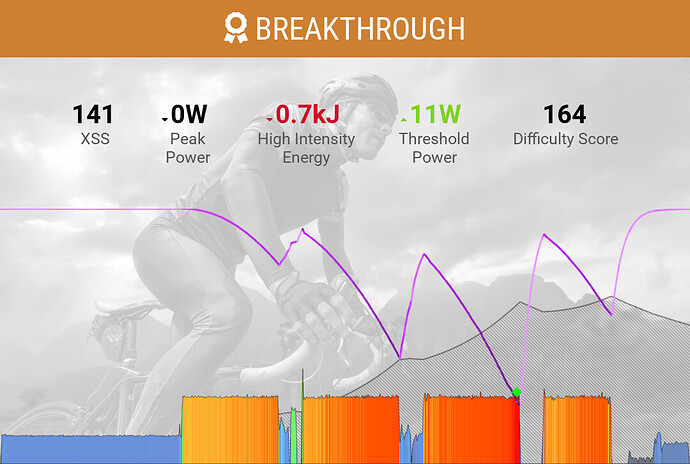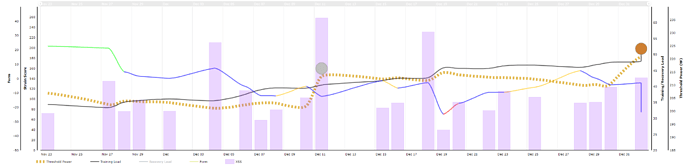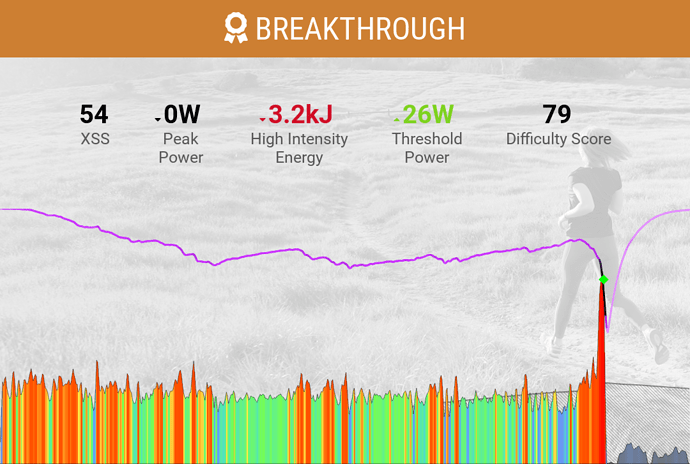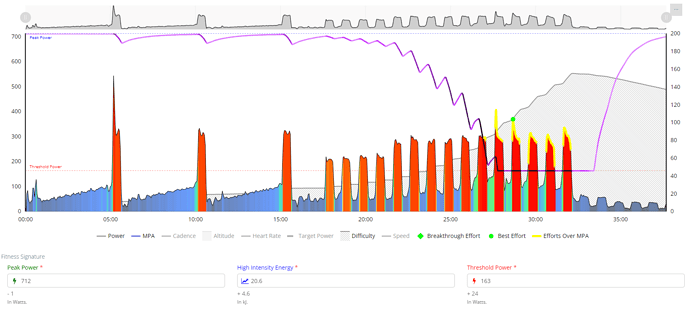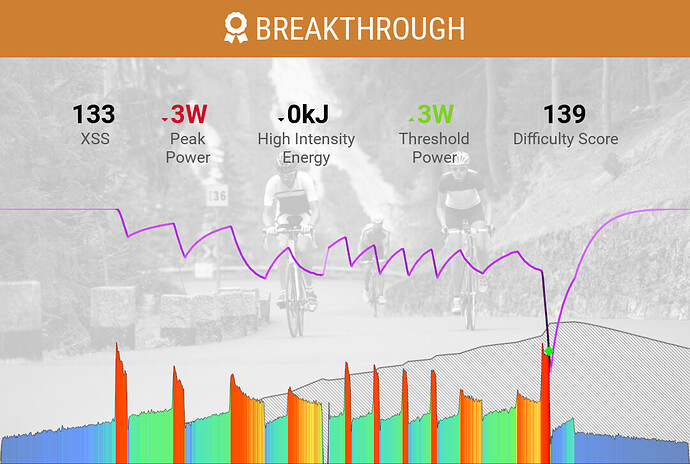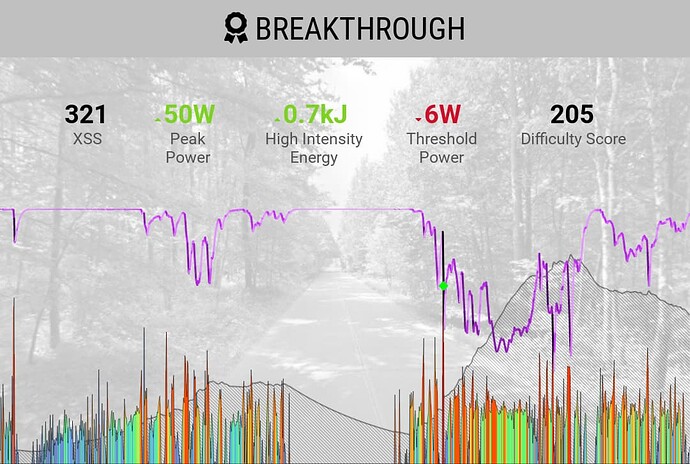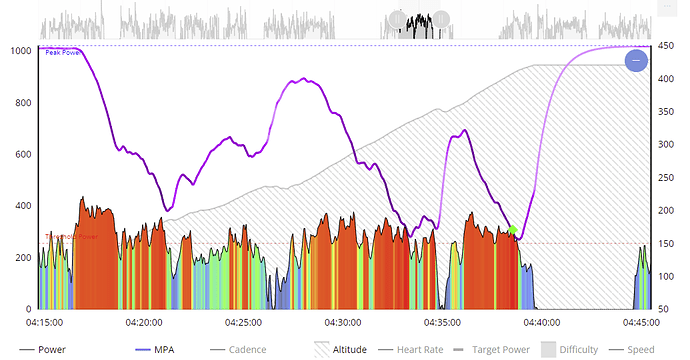If you feel that the BT is too big to be true, you can flag the activity for now (which will tell Xert to retain the old signature). If you get another breakthrough with a similar change in fitness signature, that will indicate that the change in signature is legitimate - you can then remove the flag on this activity.
It depends 
Xert will tell you that the signature is ‘stale’ if you haven’t had a Breakthrough in 3+ weeks. However, I’ve gone since late October with only a single Breakthrough, but have increased my TP by about 3 W/week on the ‘No Decay - Training Load Matched’ setting.
However, when it’s summer and I’m riding in groups quite often, it’s not uncommon to get BT’s (or near-breakthroughs) multiple times in a week.
Just wondering whether anyone has a good Zwift course they’d like to recommend for breakthroughs.
Hi all
I did classic overs/unders (minute over TP/ minute under TP)
I try to keep the overs as much above TP as i can manage for one minute, then keep the unders as high as posible to stop the MPA going back up too much!
It takes about 15 mins to get the MPA down enough that I have a chance of matching/improving on it with a sprint.
my fitness has been improving recently so I have managed breakthoughs’s a few times like this, but this one was very tough, so I guess my signature is pretty spot on.
Any views on any better way to check signature would be appreciated.
Pete
The Zwift course that almost always gets me a BT is Crit City - Downtown Dolphin. Most races are under 20 mins and there is a steep little hill every lap, you need to hit this as hard as you can.
A Zwift 33k crit ( CCBoucherville-V2000 FUN Races (C). I hung on as long as I could and got my BT after 11’. I do notice that the difficulty score of this ride is very high compared to most in this thread.
When you don’t ride for awhile, and then ‘break’ the Fitness test interval. Rode all the way through it. Didn’t make the second Gonna need to do another one soon.
That typically indicates your signature isn’t quite dialed in yet. It may settle in on its own once more maximal effort data is accumulated or you can make a manual adjustment as suggested in this post – Let's See Your BREAKTHROUGHS! 💥 - #27 by ManofSteele
Another way to validate your signature is search the library for “breakthrough” when your form is fresh. Pick one and ride it in Slope mode. Try to exceed targets plus include a sprint effort (5-7 sec minimum) when you are about to collapse on the hardest interval.
Reference –
Rating – Xert (baronbiosys.com)
Breaking Through the Xert Way! – Xert (baronbiosys.com)
Big BT last night, thanks to Coach Wharton and a ‘soft’ winter where I need to catch up on the Fitness Signature. Ended up with +24TP and +4.6HIE
Ride was a Billat 30-30 workout. I was seeing stars by the penultimate interval, and feeling woozy after the last one.
Just did the Hardness Test - Level 11 - Alternate, my first hardness test. I’m a bit surprised how easy it was to be honest. I’m a 4-5000 km/year rider so I expected it to be a lot tougher (although I average almost 200 km/week since I discovered Xert 6 weeks ago).
After the last interval I switched to Slope to force a (very small) BT on TP.
Also, my laptop fell asleep during the fourth interval. I had to get off my bike to wake it up. Would it be possible to prevent the computer from falling asleep when in player mode (without tweaking my laptop’s power settings obviously).
Power settings on laptop are required. Mine is set to less than I ride indoors but I am interacting with the touchscreen while riding. Laptop is on trainer desk in front of me. Is yours off to the side linked to a big screen?
Or course you could just ride out the remaining minutes on EBC. That has everything you need.
Usually I have my wireless mouse nearby, but I forgot about it this time. I just thought it might be possible to ensure from the player that the webpage appears active. I’m not technical, but I imagine it might be easy for a developer.
Pretty sure a webpage can’t control your laptop power settings. This is both unfortunate and fortunate. 
That is not what I meant. The webpage might be able to generate some activity that would prevent the computer from deciding you’ve been idle and going to sleep. After all, if you’re watching a video, your computer won’t fall asleep either.
Easiest fix is change screen sleep timeout to 3 hours or however long you might possibly ride indoors. Here’s how –
How to stop your screen going to sleep in Windows 10 - YouTube
I haven’t experimented but I believe a video stays on because you normally watch it in full screen mode. The browser tells Windows to stay on. A web page can’t do that on its own.
When you use the remote or session player in Xert are you watching the content within a browser page with tabs, etc. shown on top?
You could try full screen next time (press F11) and see what happens. If that doesn’t work set the screen timeout as above.
FWIW, I use a chrome extension called ‘Keep Awake’ on my desktop when doing longer workouts with the remote player. Clicking to enable it prevents the PC from going to sleep. Then I click to disable it when done.
This is only needed if I’m not watching a video (Netflix, YouTube, etc.) elsewhere on my computer while pedaling