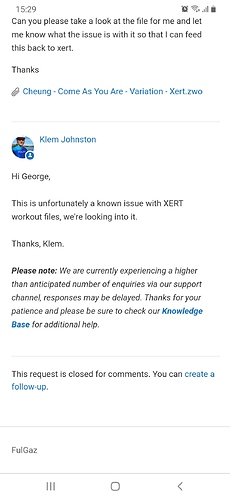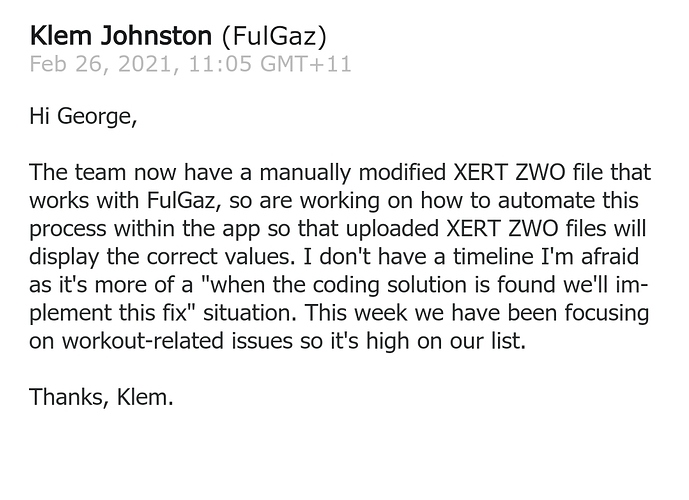It worked fine after downloading from zwofactory.com - it shows the workout overlaid and you get Bernard’s voice-overs! Not SMART, but nice to see real roads on the screen and in reactive mode the varying speed is pretty realistic.
Hmm, soon got tired of Bernard today! That and occasional loss of connection to the TV didn’t help. Memo to self: if you want to properly focus on the workout, do it on Xert Player!
No, the problem is also with Apple TV and it’s still not fixed.
I’ve followed the advice to go through zwofactory, which works. But it quite annoying that I have to manually download ZWO’s from Xert, import it into zwofactory, download it again to upload it eventually to the Fulgaz website to get it working.
These workouts are simple few KB files. It shouldn’t be to complicated to figure out what the issue and fix it.
Agree it’s a hassle - the issue is with FulGaz, not Xert. The loss of HDMI signal is also unique to FulGaz - no other apps I use on the Apple TV cut the HDMI feed like this. Having tried it with a long Xert workout today I’d also say the ERG control is laggy and inconsistent in FulGaz so for instance the interval targets were often incorrect (saying 1 W!) so had to revert to free cycling to try and match the intervals graph.
You are right, Fulgaz is sometimes doing strange things.
I also had HDMI problems on my Apple TV setup. Only with Fulgaz, no issues with Zwift nor RGT. Every 2:30 min the screen got black twice for a second. Could fix the problem with a new HDMI cable. Doesn’t sound logic, but solved the problem anyway.
No ERG problems so far with my Kickr Core. Had issues on Zwift with the “free”, full power intervalls.
Over the winter I have tested all Apple TV compatible training apps. They all seem to be kind of beta versions.
Thanks for that. I’ll look into the cable side of things.
Hi @oldcyclist65… Out of curiosity, have they confirmed that this is the issue? Or have they adjusted things to allow importing of Xert ZWO files?
Thanks!
Hi Scott,
They never bothered to get back to me. No they still don’t work.
Might be worth prodding them again… We’d like to work together with them to get this working. But we need to know what specifically we’d need to adjust to make it work.
I’ve just checked and they had closed my support ticket.
Here was they’re response. I’ve reopened the ticket and asked how they are getting on with the fix. I’m not holding my breath.
They came back to me and said they thought it was a rounding issue but were working on it.
I’m also waiting for the Fulgaz ‘fix’.
Until then, I have tried the zwofactory ‘hack’ and it works so at least there is a work around in the short term.
Does ATV allow you run a browser window?
No I don’t believe it does.
Found this but not sure how easy to do or how well it works –
How to surf the web and use Safari on Apple TV - Macworld UK
Reason I ask you could mount your KKM2 on your bike and watch XO Sessions on the ATV (assuming the browser displays things correctly).
Sessions are designed for solo rides, not just groups.
Create you own private session, link to a ride video on Youtube, and off you go. 
You get all benefits of EBC as a workout player and videos to watch without spending a dime.
Then you don’t have to worry importing Xert workouts into Fulgaz or losing any SMART intervals. 
If you decide to investigate this option, let us know how well it works and which option you used.
Thanks for sharing this but it would have to be option 3 that I carried out and it looks far too complicated for me.
Same here. Instead I run Xert on an old iPad (love the fact that it runs on that!), my phone or Edge 1030, then watch whatever I want on the ATV or run a FulGaz video.
Bringing this to the top again as I downloaded two workouts from Xert to PC and then uploaded them to Fulgaz. In the Fulgaz workout page (where you upload workouts) one had a correct TSS figure for the workout and the other didnt. Needless to say the one with TSS=0 did not work in Fulgaz but the other one did.
I can reload the same file (0 TSS) and get the same results every time. The Xert workout is in the Coach section and is called ‘Build Me Up’ by Scott Manning if anyone else wishes to test it out.
PS I was surprised that when searching standard workouts this did not appear and yet I found it under Coach library. Is there some sort of filter settable on workouts and I have I enabled it by accident?
I thought you liked SMART workouts. 
You know how I feel about dumbing them down by exporting to %FTP blocks. 
Build Me Up uses XSSR for both the work and rest intervals when run on a Xert app.
Searching the Workout library from the XO menu defaults to the Standard list tab. However, if you search using Filter next to Recommended Workouts (on the Training tab) the default is all three types (Standard, Coach, or Personal).
The search box on the Planner page also locates any workout and you can drag/drop the results to populate the Planner.
Which Fulgaz video did you want to watch? Have you tried creating a solo session instead? Works like a dream to watch YT videos during a workout. Bike the World and Indoors Cycling Training are great sources but any YT video will work.
The Filter search box also works when assigning a workout to the session.
Reference:
Advanced Workout Design using SMART Intervals – Xert (baronbiosys.com)
Example solo session: https://forum.xertonline.com/uploads/default/original/2X/c/cad1241e4d2d8f270f1aea1dd9a69c2dc70069d3.jpeg
Starter Guide: Xert Sessions – Xert (baronbiosys.com)