Hey Everyone,
New to Xert, having a mixed time of it…
As per the header, does anyone know how to push ALL Xert Workouts exported 2 Zwift?
Thanks
DG
Hey Everyone,
New to Xert, having a mixed time of it…
As per the header, does anyone know how to push ALL Xert Workouts exported 2 Zwift?
Thanks
DG
WOTD (workout of the day) plus four alternates can be pushed to Zwift when you configure Zwift Sync.
You can automate WOTD by enabling “Automatically Schedule” under Planner Settings.
Details: Xert Meets Zwift: A Path to Enhanced Training – Xert
You can also push a Xert workout from to Zwift on-demand using the Send icon. ![]()
Workouts are converted to %FTP intervals to run on Zwift. That means some SMART intervals may be harder or easier than they would be if the workout is run on a Xert workout player (EBC iOS, EBC Android, or Garmin Connect IQ Player).
Does this mean I need to configure Zwift’s FTP to match Xert’s Threshold Power?
From the setup article –
When you preview the workout, you should also notice that Xert automatically sets the FTP for the workout using your fitness signature in Xert. No need to worry about keeping them aligned manually!
Thanks for the heads up @ridgerider2.
Is there a way to have it that Xert automatically pushes these rides to Zwift? I’m having with syncing with regards to the paper-plane push icon…
There are two levels of “automatic” operation.
These functions work whether your Program type is XATA or XFAI based.
Leve1 – Under Zwift Sync setup
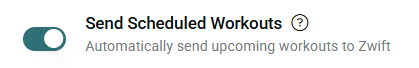
This enables the push of any scheduled workout on the Planner to Zwift after midnight each day or today’s entry if you are scheduling today’s workout.
You manually add/choose workouts to schedule them on the Planner and the workout shows up on Zwift along with four alternates each day.
Level 2 – Under Planner Settings
This automatically selects and schedules a workout from the recommended list after midnight each night.
Instead of manually adding a workout to the Planner one is randomly selected for you from the top four entries on the recommended list for the day.
This is similar to how the Suggest button works when Program type is XATA based. The button randomly cycles through the top four.
Regardless of how you configure these settings you can also change your mind at the last minute by removing the previously scheduled workout on the Planner and substitute a different one. That will change the workout on Zwift within seconds.