Yep, did work.
Where did my percentages go? Now, I’m just getting completed XSS, which would not have been my choice!
You see the percentages visually. I think it is a good improvement. It was hard to see all the changing numbers.
Your ability to judge percentages visually may be better than mine. Also, due to the miscalibration between XSS buckets and Xertonline, I try to fill my High and Peak buckets to 125%. There is no visual indication of how far above 100% you are.
I agree that the flashing numbers were hard to read, but I think the percentages were the more useful of the two metrics. I have never once been interested in the XSS completed metric.
Hehe, I want to see the numbers, but I guess they could make this a setting. The continuous switching is not good when you have to keep an eye on the road.
I would also like to get rid of the continuous switching between time remaining, difficulty and focus power. At least on the bigger 1040/1050 you can show all the values at the same time.
Does Buckets Lite on the Dashboard do what you want?
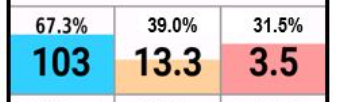
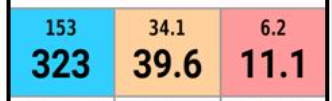
That looks good. Is that what @hpbieker referred to above for the bigger 1040/1050? I just have a 530. No dashboard.
That’s Buckets Lite from the new Xert Dashboard which is currently in beta (v1.0) and available here –
Connect IQ Store | Watch Faces and Apps | Garmin
The 530 is supported.
I installed the Xert Dashboard and played with the settings, but I couldn’t find “Buckets Lite” or anything like it.
I believe this version is not released yet. At least my dashboard only shows the XSS completed, not the target.
In the middle row, I see XSS and Difficulty, and these are not configurable. On the bottom row, I also see XSS and Difficulty. These are individually configurable, but there are no choices for “buckets,”
Correct, this is an unreleased (beta) version of XDB. Not sure when these changes will be publicly available yet. Hopefully soon!
I guess I missed this because it was buried in a post about 1050.
Downloaded the new data field, loving it so far, you think there’s any way to color code the heart rate field based on heart rate zones?
Also, I’d probably find the time to exertion and recovery fields more important than the carb fields. I didn’t see that I have the option to choose them.
Also option for focus.
Ty as always
Hi, a very stupid question…
I’ve bought also the Garmin 1050 → the datafields when installed on the bike computer, can utilize the data coming from the bike computer, when it’s connected to the trainer / hr/ cadence via ant+?
It was only when you wanted to use the workout player - you needed to use bluetooth?
ALSO… I saw in the connect iq store ‘Xert Workout Player’ → would this work on the edge via ant+ and be able to control the trainer? As this would allow me to use zwift ride to do xert controlled exercises with free ride segments as well - no mechanical gearing, only virtual.
Buckets Lite now displays under the rainbow gauge on 830/530 units if you have the current release of Xert Dashboard (v1.2) installed.
The bottom row defaults to Bioshift and XEP unless you change those fields using Garmin Connect.
can you tell me what the coloured dot below the top left corner (speed default) means?
I can’t seem into find it anywhere
aha! figured it out. colour of dot refers to connectivity. I really wish there were a simplified “welcome to dashboard” video or post.
This is as close as you can get at the moment – XSS Buckets – Xert
Power function in Buckets was moved to the Dashboard.
There are updates in development so we won’t see help docs or videos until an official release.
Beta screenshots I have seen look different than either of the current data fields. ![]()
Here’s a new blog post – Magic Buckets – The Evolution of the Workout – Xert
Magic Buckets is now available here – Connect IQ Store | Watch Faces and Apps | Garmin
More info on FB – Xert Users | The new Magic Buckets field is a game changer for me | Facebook
Will magic buckets support ERG mode when implemented in xert ecb app? If not in intervals, then eg by having buttons where you can easily add/remove resistance, for example in steps of 50 watt so i can go from 125w to 325w in 4 clicks? Current steps of 5w is too little for such approach Feature Requests