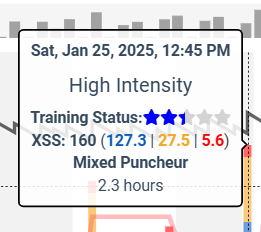Pay attention to the TL and low/high/peak table deltas before running a forecast.
See this post: How Are You Using Xert’s Forecast AI Training Plans? - Training - Xert Community Forum
If you are not seeing what you like try different forecasts using Goal versus Event versus Race (with Readiness option). More than one road can lead to Rome.
You can choose Achievability between “will likely” versus “may not” or “will likely not” and review the forecast results before deciding which plan you prefer.
“will likely” is going to be a conservative prediction. I’ve hit or exceeded predictions prior to target date during my XFAI testing, but I’d rather do that than assume a loftier goal is attainable. YMMV
Tap the keys below the forecast chart to isolate whatever data set you’re interested in.
Here’s an example Goal forecast for an increase in 4 minute power over 9 weeks.
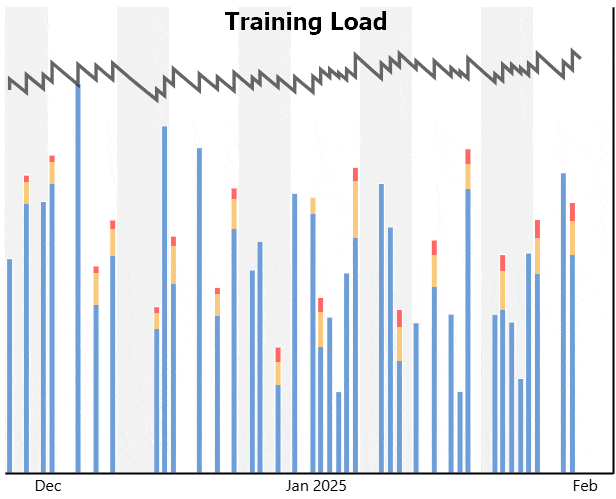
You can also hover over HIT matchsticks to get an idea what you’re in for during the plan.