so what would you suggest on this one?
first set is 357W and MPA goes down to 830 then 660.
my guess: 6 sets of 340W drawing MPA to 700 then 200 watts til 1,000?
sry last question on this. thank you! super helpful.
so what would you suggest on this one?
first set is 357W and MPA goes down to 830 then 660.
my guess: 6 sets of 340W drawing MPA to 700 then 200 watts til 1,000?
sry last question on this. thank you! super helpful.
I’d try and aim for something pretty deep each time. If you can get to 700W, that’d be pretty good. It’s not easy. ![]()
Looking at this workout, the key is to go hard at 340ish to a pretty deep level but then recover at a hard intensity. Unless you’re aiming to beat a rival by a bike length, I don’t think you’ll need to worry too much about being so precise. Doing a bit more than a bit less is most often good enough.
Let us know how it goes!!
nope!
just looking to ride to work and fit into my pants ![]()
thank you Armando.
Hi, in Forecast AI, once I’ve marked a day on the planner as a Rest Day with the toggle switch, and saved it, is there a way to reverse that? Can I unmark a day so it’s no longer labelled as a rest day? I can’t seem to figure out how. Please let me know if you know!
When Rest is toggled on you should be able to Choose Training again and toggle it off then Save.
You can alternately Clear the toggled Rest entry to return to the original forecast.
I tried what you told me this morning. It went great. did 6 reps of bringing my MPA down to 700 trying to go as close to 340watts as possible…I recovered at ~90% LTP
makes soooo much sense to do that rather than intervals of time. it also works great outdoors if you have to slow down for a stop sign or turn or whatever since time doesn’t really matter.
I finally figured out the TTR / TTE field on the garmin. plugged in 340W and 700 for the MPA. it gave me a good estimate of how long my interval would be and good estimate of my recovery.
the MPA field and just how I feel match so well - it’s uncanny. It definitely helped on the last interval where I felt tired and maybe would have quit, but because my MPA was telling me I still had plenty in the tank, I just kept going. sounds silly but it’s motivating for sure.
looking forward to trying more like this and learning more.
That’s awesome. I like the way you used the TTE and MPA datafields! Solid efforts especially the last interval when difficulty was on the way up.
Can you elaborate on this pls?
from what I understand, this field is not really like a data field per se…but more of a field for the rider to help you predict how long time-wise your efforts would be at a certain wattage and how long it’ll take MPA to recover.
so if you go into Garmin Connect on your phone, you can change the settings on the TTE / TTR field.
so for this ride I wanted to do 6 efforts of 340 watts until my MPA came down to 700 (this was based on what Forecast AI Beta wanted from me)…I went into Garmin connect and edited the TTE / TTR data field. theres’ a spot to plug in 340wattss and 700MPA target. then when I was doing my interval, that field had a timer than counted down…so I could see ~ how much time I had left.
for me for that ride it worked out to like 4 min 30 seconds…so it was also useful for me to know to try to start an interval where i’d have a stretch of road that long. also on the last interval it was nice to know about how much longer I needed to hang in (mentally).
I don’t race but I could see that being super useful if you had a plan to do something or other at a specific time.
I also wanted to recover at 225 watts in between intervals…so you can plug that in also.
so today I had a ride where I wanted to do 6 intervals of 400 watts until MPA got down to 900. so I plug in 400w and 900MPA and the field gave me a countdown. it was like 90 seconds for this one.
hope that helps somewhat…once I just started to plug in numbers and play with it, it made the most sense to me.
Interesting!. Do you mind if I ask what is the rationale behind targeting an MPA level or what is the advantage over doing (indirectly) with duration ?
If you produce more, or less, power compared to the target you need to shorten, or extend, the interval to get the same training effect. Having a MPA target will do just that as your MPA will be reduced as you burn off your HIE.
Thanks!. So If one can control the power, it’s the same target = watts x duration. I can see how it’s useful in a race context….
Hans already answered but if you scroll up just a little bit to post 195, Armando recommended it for me for outdoor free rides with a little more structure…you can see our quick back and forth.
Hi Armando,
Is there a video or blog where I can read about how to create these workouts based MPA depletion instead of time? In this example how did you select 700?
Thanks!
@xertedbrain or @ManofSteele : In Xert you can select a Signature Decay method. I have set this to Optimal decay in my profile.
How is this used to a) calculate what my fitness signature will be in the future when using Forecast AI and the planner and b) when updating the fitness signatures after completing workouts?
Is it correct to assume that if I complete all workouts as prescribed by forecast AI (without doing any breakthroughs) then the signature will evolve exactly as shown in the planner?
The reason for asking is that I see my signature is declining even if I more or less follow the described workload. Unless I go for a breakthrough that is.
I think it was eye-balling the autogenerated workout from the earlier post… that gives an idea of both power targets and how far to draw down MPA (albeit in practice the MPA drawdown often reduces each repetition to manage difficulty / improve likelihood of completion)
Familiarity with MPA will help you when it comes to training and racing. If you have a Garmin, Karoo or just use a inexpensive android phone (what I’ve been using for 4 years), you can use MPA in realtime and you’ll get a feel for what a specific MPA feels like. For me, my PP is 1300ish and getting MPA below 1000W is definitely challenging. Below 700W and I sense a breakthrough is within reach as I’ll struggle to maintain power. I’ll often target outdoor workouts to get MPA below 1000W. If I’m in a hard group ride with laps or key points/climbs, that can easily go down to 800W or lower. These are often where I get breakthroughs.
You’ll have your own targets and sensations when you get more practice using the datafield.
This made my day - thank you !
does clicking these two buttons do the same thing? or does the Adapt Forecast button take me out of the AI Beta?
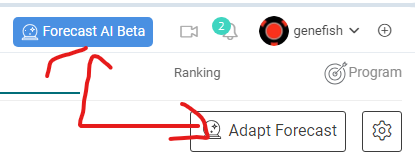
The Blue button will start you a brand new forecast, this will delete all of your saved or pinned things.