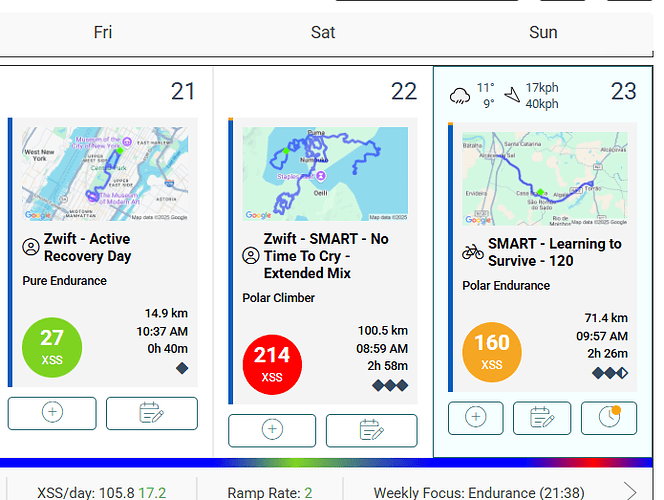Hi
I would like some further clarification on what each of these colors means and whether any action is necessary on my part.
I’ve already realized in part that it has to do with the fact that I did more than what was recommended for that day.
But is there anything else I should know?
Click on the circles and you will see a breakdown.
In case of red or orange, should I adapt, or is it not necessary?
I adapt every day. Say you only did 3 out of 6 high XSS one day. Adapt will then try to fit them in the other days. Also if your training status ends up different in some of the days.
You will probably never do exactly as on the plan, so it doesn’t hurt to adapt. Even doing the workout earlier or later in the day can have a small impact on the plan, but typically not a significant impact.
Thank you very much, that was my question that has now been clarified.
Since today’s training exceeded what was planned, I made the adaptation and found that some things have already changed for next week.
Thank you very much, I’m loving Xert, after learning all these tricks it’s great.
While you can adapt whenever you want, I prefer to investigate first when the red dot appears on the Adapt Forecast button.
Hover over any magenta outlined matchsticks on your forecast chart and read the text warning.
If an Availiability issue I usually ignore the warning.
Adapt Forecast only affects the week ahead by default unless the adaptation requires changes into the future to rebalance the plan.