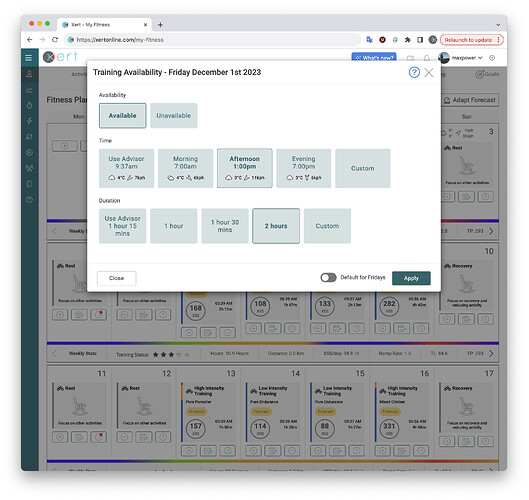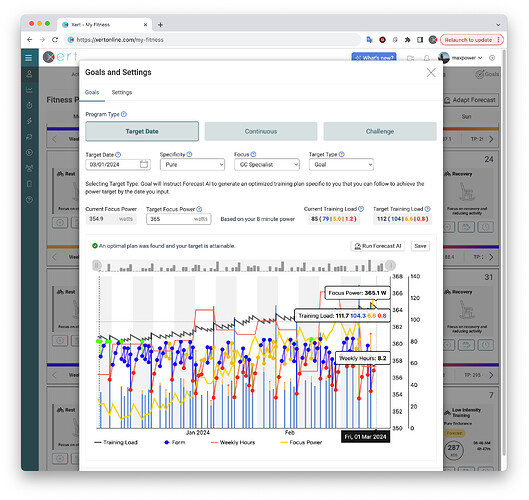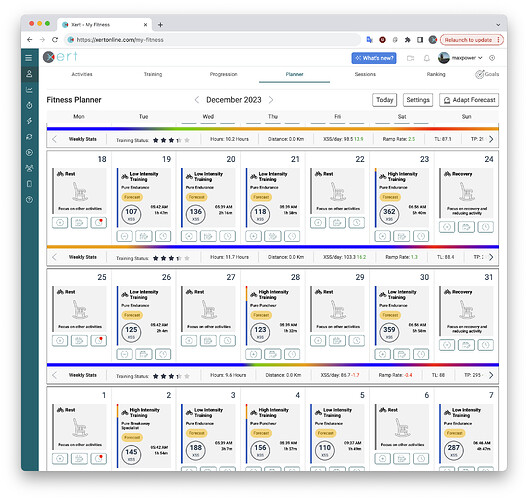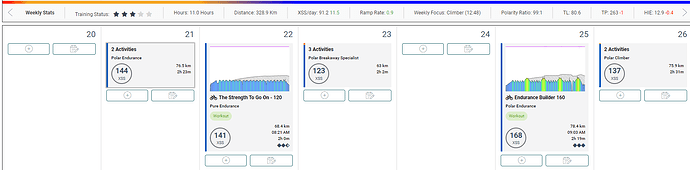Those screens mean that I will appreciate and enjoy Xert even more ![]() I was patientially waiting for this functionality to come. It should be great opportunity for Xert to grow. Armando, great stuff!
I was patientially waiting for this functionality to come. It should be great opportunity for Xert to grow. Armando, great stuff!
Looks like some exciting new features!
Some suggestions and comments:
- Suggest you merge the availability setting and the duration setting. Basically list the various duration and put Unavailable at the end. Keep this setting at the top as this is the most important setting.
- Not clear, but I assume Default for Friday button is to tell if you want to use this as default for all Fridays and not just for this?
- It could be that you would like to have a UI for adjusting the availability for a week/multiple days without opening seven dialogs. In JOIN they basically have a dialog showing the week.
- Are the durations constraints (max) or the target durations?
- Looks like all the items (Rest and Forecast) is added based on the availability and the Goals settings. So basically an adaptive plan where you can apply constraints. Super cool!
- The clock button in the calendar is for adjusting the availability. I guess the red dot is to indicate you are not using the default. Maybe do it a bit more subtitle?
- Not related, but you should add a setting to show/hide Training Status stars in the weekly stats — all other values can be adjusted.
Very cool, looking forward to using this!
Excellent, looks really good. I like having a week or so planned out, mainly because it stops me from having to decide each day what/how long I need/want to train. Having it planned out like that saves me from overthinking it. Really liking the new update and this looks like it will add a fair bit to that. Nice one.
Training Availability looks really good. Do you need a ‘Time’ row? Seems like a nice to have, but maybe it’s more important than I realize.
As was said, being able to set these constraints all from one screen would be slick.
I would suggest adding text that makes it’s clear that ‘Duration’ is an indication of your max amount of time on that day, if that’s what intended here.
@xertedbrain It looks like you are working on a new way of generating adaptive training, and that the forecast of the different workouts will be shown on the calendar.
Will it be possible to change a forecasted workout to a specific workout a few days in advance? Say you really want to do workout X tomorrow, can you then just add that workout and the adaptive training will adjust around that? If you schedule a shorter workout will the forecast be to have a second workout with the remaining XSS or availability, or will the forecast be replaced with the workout you added?
How far in the future will the forecast show in the calendar? I assume it will be more computational expensive the further ahead you look.
Will it be possible to see the proposed workouts in the calendar and not just XSS targets (low, high, and peak XSS)? Or at least when you hover or click on the items.
Screen 1: Ability to set a weekly commitment schedule including hours, time of day, and days off with option to establish a weekly default. Example, Mondays: off, Wednesday evenings: 1 hour, Saturday mornings: long.
Screen 2: Expanded TED functions to include Specificity and Target Type, one of which supports setting a Goal of raising Focus Power to a targeted value. Then forecast a plan to achieve that goal. It appears an unrealistic goal will result in “unattainable, adjust and try again”. ![]()
Screen 3: Forecasted plan provides the core framework to meet your goal with ability to select workouts/activities per guidelines as days arrive on the calendar (like I do now) or choose workouts in advance if you want. For example, select from XATA recommendations or add your own favorite activities to next week’s schedule based upon the guidelines. Or Autogen a workout when ready to workout (assuming Autogen is available from the Planner in new release).
Plus, ability to recast the plan (Adapt Forecast) if you make changes along the way.
Once I study the new help tips (?) and a Forecast AI article (or video?), I’ll be better able to describe the upcoming features in more depth. ![]()
- Yes
- Nice to have but with the advice being based on your previous riding patterns, you generally should not have to change anything and you never have a riding pattern and have strict times when you can train. Even then, the variation is likely to be material.
- Targets. You can choose what you want on the day of.
Recommendations can be materially different the morning the day after a hard ride vs. the evening. It’s totally ok to just leave it as the default.
You should rarely need to adjust availability. Most often I’d expect users to just click “Unavailable” if they can’t train one day and just leave the rest as defaults the majority of the time.
Duration doesn’t block off the time. You still need to pick the workout/outdoor ride/virtual ride you plan to do. It acts more as a constraint on the amount of XSS it will allot to your training that day.
For example if you normally do big rides on the weekend and you have other obligations and can only do a couple of hours, set availability to 2 hours. The system will account for this and attempt to find some other time before and/or after to keep the progress moving in the direction needed.
It will look out as far as you wish but yes, it is computationally heavy. Fortunately for exeryone, the computations don’t run on our server slowing things down for everyone else. They’ll run on your desktop. You won’t need to install software either. Freaky cool stuff.
Each forecast training card can be clicked on and you can choose whatever training you wish to do to complete the training - workout, outdoor ride, virtual ride - they’ll all be ranked in order of suitability for the training you need to do.
You can add prearranged rides (group rides, races, commmutes) to the calendar as additional planned rides and the Forecast AI algorithm will account for these in the training you need to do.
It would be great if you could specify a minimum freshness threshold to consider while planning. For people with responsibilities next to cycling.
Oh, for version 2, of course, let’s have the ability to upload a .gpx course file + input of target time trial result ![]()
Does that first image mean this will be available as of Dec 1? ![]()
- Recovery Demands slider
- Hold that thought!!!
This will be an awesome release, all the best parts of XERT with the additional planning functionality ![]()
I think that was just a teaser ![]()
That pre-supposes that all workouts are Xert based. Personally I would be interested in the required XSS and then either pick a workout from the recommended ones or do an alternative of my own choosing, which might not be an Xert one.
Looks very interesting and I am looking forward to it.
If you set up a plan to hit a goal of say 300 watts for 8 min and you did not follow the plan very well. Easier workouts, missed days etc, would the forecast of 300 be amended on the fly or not at all?