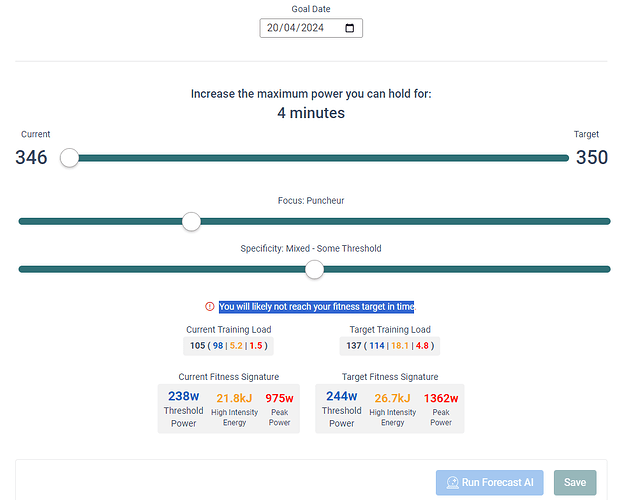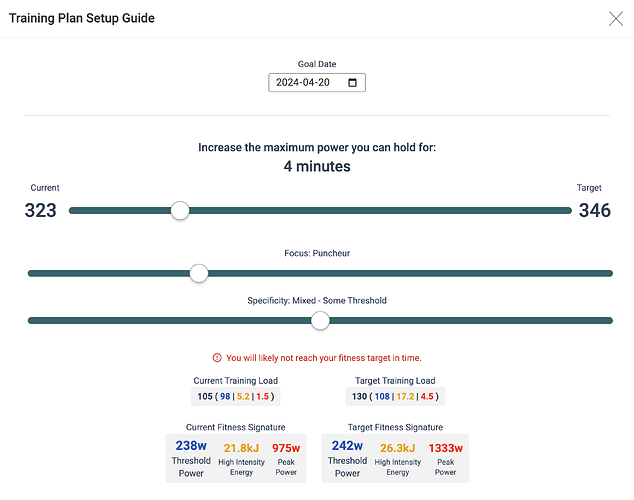Would be helpful if the training availability question could be asked while trying to create a plan. At this point you need to create a plan first, then update training availability and then go back and reforecast it. At least the way it worked for me.
You can also tap the hamburger icon to collapse the sidebar menu.
Then tap aA and reduce text size to 75%.
You’ll need to do same thing on Chrome (three dot menu, Zoom Text, minus).
I dont know if that is your issue, but take a look at your planner and make sure you dont have anything already actively on it for the future.
Pretty sure it was just a Recovery Demands slider situation. But would rather play it conservative to balance life.
When you set training availability on a day, is it then only for that one day, or for all “mondays” for example. And if i set a different availability on a monday 3 weeks later, is that then the new availibility for all mondays as of that day?
Eg, can i set individual days in the christmas period that im unavailable, and other days that im available all day, and then back to an evening-only regime after the christmas holidays?
If i do extra rides on a rest day, will it automatically impact the plan or do you need to manually hit recalculate every few weeks.
Excited to start experimenting!
Hello all,
Will any of the new features be ported to the IOS app? It would be really nice to see my calendar and forecast via the IOS app vs a browser. I primarily use the IOS app for all of my workouts. The IOS app could use some more features.
Thank you!
That’s in the pipeline but for now the features should all be available via mobile browser.
For those experiencing strange time shifts when setting availability, a fix has been released for that. You’ll also notice that there’s a yellow dot indicator when a there is an override for the day-of-the-week and a red dot for one day overrides.
This is intentional. First the AI needs to determine if the Target Event (or Goal) can be achieved without any constraints. Once that’s known, then we can start to narrow down if the goal will still be achievable within the limitations the athlete has.
Perhaps there’s a way to do this all in one step.
By default, any changes to availability is only for that day. But you can toggle if you want the changes to apply to that day of the work always.
Should be just for that Monday. Would be a good thing to test! ![]()
Best to adapt the forecast when deviating.. We considered automatically updating, but thought it might be confusing if people had a ride planned, did an unscheduled ride on a rest day and their planned ride was completely changed.
The new features are getting attention/traction - I am on multiple bike forums that are starting to talk about it!
Maybe (in a later version of Xert) you can have something in the UI indicating that you should update/adapt the plan and then make it easy to do so.
TrainerRoad has a popup asking if you want to adapt the plan if you have progressed less or more compared to the plan (skipped a workout or done a harder/easier workout compared to the plan). You can do something similar.
But it doesn’t really give you that option, if you try to attain something unachievable it will just fail. I think ideally you should have it right up front when you choose Goal or Event, Next page would be to fill in your daily availability.
Great example, right now I’m on a three month maintenance plan which is all indoors. I do hope to begin training for my big summer event which I know will require a lot more hours. As it stands right now it would be unattainable, but if I put in my increased weekend availability due to being able to ride outside, it will calculate a very different course and it will be achievable.
In that case you probably want to set your availability using a bulk editor, currently this is too cumbersome as you will have to open a dialog for each day. You want to set the availability for multiple days at once, and also see the current workout demand for each day while doing this. I think something like this will be useful, but I guess they are still working on the more fundamental functionality here now.
Typical use cases are when you are in vacation or work travel. You might not be able to ride at all, or maybe you have lots of time available.
Or maybe you don’t want to ride more that two hours or so indoors, but are willing to ride more when the weather changes.
I’m doing something wrong, really keen to use this but it keeps telling me “You will likely not reach your fitness target in time”, even if I select the lowest possible progress, eg. 4w increase over 3 or 4 months.
I see the change in focus power is not that big, but you have a very big jump in the signature — especially in HIE and PP. Maybe you can manually check the 4 min power for the two signatures? Maybe they are a bit off? Even the TP is increased with 6 W, 50 % more than the increase in the 4 minute power.
It’s not the threshold or 4 minute power of only 6w and 4w, it’s the huge increase in the Target training load give your current training load and fitness signature.
If running a plan manually, say just on continuous and adjusting the ramp rate, or an event pretty far off when you are in pre-base or base, that it would be ok/good/best to leave my athlete type on sprint-time trialist? Normally my athlete type is Cimber / GC Specialist. But when I’m in that early early phase or in continuous, the workouts it suggests when fresh is higher intensity. Could instead just set it at endurance/Sprint-TT until getting further along into winter or an event date that is identified becomes closer?
Hope you don’t mind me posting an updated screenshot but this is what I see. Your current 4 minute power is 323:
But all of these are auto-calculated by the AI by moving the improved watts slider, same for training load.
It’s telling me that to maintain my 4 min watts, then I need to increase training load by 30% and HIE by 20%… All I want to do is get an AI training plan to increase the 4 min power metric… I can’t see a way to manually change the HIE or training load future state targets… like I say, I must be missing something here.
I suspect you should get a much larger jump in your 4 min power with that fitness signature change, so something might be wrong as @xertedbrain mentioned. The planned increase in fitness signature looks hard, so the message given by Xert makes sense to me.