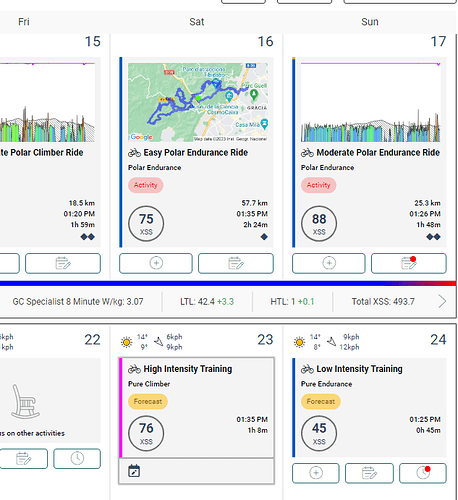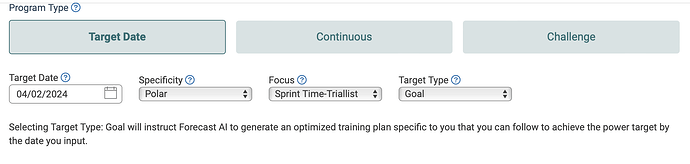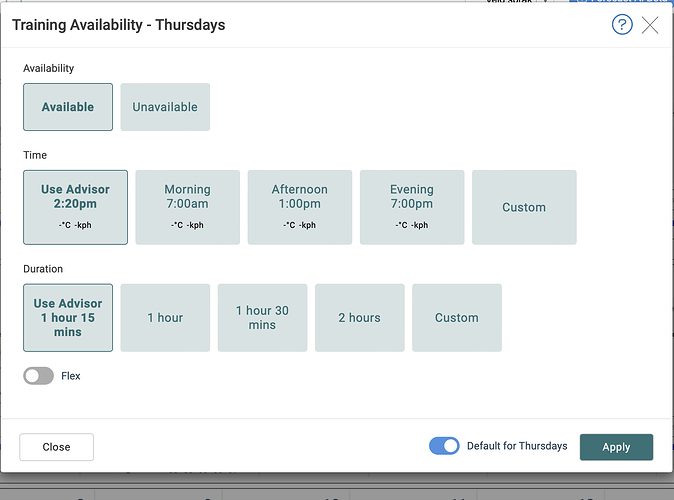I suspect that as you flip between athlete types and specificity, the starting values aren’t being updated correctly. We can look into that.
Maybe you can check what the change in fitness signature and training load will be if you set the target focus power to the same as the current focus power. It could give you an indication of what is wrong.
Currently I am testing the beta with imaginary events/goals.
My thought is I wouldn’t use Forecast AI unless I wanted to plan a progression (focus power goal or an event).
That’s why I don’t think the setup guide should let you forecast if the circumstances don’t warrant a progression. Ditto for an event too far into the future.
For maintenance level fitness I’d leave things on XATA with a blank calendar like I’m used to doing.
Once you have a forecast to stare at you’re going to try to follow it. ![]()
I should amend that, It’s definitely not a maintenance plan but a moderate-1 one growth plan that is achievable. I like the idea of mapping out exactly how much XSS per day/week i need to to do, rather than just opening up XATA every morning.
Also, with setting up a challenge for example, using moderate-1 shows that I need to have something like 8 hours a week to get there in a month, with the AI planner using my actual availability I see that it will take longer than 30 days to get to target (b/c I’,m limited to ~6 hrs) but at least can map it out realistically.
(If i use XATA, my needle is often at around the 10:00 o’clock mark, which means I am falling behind but not completely. So it’s no surprise that at the end of 30 days I will not have not hit the target number. With AI I see that I have to actually pull it out to almost 90 days to get to that target with my availability, but at least it’s an upward progression)
Anyway, lets see if it works ![]() I think it’s underestimating my abilities a little bit and I plan on challenging it with some BTs to see if it ratchets up at all.
I think it’s underestimating my abilities a little bit and I plan on challenging it with some BTs to see if it ratchets up at all.
@ManofSteele if i tested right, then even if i set 8pm for tuesday trainings “as of” tuesday 9jan (post vacation) - and toggle as default, and recalculate, it seems that that rule is applied as of the first nest tuesday (next week) - not a biggie but wanted to follow up yr proposal to test it
I fear this is still broken.
I just set this weeks Saturday 23rd. to unavailble. As a result I get the red dot on this (24th) and last weeks sunday (17th) - whose availibily I can’t even set, as it’s in the past
And afterwards, if I update the forecast, the result is completely off.
Thank you!!!
What’s the protocol for when you decide your Forecast target is either too high or too low, and you want to change it?
In general, seeming to work a lot better now. I was able to generate a forecast and then delete some double days where I’d manually dropped in activities, and when I adapted, it seemed to keep the TL and Focus power about the same.
I’ve been using Goals, Target Date, and Run Forecast AI from there.
On the training page, there is the “Adapt Forecast” Button. For me, it has the red dot and says that your availabilities have changed and implies I should click the button. But it says this always no matter what. Right after I use the forecast and save it. If I run it. It always says I should run it again.
I have reported that bug. ![]()
If you preplanned an activity for a day, and it put another forecast activity the same day, is this a mistake or is it wanting you to do both?
Sorry, I should have explained better. What I meant was, what’s the best way to change the target, for say different Focus or more TL? Would it be just creating a new forecast, or can you modify the targets once it’s in place?
@xertedbrain @ManofSteele Would it be possible to show the number of days until the target date in the Target Date dialog?
@xertedbrain When you now click on the watch icon on a forecast item (i.e. for a specific date) the Training Availability dialog will be opened. However, by default it will not change the availability for this date/forecast item, but for all days of the same weekday (“Default for XXXs” is checked). That is a bit unintuitive. I think the user will expect to change the availability for the date he/she clicked. Can this default be changed?
Also, I think it would be better to have a separate dialog to set the default availability for the full week where you can see all the day in one view.
What if once you establish a weekly availability schedule a new tab appears under Planner, Settings called Schedule that shows this week and let’s you adjust it and recast from there?
Would show today and next 6 days so at any point in time you could view and adjust your upcoming schedule.
Haven’t played with it much but you can change settings there and recast.
I think the default availability can be a part of the goal settings / forecast AI dialog. And you really want to be able to see and set the default for each weekday in one screen.
I like that I can set the availability into the future. For instance I will adjust down the availability for all vacations if I know I will not be able to ride or maybe only ride with limited time. Then I know Xert will take that into an account when the time comes.
You probably still want to continuously review your availability for the next 7 days or so, if not Xert might might put you on a rest day or two in order to make you fresh for a big ride on Saturday. But if it turns out you do not have so much time on Saturday the rest days were not needed.
Not sure how easy it is to implement, but it would be nice if Xert would show the forecast duration in bold or so if your availability is actually restricting the workout duration. (E.g. if you set the availability to 120 min, and Xert forecasts 90 mins it is not restricting.)
I think it needs to be a calendar function accessible on the Planner.
Could even be it’s own button next to Today although logically it belongs under Settings.
It would show this week’s availability but it could allow scrolling to a future week to set up a vacation, etc.