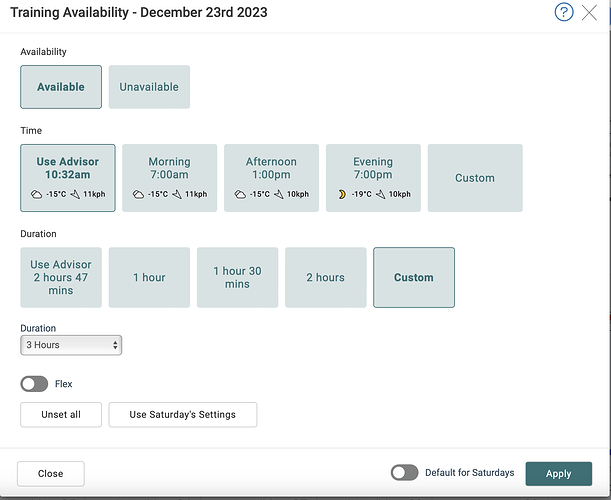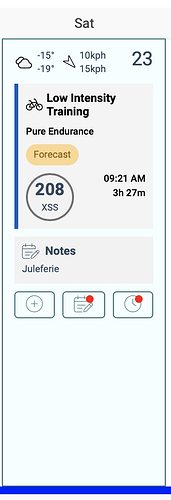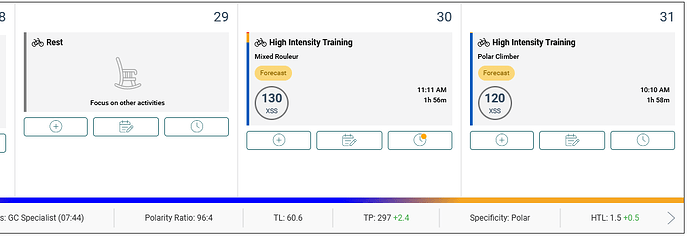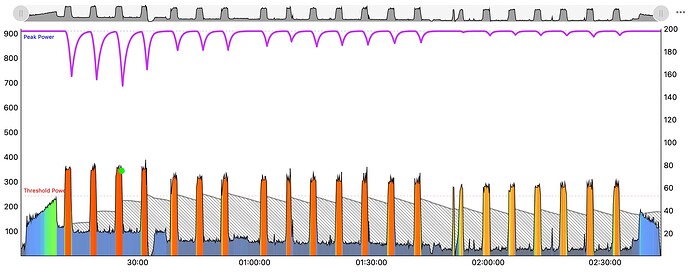I’m finding that changing my availability isn’t adjusting the forecast for days that have already been forecast. I changed my limit on a couple of days to 2 hours, but the forecast has stuck at 3 hours. Has anyone else encountered this?
Try this:
Create a plan with the wizard “Blue Button Forecast AI Beta”
Change the durations,avaibility, worktime, …
Try the adapt button → didn´t work for me ![]()
Press the wizard Button and go through the same settings and let it recalculate → works
The adapt plan didn’t do anything for me, but it worked if I opened the goal dialog and rerun the forecast.
I see that, and I’ve just been able to do that now. Not ideal, but I guess it works. I submitted a support ticket on availability not actually changing the forecast.
Another thing I’ve noticed that adapt does do is, when you remove workouts you had added, or miss your forecast, the AI just adds more XSS to already scheduled days, rather than adding a day. What you end up with is a week with 2 or 3 200+ XSS days, and resting on the others.
It looks like there is an issue where the availability constraint is not always considered.
I changed the availability to max 3 hours today (Dec 23rd) and pressed Adapt Forecast. I am offered a 3h27 workout. I get the same result if I change the availability to 1 hour. If I create a new forecast from Goals it will be correct.
I assume the difference between Adapt Forecast and Goals → Run Forecast AI is that the latter will optimize from scratch, while the first one will optimize with the current plan as a starting point. Maybe some variables are kept fixed/constrained for the Adapt Forecast that should be free?
I think first you need to switch from flex to fixed, but as I post there is a problem with the adapt button, too. Workaround use the goal wizard again.
Is there documentation on flexed vs fixed?
Okay, what does that option do? I think I was not able to change the option a few days ago.
I tried both fixed and flex now, same result.
In my opinion it says if you are “flexible” or “fixed” this day. But correct me if I am wrong, I didn’t find a documentation. The option is not available when the whole day is marked as “unavailable”.
So here I am on my first forecast actual workout day. The program says today is a high intensity day. Pure breakaway specialist and I need 181 XSS.
-
before the beta, I was still in the build phase so I would be suggested endurance as the focus. Is the change related to the polarized training percentages?
-
the suggested workouts are all Puncheur or Rouler. If I filter by breakaway sp they say they’re out of focus. I know the difference isn’t that big of deal but it seems like there should be some agreement between the suggested workouts and the days advice from the forecaster.
Just gotta go get some XSS and still deciding what to ride today.
Fix coming.
This is one of the bigger differences between the old method and the new method. The old method was just focus-based and it used the specificity principle where you train like you will race. The new method is different in that it looks at individual system’s training load and recovery load levels to prescribe training to give each the required dose for progressive overload in a manageable fashion (i.e. dictated by polarization level). So you won’t necessarily see Breakaway Spec workouts to optimize for a Breakaway Spec event. You’ll see XHSS and XPSS (yellow and red XSS values) for each forecasted activity to give you the precise amount of strain to increase their training loads towards your goal. It’s a far superior method since you don’t get training that’s too hard or too easy, i.e too much strain or too little strain (you shouldn’t* let us know if you do since there would be an error) but it also means that the focus/specificity can be almost anything and finding a workout to match may not exist … hence the new workout ai generator.
Is the ai workout generator working for everyone apart from me? ![]()
No issues here.
I have only tested Autogen on days when I don’t see a recommended workout or session that I like.
It’s not working at all for me anyday.
Best to reach out to support rather than post in this topic. Thanks.
I already did to you yesterday and you replied saying it was being investigated! You also converted my post to a private message thus removing it from the group forum for some reason.
This is one example that I’m seeing the forecaster do repeatedly. It’s scheduling a workout that’s Climber or more intensity when I’m yellow. Is that because the Climber prescription includes very little XHSS or XPSS?
Good catch. It’s either one of two things:
- The training status below each day only shows the start and end of day colours so it is possible that it will be blue at the time of the start of the activity. Click the Choose Training and it will provide more detail.
- The final optimization pass saw an opportunity to shift and tack on a bit of intensity and not compromise the recovery needed for the previous day. Hence a small amount of intensity can get added.
It’s possible that it’s not doing it’s job but then the errors would be far more pronounced. I’d say it’s 2 because judging by the blue matchstick, it’s likely just barely high intensity. It you did it as low intensity, you’d still earn a green circle.
Well that’s actually exactly what It thought I’d do to suggest an activity that would work. So I got an activity that was pretty close to the prescribed levels on the forecast. However, it killed me. I couldn’t do 100% after about the 1st 4 intervals. I turned it down to 90% and then down to 85 and was able to get through it. From the peak power on the workout you’d think I would be fine. IDK where the discrepancy is… maybe my tiredness… ![]()