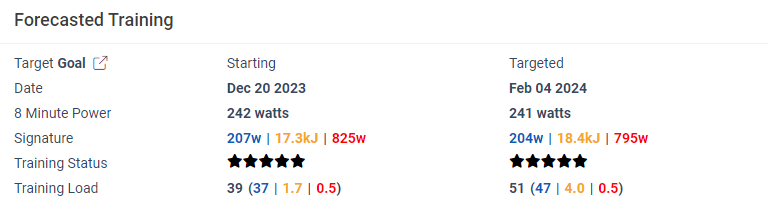We actually have a really great idea for all this and it’s coming. ![]()
If you plan your Thursdays (use the + icon) and then click Adapt, it will adjust to include them. ![]()
“Get as best” is a tough one and we had thought of it. When you see a warning that your plan is achievable but has no flexibility, it’s because you’re at your upper limit what is possible for you.
Excellent!
As @hpbieker and Garmin concur, that’s not enough low strain to balance out your training.
75-100 is rated in the Difficult range.
Regardless of your star status count you want to include some 1-2 diamond low intensity work.
If necessary, search the Workout Library for Specificity: Pure, Focus: Endurance
Thank you that worked perfectly - as it should ![]()
OK, will give it a shot -
How does the AI planner treat a missed day?
@xertedbrain - what does this mean? Seems like a bug?
It means there’s an error in our calculations. ![]() The Targeted Signature isn’t correct. We’ll fix that.
The Targeted Signature isn’t correct. We’ll fix that.
Armando,
I for the life of me have been trying to figure this out over the last 2-hrs. Is it possible to elaborate a little more on how to add this?
Do you first issue a adaptive forcast and then go back and try to add them in? If that is the case you cant delete the scheduled forcast.
or
Do you add them in first and then forcast, but the system still plans or forcast a ride for that day making it (2) rides.
The latter. If the ride you do is sufficient, you’ll likely get a “No Additional Training” when the change gets adapted. If you don’t want to see a second ride or a “No Additional Training” on that day, mark it as unavailable and you’ll just have your planned ride.
@xertedbrain what happens if you skip a forecast day? how do you get back on track?
Click Adapt and follow the new plan.
Great.
I am getting a suggestion for a pure pursuiter ride, one hour long and 84 XSS - Nothing in the library seems to match that and so anything I choose makes the icon red.
(Hope I’m not annoying you but really like to kick the tires and love everything about XERT - want to use to its fullest)
This is one reason why we created the Autogen AI feature. We either created this tool or create 10000’s of workouts to meet every possible L|H|P combination of XSS.
How do you get out of the beta? I resubscribed and agreed to the Forecast beta via the popup but have been using Xert for rowing. I think the system applied the forecast AI to cycling and now much of the interface for rowing is non-responsive. Thanks!
All questions people want to understand… lights a fire to get the documentation and instructional video ready!
Use Goals and select Continuous.
I’m currently training for an ultra gravel race (about 24 hours duration). The maximum I can set the event duration for is 12 hours, but then I get an XSS target which the forecast says is not possible. Do I just have to keep adjusting the target XSS until I find something that is attainable? It’s a bit hard to figure out.
Hi Armando. I tried this but I think my account is still messed up. In the cycing profile I see the button to enroll in Forecast AI, so I don’t think I’m enrollled. I do not see the button in rowing or running. My assumption is the Forecast AI only works or applies to cycling? I have set continuous improvement to the rowing interface, but many of the panels on the progression tab is just spinning and the planner and sessions won’t load. Thanks!
And that can only be used on the day of, correct? I’m looking at a planned activity three days out.