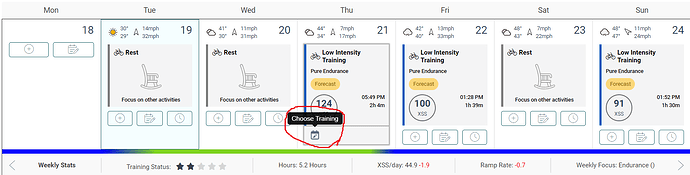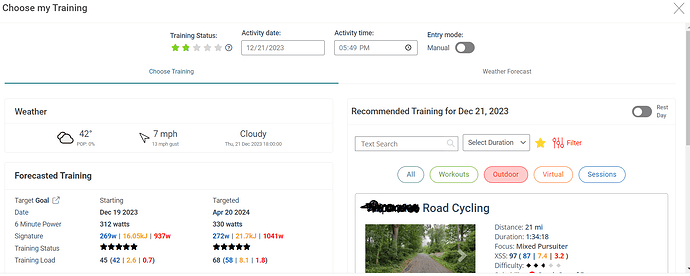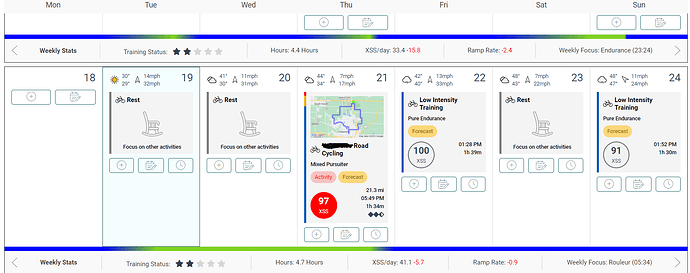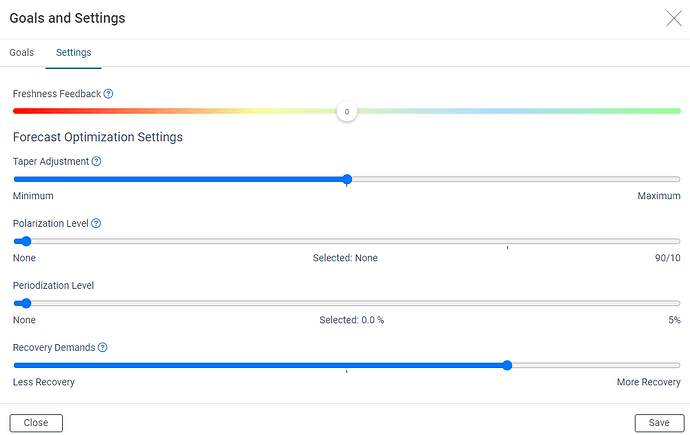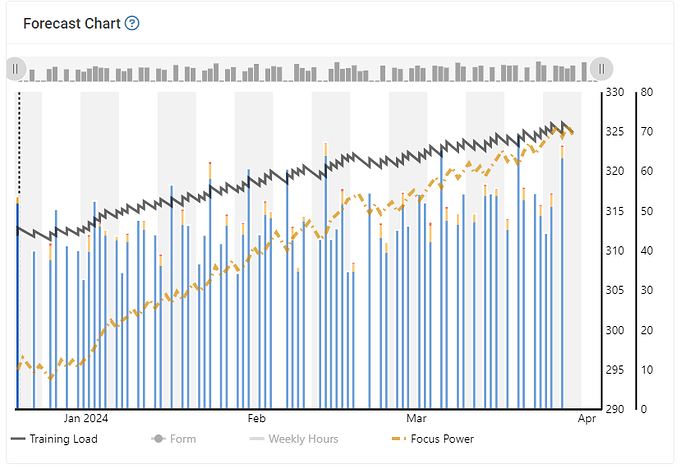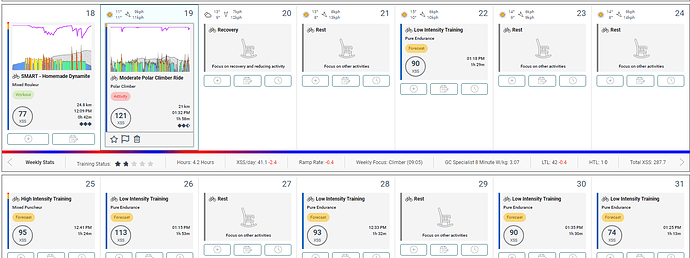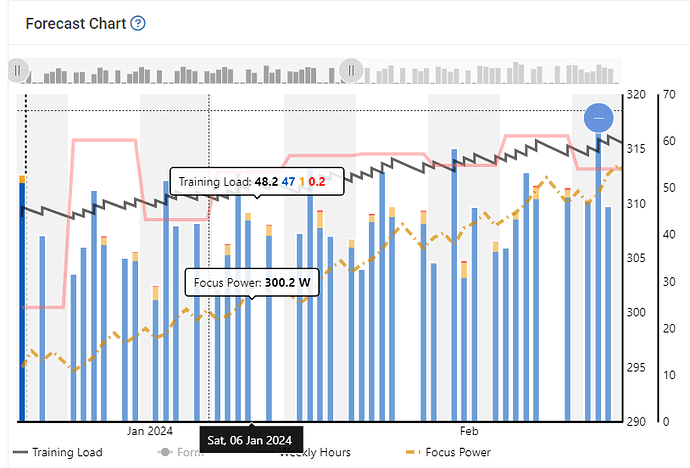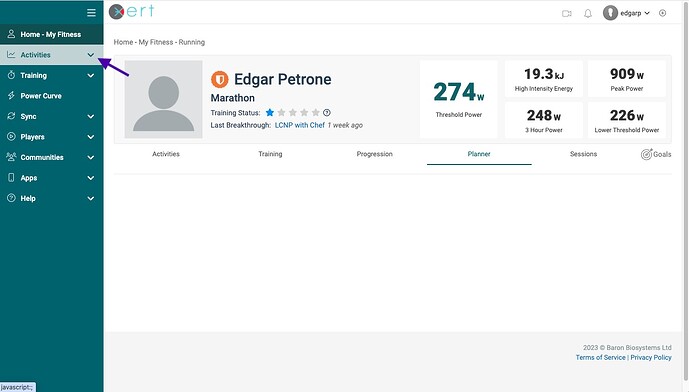Soon it will be within 3 days.
Great - keep 'em coming
Digging more into what Armando suggest you actually have to hover over the forcasted workout until it shows you the “choose training” box
Once you click that it will take you to a familiar tab (well relatively new familiar) where you can plan/choose a workout.
I already had an outdoor workout “stared” that reflected my Thursdays relatively well during this time of year so I click it and it save. It then populates your new schedule to look like this;
Now the questions or disclaimers
It does not appear that the system is populating or changing the rest of the week to reflect this, this might be because “i have not done” this workout yet. So the rest of the week will be a mystery until after I perform the workout, it also may be taxing you or giving you a lot of XSS prior to that day because its being added in and not forecasted in by the system (it doesn’t exist to xert yet).
If you hit “adapt forecast” it will kick this added ride out and return it to what it was before, so don’t do that.
The two things I would like to see the forecasting do is allow me to lock this type or XSS estimated ride in every week and then have the plan forecast around it towards my overall goal.
This may just be a me situation, but I imagine users probably have a ride they do every week during certain periods of the year?
I’ll know by Sunday how this works out, plan on breaking the recommendation and see what rest of week looks like.
I gave it another try today. I set periodization to min:
But I am still getting that inital dip in power:
…which is not a too mativating start of a training plan. Especially if you maxed out the achievable target in the setup beforehand.
The training then starts with a lot of (unwanted) rest:
I did not restrict availability in any way (to my knowledge).
Do I need to set something else to avoid that?
We’ll need to look into whether this is expected or an error. I suspect it’s an error.
Sometimes it will reduce your training if it deems it unnecessary to reach your goal. Your goal is in April and maybe an easy goal to reach. Try increasing the goal and see if the same dip occurs.
Click Adapt after assigning a workout or completing one to have the remaining activities adapt to the change.
all the assigned workouts disappear when doing this. Reverts back to forecast
Right. That’s the intended behaviour. We had a long discussion about it and kept changing it.
If you plan on doing something different than what’s in the forecast, plan a separate activity. Adapt will remove all assigned trainiing activities. You’ll need to complete the training and then adapt to see whether you get any changes. It expects you to do the training otherwise plan something else.
Armando, I may be completely missing this. Where is the “adapt” selection you are referring to?
I now used try&error to match the point where the forecast still finds a valid plan. Putting the slider 1 tick more to the right would make the calculation fail.
That minimizes the initial power dip, but it’s still there.
I feel it would be more convinient to just have an option where I give the target date and say “max out the result for me”, avoiding the try & error to find that point myself.
I understand that this plan then wouldn’t allow any flexibility, but I’d prefer to be optimistic. Who want’s to achieve less then the maximum possible? ![]()
Adapt Forecast button is in header on the Planner to right of Today and Settings buttons.
I few mins ago I joined Beta Forecast AI on my cycling profile and then I switched to my running profile and the planner tab is showing completely blank where it should show the calendar etc. The progression tab shows as if loading but keeps staying like that.
I only noticed that after joining Beta Forecast AI on my cycling profile. I’ve tried a different browser and having the same issue. It only seems to have affected my running profile.
I can’t find a way to undo joining Beta Forecast AI to try to see if the running profile issue goes away. Is there a way to undo this?
Looking at your account, it makes sense. You’ll be tired tomorrow so it’s a recovery day and you then have a low intensity day but it gets pretty close to making you too tired so it skips the next day, then it thinks 4 days in a row is better. Should we do more investigation? (we have lots to do!!!). Btw, you’re set at 1:1 polarization and recovery demands are pretty high too. That will reduce the maximum you can reach. Remember that the maximum plan is also the most challenging plan and the one with the least flexibility so it’s not what everyone wants!
Fix coming for this shortly. Use Goals and go back to Continuous for now.
Thanks. I did that now. I’m not sure if my issue was related to joining this Beta as I’ve switched to continuous and the running profile still seems to be the same. I noticed I also can’t expand anything on the left panel. Not sure if anything I can try or should open a seperate thread re this?
If the problem persists you can create a support ticket by contacting support@xertonline.com.
I notice your TL status is one star.
Is that due to limited history on file and/or minimal hours/week at the moment?
Thanks for the reply. I’ll see if I can work anything out later today and send an email to that address if still the same.
The training status was one star before this happened. I’ve done several activities over the last months but the training load was still low. Had been planning to ramp up the training now.
Focus Power rises and falls all along the progression but trends upward over the forecast period.
You can see why a slight dip is predicted due to extra rest days inserted during the start of the progression.
You could always ignore those rest days if you want but a short pause before “launch” may do you some good.
You can’t continuously improve all values all the time. ![]()
That will erase the changes and set it back to the original forecasted