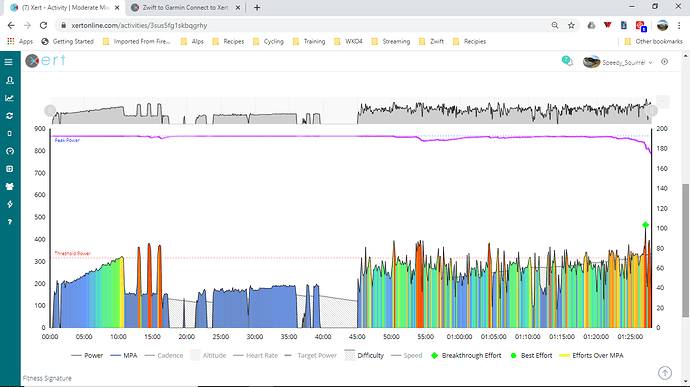This would make our life so much easier… please Garmin, please.
For my Zwift rides, I sync the data from Strava. Everything else comes from Garmin (or from our workout players directly).
I don’t think I’ve ever had a Zwift ride sync into Xert from Garmin Connect.
Ok, so it doesnt work perhaps.
Reading Xertonline does seem to claim it should work
Garmin Connect Sync
Your account is currently linked to Garmin Connect. Activities will automatically be synchronized.
Click here to remove Xert’s access to your Garmin Connect activities.
I have made a support call to find out if they can find out what seems to be the issue
I think other systems have reported that Garmin doesn’t pass on Zwift activities. It could be that the activity has to originate in Garmin in order to be synced elsewhere?
This could be case, seems plausible.
I can test… but I have to change my active setup. So maybe not now, but will do very soon. I was thinking about a possibility of private & public activities… but changing it does not seem to work. Maybe it has to be public from the start
Thnx for your suggestion
There might well be an error as the result of Garmin putting the workout in the TZ of your Zwift virtual world. Watopia is like 11 TZ’s apart from my own, Richmond 6…
Strava puts it in your local TZ, i.e. the actual time you rode in your place, not Watopia or whatever…
That’s why my method - cumbersome as it is - works: I upload ANY file that is not from a Garmin device manually to Connect.
I have only just got my Edge 830, so am still sorting out sync settings (coming from a Wahoo Elemnt Bolt), but I did note that Garmin states that it won’t sync any file which is also being synced to a third party site. I had Zwift going to Strava and Garmin and Garmin to Zwift (turned off Strava TO Xert) and my Zwift ride didn’t pull through to Xert via Garmin (presumably on the basis it’s already gone to Strava?). I’ve now disabled the Zwift to Strava connection, and am hoping that my next ride will go Zwift - Garmin - Xert (as well as Garmin - Strava)…
It’s too bad Garmin won’t sync third party data, but I understand it may be a privacy thing, but if you are opting in and allowing it then it shouldn’t be Garmins problem. With all the changes going on with Strava I’m trying to remove them from the equation.
If Garmin sends the file to Xert and you have Xert to Strava active, that will work. Problem is that even if it does, you will still end up with rides in the wrong time zone. So, a Zwift Watopia ride done early on Saturday, may show up late Saturday night, or even Sunday.
Or, in my case, Richmond done early on Saturday, will show up on Friday…
I just record my Zwift/indoors rides on my Bolt (you could use your Garmin) and sync the data from that, one benefit of doing that is I get the entire activity in one file, rather than Zwift split the warm up and race into two activities, means that the entire session is recorded using the same signature. Ultimately, you only need the power data, distance, elevation etc is pretty bogus on a trainer, especially if it is a structured workout.
This is my Zwift session from last night, you can see the warm up and the time spent waiting for the race to start, in my mind, this is much more of an accurate account of what I actually did, rather than the way Zwift splits the session in to two and discounts the time I’m not working.It would be helpful if Xert could sync with Zwift directly. Trainingpeaks can also sync with Zwift. Would that not be helpful.
My workouts would be synced on my training device. It can connect to garmin. Why not to Zwift?
This would be helpful. I’m trying to eliminate the links to Strava as much as possible
Noted - thanks. Will keep an eye on this and may go back to Zwift - Strava - Xert, but still need to get it into Garmin Connect…
If you would do that, maybe Tapiriik can help with this: https://tapiriik.com/ - sync Zwift to Strava and see if Tapiriik will sync it to Garmin automatically. Saves you from having to download the activity from Zwift and manually upload it.
You cannot sync to Garmin…Tapiriik is really great program to sync multiple accounts. It is because of Garmin.
Due to new limitations in Garmin Connect’s API, tapiriik can no longer upload activities to your Garmin Connect account, download historical activities from before you connected to tapiriik, or detect private acitivites (all activities uploaded to your Garmin Connect account will be synchronized).
It usually is. But hey, we got new badges.
Just to confirm. I have manged to succesfully sync garmin, but the only way I could manage is to do the workout on my garmin. I had 2 entries from the same activity in connect. 1 from zwift and 1 from garmin. The one from Garmin had more info, so I deleted the Zwift activity.
So it is like said above. I will try again with the Xert workout player for completeness.
I was struggeling to get everything working correctly. I think that my interpretation of the explaination was different. I deleted all my devices from my indoor profile because i thought I read nothing can be connected. This was a mistake. You have to add the device for the workout player to work correctly
Having some trouble with non-cycling activities.
I am set to garmin device(s)>Xert>Strava which seems to be working ok.
However, when saving a “Cardio” workout on my fenix it shows in connect as type “Cardio” but Strava seems to get it as a cycling activity, which I suspect happens in Xert somewhere.
Any idea on how to fix without manually changing each activity
Hey, you can change the activity type in strava… go into the activity in strava and then click the pencil icon on the left change it.