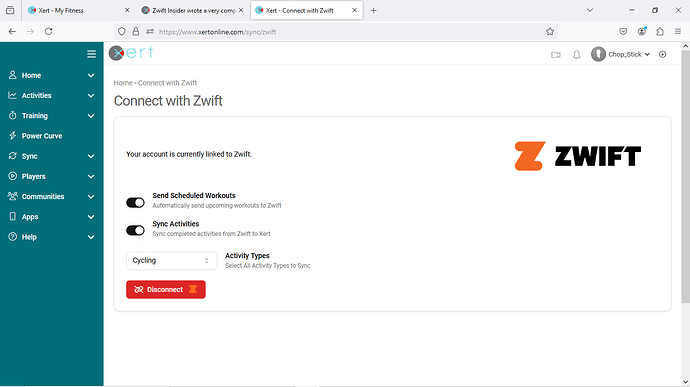Are workouts that I’ve selected and scheduled on my planner supposed to sync across to Zwift? Or is it just workouts that Xert selects if you are following the XFAI plan? I’ve just signed up for 12 months after I saw you had the integration and am currently using the ‘Continuous’ option, I put a couple of workouts on my planner for this week but when I loaded Zwift up this morning the scheduled workout wasn’t there.
Follow the guide to see how to set it up. Once you have it enabled, the workout will get uploaded at midnight on the day it was scheduled and should appear as the “For you” workout.
I’ve read the setup guide and everything looks exactly as it should, but today’s workout that I’d scheduled on my planner didn’t show up in Zwift.
I sent one across manually on Sunday via the arrow (or is it a paper plane button?) and that worked flawlessly. I’ve got a workout on my planner for Thursday, I’ll see what happens then, if it doesn’t sync I shall reach out to support. Thanks.
You can try disconnecting and reconnecting.
You mentioned you were deciding between Base-Build-Peak and Continuous using XATA instead of XFAI.
When adding workouts on-the-fly to a blank calendar (XATA mode) you want to check the Start Time before saving. For example, if I select (+) to add a workout to the Planner the Start Time defaults to whenever I normally ride on Tues (~ 2pm). Currently it’s 5pm. If I don’t change that time and add a workout to the Planner, it won’t go to Zwift since the Start Time is in the past. If I change the Start Time to 5 minutes from now before saving, it will show up on Zwift.
Completed Zwift activities still not syncing directly back to Xert. Has anyone got this working? Tried disconnecting/reconnecting.