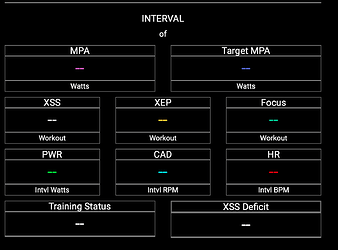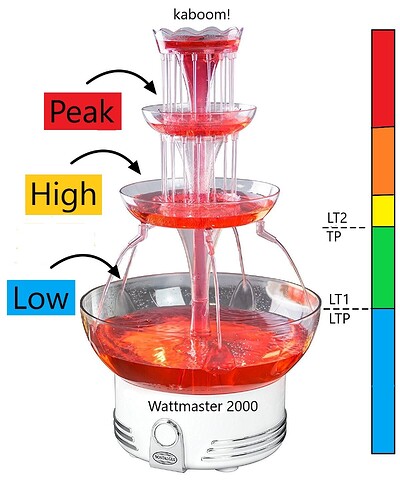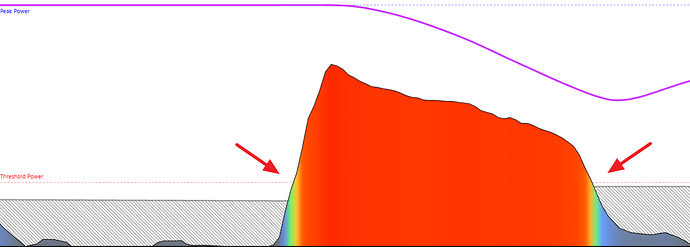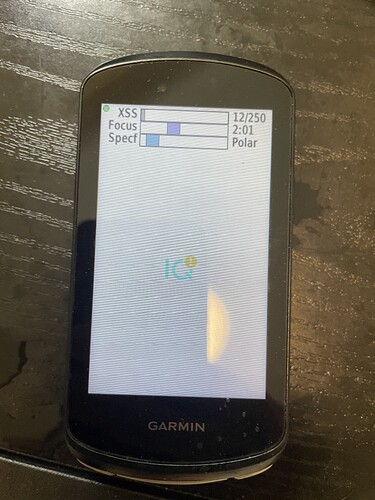It worked now, thanks Armando!
Been waiting for this app, this will make free ride training very easy, takes away the guessing.
I can’t get the app to install however, can anyone point me in the right direction? It’s queued in my IQ but won’t install.
Been a while since I installed the other xert apps I can’t remember the process, is it the same? I have a garmin 830.
I tested this out today and like how it works. Not sure of what all the smaller details mean but hopefully there is a video or tutorial coming for it to explain all the details.
Really like how it can be used to take the guesswork out of outdoor workouts which is all I do this time of year.
Big thanks to everyone involved in the development of this app.
I went back and re-watched the video on how to install one of the other Garmin apps and that was enough to get this one working for me.
Yeah thanks, I did the same but that didn’t fix the issue. It was a garmin issue. I don’t know what finally fixed it but I got it done.
Have you put your password in for that app then swirched on Garmin device and connected.
Make sure you download the production version on the left, not the initial test version.
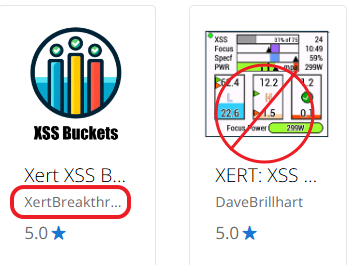
I got it to install finally. Turned everything iff/on entered password etc, not sure what fixed it. Thanks.
Will this be available for the EBC app? On iPhone or Android?
I tried it and it is simply the best thing specially for outside rides. It’s motivating and helps you achieve your training goals without the need to find a hill to do targeted intervals. It gives you freedom and it’s an excellent tool to learn about your RPE. I would just add HR to the data field and a signal indicating which bucket you are filling at any moment so you may target more precisely either L H or P power
I completely agree with @Jomavami, this is a brilliant app to use outdoors. I also thought yesterday about adding HR to the data field instead of the XSS/hr as I often ride at a power target with a HR ceiling, but then I would also want a timer of some sort as well. But as I only have a Garmin 530 with limited real estate it isn’t really a problem to scroll up and down one to look at other data fields for that information
Can’t you just add an additional data field with the HR on your Garmin? Or does it lack the capabilities to customize the size of the different data fields (e.g. the HR will then take up the same space as the XSS Bucket data field)?
Agree with this. Great feature, and an indicator showing which bucket is being filled at any given time would be great.
The XSS and XSS Deficit data fields in the remote player should also be updated to show low, high and peak XSS.
great idea and very useful tool for riding outdoors but still keep some training aspects in mind while riding. I have problems refreshing: when opening the data field shows sometimes a “Garmin connect issue” notification and stays at the default values. when I change my credentials (entering a wrong username and then the correct again), a countdown appears in the lower left corner and sometimes after 3-4 minutes I get new values, but most of the time this doesn’t work…any ideas where the problem might be?
Actually, it’s more or less a blend. Here’s my take on it. ![]()
Imagine which of the 3 tiers receive the most watts at varying intensity on a ride.
Stay below TP and the contribution will be to your blue bucket.
Time above TP will be a blend of yellow/blue or red/yellow/blue.
Since power fluctuates continuously outdoors, trying to highlight which bucket at any moment would be problematic. Even peak intensity intervals look like this –
I think it’s more important to follow the gist of the workout goal for the day versus trying to fill one bucket or another.
For example, Blue endurance is a no-brainer (go slow) but terrain and traffic may prevent a perfect ratio score. OTOH if Mixed Puncheur is the target for the day you want to stick with intervals in that watt range (4-minute power or a bit higher) as you fill your buckets.
The top gauges also track where you’re at in relation to target Specificity and Focus Duration.
Updated help article –
Absolutely. I recently did a ride where I was working on my 5 minute focus. I then rode up a hill at my 5 minute power and rested once the MPA was drained to a certain level. Repeated until my high XSS goal for the day was met.
great job on the buckets. anything to make riding more fun is important imo. implementation is great also. love the tones when complete. everything is great.
could we please get the option to disable the very bottom scroll bar? I know myself and I can get addicted to screens…I don’t want to be riding and start staring and waiting for it to scroll to something I am curious about…better for my safety to just look at the road and not have it and look on the computer after my ride.
Could be an outdated version of the app as we are applying updates/fixes.
Sometimes this can be resolved quickly and easily by switching profiles on your Garmin (INDOOR > OUTDOOR) which forces the data field to refresh the settings.