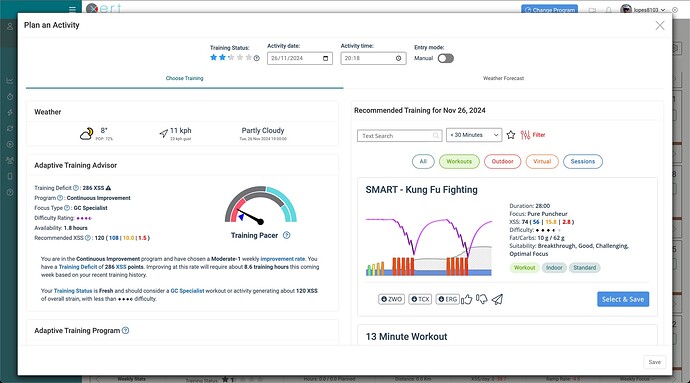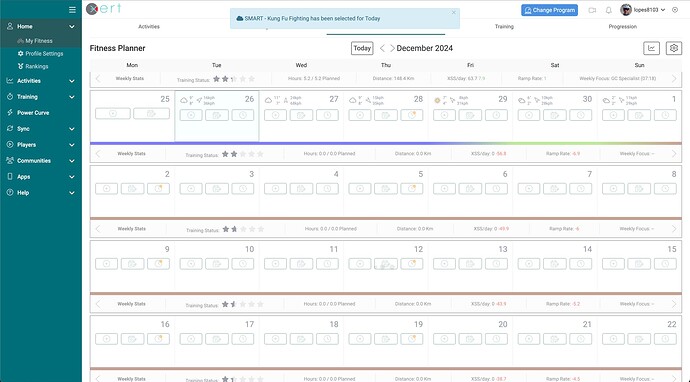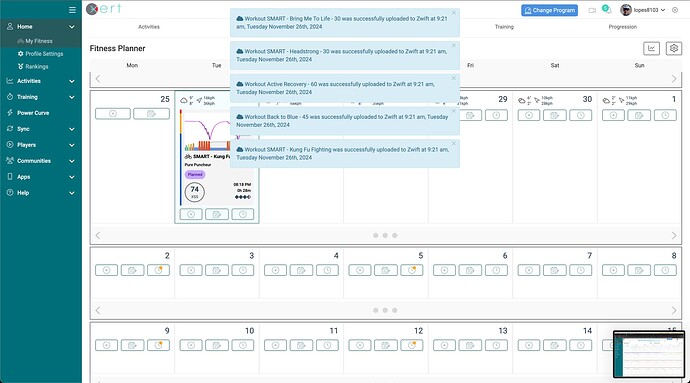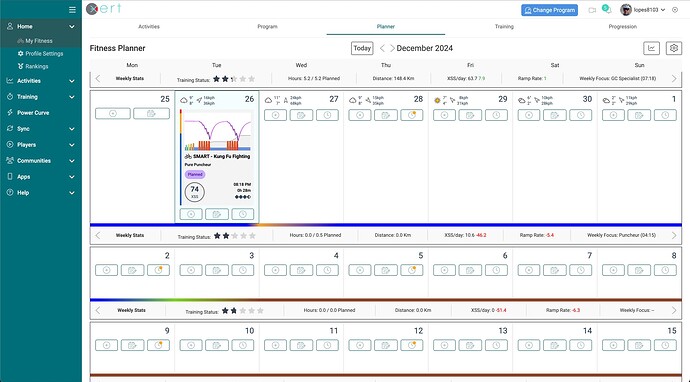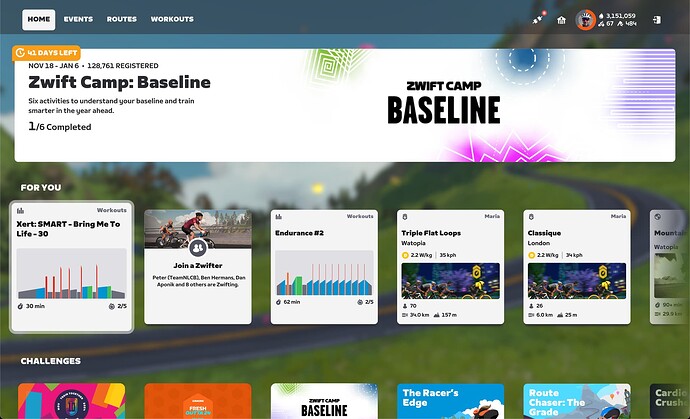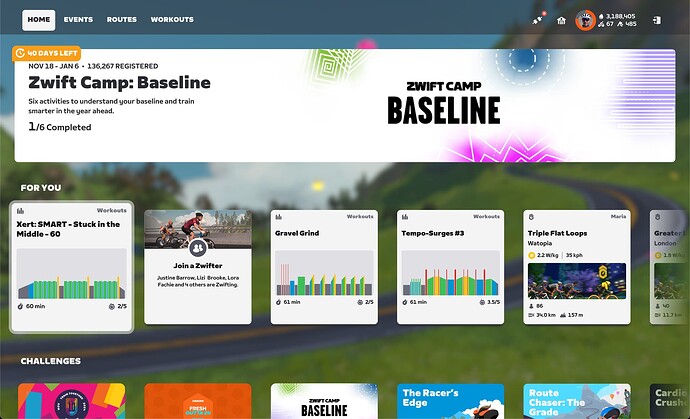lopes8103
November 26, 2024, 4:09pm
1
Since a few days it looks like the workout sync has some issues. It started by not syncing the workout to Zwift and now it sends 5 random workouts to Zwift, resulting in the wrong workout…
Choosing workout and selecting:
Smart Kung Fu workout selected for today:
Xert sents 5 random workouts to Zwift:
Smart Kung Fu in my calendar:
Smart Bring me to life is ready in Zwift:
Also Generating AI workouts or selecting workout from training tab results in weird uploading.
mlaw
November 26, 2024, 5:25pm
2
I’m not having this issue, its been working fine for the last week.
Edit, I jinx myself, just happened to me also.
tclarke81
November 27, 2024, 3:47am
3
Yep, same issues here. Very frustrating.
lopes8103
November 27, 2024, 8:07am
4
As of yesterday it doesnt upload 5 random workouts anymore, but the workout that is uploaded will not show up in zwift. There is one workout that remains in Zwift, ironically called: Stuck in the middle…
This workout is stuck:
bwarner
November 27, 2024, 11:42am
5
Similar issue for me. My desired workout WILL NOT sync to Swift at all. Even after multiple attempts.
ridgerider2
November 27, 2024, 12:19pm
6
Temporary workaround while Xert addresses the bug –
Disable Automatic under Sync, Zwift and under Planner, Settings (if enabled there).
Use the Unschedule button to clear any entries shown under Sync, Zwift.
Manually send desired workout from Planner or Training page using the paper airplane icon.
2 Likes
lopes8103
November 27, 2024, 1:42pm
7
Good to know there is a way to manage/view the queue of scheduled workouts sent to Zwift.
2 Likes
I assume the issue is already being addressed but just in case more feedback is required, I have the same issue that the workout is not being uploaded to Zwift.
xertedbrain
November 29, 2024, 8:01pm
9
Look for a fix to this issue in the next day or so. Sorry for the inconvenience.
2 Likes
Otium
November 30, 2024, 5:47am
10
Same issue here cannot sync to Zwift and workouts. Thanks for help
nebur86
December 1, 2024, 11:35pm
11
yeah it seems to sync 4 workouts, what I do now is unsync/remove the ones from Zwift I don’t want on Xert sync menu.
xertedbrain
December 2, 2024, 7:08pm
12
They’ll get removed at midnight automatically.
lopes8103
December 18, 2024, 1:12am
13
How is the fix going? because it still doesn’t work as it should…
ridgerider2
December 20, 2024, 1:14am
14
Which function isn’t working for you?