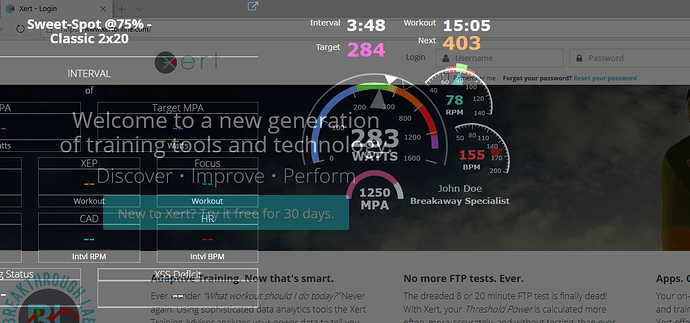Is there any chance you can create a version with transparent background rather than black, so I can use it easier with overlays in the software I am using, Zwift and RoadGrandTours. There are some workarounds with OBS software, but a transparent version would be useful.
Unfortunately, it isn’t possible to make a browser window transparent.
Hello,
I think these function could be really helpful for all People who want to watch something different.
I found for Firefox an add-on https://addons.mozilla.org/de/firefox/addon/glass-firefox-mozilla/ i think i have to test it.
Popup window could be perhaps transparency? And always on top?
Or a progressive web app?
I think to have a separate Windows 10 app is too much work, right?
Best regards,
Steffen
I don’t think that theme does what you think it does. It will make parts of Firefox itself transparent, but not (the contents in) browser windows…
Hello,
I have had just see https://www.youtube.com/watch?v=fNifsR93kAs and by 3 min it’s what we want.
And it seems it’s no more available https://addons.palemoon.org/addon/glassmyfox/
but I found bLend https://www.sizzledcore.com/2008/05/13/blend-add-transparency-to-your-windows/ you can have your complete browser transparent.
My Google Chrome transparent and Microsoft Edge where I play a stream normal
I guess that if it makes you happy, go for it 
I never use > 10 year old software, nor do I use unsigned/not trusted add-ons, like that first theme that you mentioned.
Plus, I have a Mac, so it wouldn’t be of use anyway. BTW, that screenshot makes my head and my eyes hurt, but I suppose you’re trying to show what would be possible.