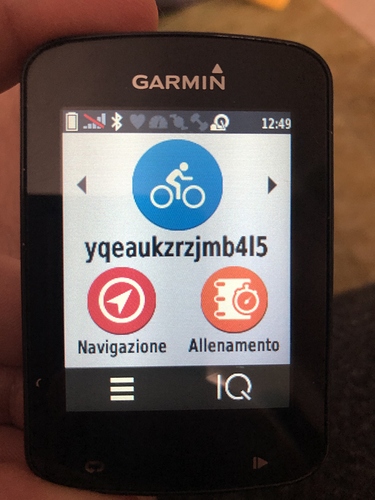Hi everybody.
I have a Garmin Edge 820 with software v. 12.40 and have installed the IQ app XERT PLAYER v. 3.2.
When I exit the app I get this scrambled Edge page and the screen is frozen. I must force power off to get it back to working.
Please help…
That weird sequence of numbers and letters is probably the Xert activity ID - does it upload to Xert? Why your 820 freezes, I don’t know…
I had this exact issue happen on my first attempt to use it today too. Did a reboot, re-logged in and worked fine after that.
I don’t think it’s specifically xert causing it, I had the same thing happen to it just after I updated it at the weekend. Potentially buggy Garmin software?
Buggy Garmin software!
There, I fixed that for you ![]()
Most times when Garmin changes (wouldn’t necessarily call it ‘fixes’) something, third party (IQ) apps may break, or at least need removing and reinstalling.
Troubleshooting issues with Garmin’s is a pain usually. There’s so many places things can go wrong, and no indication of where they are going wrong, or how to fix it. I’d say 99% of the time, uninstalling/removing and reinstalling things makes things work properly.
Alessandro, have you tried removing and reinstalling the workout player? Have you also allowed a GPS lock following any recent Firmware updates. Sometimes the firmware updates cause the device to lose date/time, which may also cause some issues.
Yes, also a great Garmin invention…
Hi everybody, things with my Edge 820 got better, but others worse. It still freezes only when you open the first page of the Xert Workout Player, let it log and load workout in via Bluetooth connection with my phone and then exit the player. But now I have problems with the sensors and the remote player on windows. I have a Tacx Flow Smart that can is recognised by Edge 820 both as a indoor trainer plus all the individual cadence, speed and power sensors. And my Garmin HR sensor. It happens that sometimes I start the Xert player and all the sensors are not recognised. That’s where I needed to log out from the Xert player and discovered the random alfanumeric text. I solved it first letting the 820 recognise all the sensors and only then opening the Xert player. Then I discovered yesterday that the remote player on a windows laptop doesn’t start reading your parameters. It stays on the standard demo. I verified the settings in the Xert player app and remote player is on. It does work on my IPad but you cannot visualise the entire remote playerLayout on full screen.
I will follow your advice and reinstall the Xert player.
Just an open simple comment: from my experience TrainerRoad, Zwift and Tacx training interfaces work all ‘out of the box’ with Garmin equipment. Why is Xert so beautifully engineered but so frustratingly complicated to use?
Just to update you all, resetting the Edgy 820 to factory settings and reinstalling Xert Player and sensors seem to have solved all the problems. I still have to verify if remote player is working on windows.
Thank you for the advice!!!