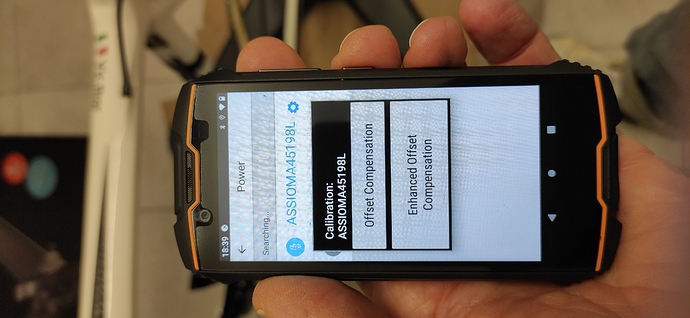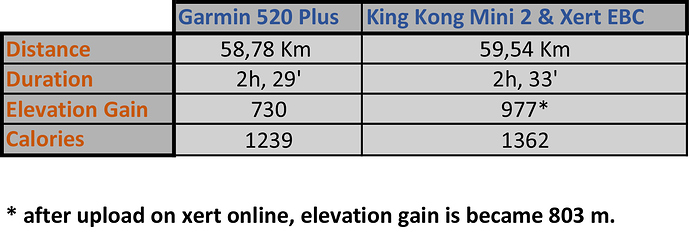On my Pixel 2 Android 11 I can go back and forth from Display Settings and it remembers the slider setting each time.
Try disabling adaptive brightness or other screen controls (perhaps in One UI?) that are preventing EBC from controlling the screen.
We have a couple incoming fixes for display settings (waiting for GP to release the updated version).
Dark mode might be in the cards in the future, but for now simply turning the display brightness down all the way should help significantly. I used EBC for 2 hours indoors, screen on the entire time w/ minimal brightness (& 15s display timeout) and still had 70% battery left afterwards.
You haven’t seen ANYTHING yet ![]()
Yes…and more ![]()
We’ll be increasing the outdoor functionality as outdoor season gets closer (at least for those of us in the Great White North ![]() )
)
I don’t use adaptive brightness on my phones.
I’ll have a play with the settings once more. I’ll report back
Good to hear that you will be adding more outdoor stuff. It comes very timely as I’m about to loose my training room and will have to adapt outside only. I’ll probably use my previous phone galaxy S7 for outdoors. No need to buy anything from Garmin anymore. I’ll assess K2 once the S7 dies completely.
We’ve established a good relationship with the folks at HH. EBC will be supported on the K2 as well 
Dark mode on OLED can save between 15-50% depending on the app so it’s definitely worth considering for the future.
EBC has run fine on my Palm with it’s measly 850mAh battery; good for workouts up to 2-1/2 hours. My overkill power pack (6000mAh) boosts that to 16+ hours as tested over many days of riding indoors. It will be less outdoors, but more than enough for the long rides I might go on.
I think the KingKong Mini 2 (3000mAh) will last 8+ hours with screen on all the time and no dark mode.
Once you add a screen off option for outdoor rides, I don’t think they’ll be any runtime worries for most folks. Screen off (battery save mode) is how I run my Garmin 1030. No need for continuous screen during a long outdoor ride. Tap when needed.
This option could also be logical with screen on during a workout then automatically switch to battery save mode when workout is done are you are free riding.
I bought a couple of them from AliExpress, for < $5.
Which garmin mount is that Scott?
The no wait option –
Amazon.com: 2 Pairs Universal Phone Adhesive Adapter GPS Bracket compatible with Garmin Edge Bicycle Mount
Wait awhile –
Also KKM2 (there is a separate page for shipping to other countries) –
I will say the KOM adapter is well made (Taiwan) and very secure due to it’s elongated shape. The KKM1/2 has a SIM card cover with two screws you can see in @ManofSteele photo. If you go with a KOM and plan to use a SIM card the adapter needs to be mounted below that cover.
The squarish adapters will fit wherever you want
Whichever phone you plan to use make sure the adapter is placed to accommodate the quarter turn PLUS leave enough space below the phone to plug in a power pack cable (if you plan to use one).
VHB tape is spongy so it will adhere to irregular surfaces (press hard and hold). Note full cure is 72 hours.
The glue-on adapter from MagCAD has also served me well. MagCAD is a former pro cyclist.
The downside is Shapeways’ ridiculous shipping cost and packing. It will come in a box!!
I would go for the Oukitel WP5:
Sure, it’s larger than the KKM but… still 1 inch shorter than my current phone, which is perfectly fine on my bike, and with a 8000mAh battery !

No need to bring an extra external battery for your long rides !
Very important point! I’ve used a 90* charging cable to connect to a portable battery pack beneath my front mount, which seems to work really well. Something like THIS.
I received the King Kong Mini 2, it looks great, I’ll try it outdoor as soon as possible (bad weather).
I’m waiting to receive a 3M sticker I don’t know if stick it on phone or buy a cover. Can you give me a suggestion?
One question: after pairing with power meter, it appears this message. What’s means?
Today I got to test Xert EBC on new King Kong Mini 2 on outdoor run.
The app works very well, the data is clearly visible on a 4" screen and I didn’t have any problems to report.
I’ve kept the screen always on, at maximum brightness and after 2h and 30’, the battery was at 47% (520 Plus battery was at 49%).
Additional data fields (eg right / left power balance) and the load of gpx track, would improve the app.
There is only one downside, that I think depends on the smartphone hardware, it concerns the detection of the total ascent. After 60 km ride, the difference between the 520 Plus and the King Kong was 250 meters (quite a few)
Once the activity is uploaded to Xert online, the difference is greatly reduced (about 80 meters) but during the race I would like to have that more reliable data.
That screen sends the calibration command to power meters.
Correct, this will depend if the unit has a barometric altimeter or not (in which case it will use elevation from GPS data).
Did my first indoor workout with EBC (do we know what that stands for yet?) on my Karoo 2 and it went really well. Think I actually prefer it to using my iPhone.
One little piece of feedback - seemed like tapping the timer paused/restarted the workout but that part of the interface design was a bit mysterious.
Tapping the timer does indeed pause the interval. It will be more obvious in a future update.
EBC: Android app - XATA view missing - Support - Xert Community Forum (xertonline.com)
Sheesh. Just bought a Garmin 530. Wondering if I should return and just use a phone.
That depends. 
If you are not married to Garmin Connect and you want to avoid the pitfalls and limitations of Connect IQ, the answer is clear IMO. 
There are other pros and cons to consider, but if you want the best experience with Xert workouts you can’t beat Xert Mobile on a phone.
EBC on an small form factor Android phone/device is shaping up as a serious contender as your bike computer.
Cons include no ANT+ and radar or live track is not integrated.
BLE works fine for me (HR, power, trainer, cadence).
I ordered a radar display unit for my RTL510.
I’ll rely on a separate live track app on my phone (in jersey pocket).
I decided not to insert a SIM card and will use my small phone as a dedicated bike computer. If I want cellular access when traveling I’ll go with a low cost month-to-month service just for a data connection.
Also consider the Garmin does tons of other things but I never used most of them on my 1030 so I don’t miss them. YMMV
Does your new android phone have a built in barometer or does it rely on gps data for altitude which isnt great?
It depends on your definition of great. 
I doubt the Palm or King Kong Mini includes a barometer chip.
I live in a hilly area but am not interested in tracking VAM or altitude gain for workout purposes. Post ride stats are fine with me.
I’m more concerned whether the route is hilly or flat before I head out on a new course. That’s easy to determine by viewing the route profile on a GPS app.