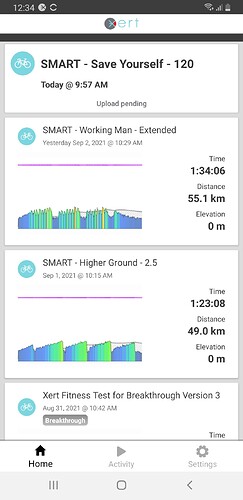Thanks I’ll try that, will let you know how it goes. Planning a workout this evening.
Got this sorted. Having the trainer paired with the Karoo in the sensor section was causing the issue. EBC could find power and cadence no problem when paired but not the trainer. Unpairing and “forgetting” the trainer in the Karoo sensor section worked. EBC finds the trainer no problem. Ran a workout and it performed flawlessly.
Thanks for the information. I have a PowerTap P1 connected to an Android Pixel 3XL and the calibration screen didn’t show up. I am used to perform a Zero Offset on my Garmin before each ride so would like to know how to trigger this screen before each ride in Xert EBC?
Also thanks for Xert EBC, waiting for my Cubot KK2 to arrive and ditch my Garmin for indoor and outdoors, experience with the app is great on my rides.
Hey folks: I just completed an Xert workout on my the EBC app running on a Karoo 2 (indoors, using a Wahoo Kickr Core). I completed the workout, hit End and Save. It rapidly uploaded to Strava, but never loaded to Xert online. Worse, the Strava data were completely whacked. The activity date was wrong and the duration was listed as 66 hours, not the actual 1.5 hours. Any idea what went wrong?
I’ve downloaded the TCX file from Strava and flagged the activity, because I don’t want a 66 hour ride on my feed!
You had likely started a recording unknowingly 66 hours ago. It won’t appear on Xert because we only allow 24 hour recordings or less.
Try recording a short ride to test things with. Should record, show on Xert and upload to Strava without issue.
You can also try downloading the FIT file and using a tool like fitfiletools.com remove the 64.5 hour empty section.
That’s must be what I did. Thank you for pointing me to FIT file tools - I was unaware of that resource. I was able to use the tools to delete the excess time from the file and change the activity date. I’ve since uploaded to Xert and Strava and it looks like a normal workout.
Question - how can I tell whether an Xert workout (or ride) is running in the background? And how do I stop the Xert app on the Karoo2? Thanks.
If you stop the EBC recording, the app should get “stopped” but the operating system for you. If you have one running, long press right button and click left button twice and you can then tap Xert EBC from there to bring up the app.
Nice EBC/KKM mention posted by @rofletch on the FB Xert Users site --.
how to solve this? tried changing to mobile data and wifi still won’t upload. @xertedbrain @ManofSteele
problem solved. without closing the app, start another “imaginary” ride, just 5seconds, stop->save activity, and it would upload the other one.
Pull-down refresh should also do the trick.
i did, 50 times maybe. didnt work. at least on my case.
Suggestions for Xert EBC:
- single tap on the workout overview to toggle between the two views, instead of having to tap on the magnifying glass (not easy when you’re riding on a bumpy road).
- add another view, something between the whole workout and the rolling 10min view: maybe a view for the next 3-4 intervals.
- keep the view on the selected mode; for now, each time you switch between the top panels, it reset to the whole workout mode. Not a good choice whenever you have a lot of short intervals and want to know how many remain to do.
- on the workout overview, move the power value outside the graph ! It’s hiding the intervals beneath.
- we (I) need to see the current power alongside the target one, on the workout overview.
- add an option to disable the screen dimming ! It should be using the default one from the general settings of the phone.
Great suggestions, Gousti!
For the screen dimming, you can tap-and-hold the screen to get to the screen settings and tap the timer to OFF.
It’s set to OFF, but the dimming is set according to the trackbar value. So, whenever the ambient light changes, the brightness remains the same, which can be problematic: too dark under the sunlight, too bright when in a shady place. Xert should only use the (Android) system settings.
Good suggestion. We’ve also had feedback where the dim brightness it too low so we may also add the ability to adjust then dimmed brightness too so that i can still be visible if preferred.
Is there any little trick to combine indoor and outdoor ride in one activity with Xert EBC? I just can’t ride > 3-hour indoor. The plan is to do an hour LSD from workout library indoor then continue ride outside for the rest. If i do LSD indoor but the location tab i set to outdoor and connect to speed sensor from the trainer, then when workout is done i just continue to ride outside, change the speed sensor to speed from GPS, without stopping the activity will do the trick?
It appears to work with the Android app.
Start EBC –
- Location: Indoor; wait for sensor pairing
- Select a workout.
- Start the indoor workout.
- Swipe up or back to return to Activity page at any time (no need to complete workout).
- Don’t Stop/Save.
- Tap Workout and select Clear Workout.
- Tap Location to change to Outdoor. Sensors will automatically change. When GPS lock occurs Speed from GPS has been selected in background (no need to change sensor).
- Tap Continue and go on your outdoor ride.
- Stop/Save the activity when done.
There will be gap on the activity analysis for however long it takes you to Continue on the outdoor portion. I can get that down to about a minute if I am prepped and ready to go before the indoor portion (tires pumped, water bottles full, ready to slip on helmet, sunglasses, and jersey with food packed). YMMV 
.
I’ll try tomorrow. Thanks for the tips.
Hi, I’m on a Karoo 2 and was wondering if there is an option to adjust the size of the font or increase the contrast in the EBC app. My eyes aren’t what they used to be and I can’t really read the screen without glasses. Seems to be plenty of free space within some of the containers to accommodate for those of us who would benefit. Thanks!