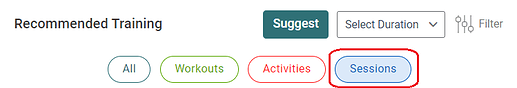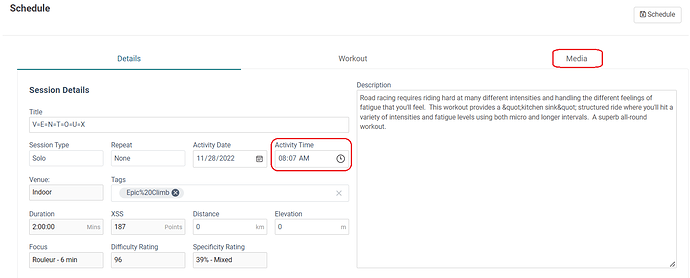How can I get rid of this?
Option A: Use the Remote Player instead (simpler version of player)
Option B: Create a solo session and use Session Player to watch a YT video of your choice.
Option C: Drag another window over the video-box section and watch that instead.
Option D: Pop-out the components you want to view (ex, rainbow gauge and power chart) and close the Session Player. Drag/drop and resize the components where you want them to appear.
Option E: Wait for an update to Session Player due out soon. Not sure what changes it may include but others have requested what you want. 
And still this persists…
As a newcomer, I was approached by Scott for my opinions and I specifically pointed out this podcast overlay. Still waiting for the update. ![]()
Many new users appreciate being able to listen to the podcasts when the are training.
To “get rid off it”, schedule a session from the Session Library. Modify the workout to the one you wish to perform and/or change the Media Youtube URL to whatever YouTube video you wish to place there.
There’s an option to remove the chat so maybe there could be other layout options too? Then you could remove the old workout player and just have one, would be simpler for new users.
(I never use the YouTube player as I am lucky enough to have a separate screen for video, which is typically GCN races.)
Thanks, Armando, I did try to do that but I am visually oriented and don’t get a whole lot from the podcasts. Additionally, running “talk-radio” while working out is a major distraction when doing HIITs or the like.
Is it possible to link my own playlists from Spotify instead?
Still, I think having an option to disable it as with the other layovers should be available.
You sure can. When you schedule your session, paste the link to the Spotify playlist on the Media tab. You could also create a Personal Session Library template that has the playlist there when you schedule it and you can just change the workout, for example.
Oops! Someone beat me to it. ![]()
To use your own Spotify playlists –
- Go to the Sessions Library.
- Use Filter to find a workout you’d like to do.
- Select Schedule instead of Play Now.
- Change start time to a couple minutes from now.
- Select Media tab and add your Spotify playlist.
You can also change the YT url to any YT video you’d like to watch. - Select Schedule button to save.
- Start EBC on phone and that session will be listed.
Wait for start time or warm-up in Slope mode. - Load Session Player on XO.
Alternately you can do the same for any recommended sessions on the Training page by selecting Schedule instead of Play Now.
If you have favorite combinations of workouts with media you like to watch/listen to, you can create your own entries for the Sessions Library by choosing the Create Template button. Saved entries will be added to your Personal folder.
Thanks again, ridgerider2 and Armando,
Steps 1-4 - check
Step 5 - Media tab??? The media “frame” in the Session Player? I cannot find any Media tab anywhere and I cannot see how to paste the URL in the Session Player media “frame”. If I can locate the Media tab, steps 6-8 will be ok.
/Ulf
Media tab will only show up if you select a Session, not a Workout or Activity.
You can select a Session from the Recommended Training list here –
Or from the Sessions Library – Xert - Sessions (xertonline.com)
Then you will see –
Oh! I just need to read your text correctly, my bad. To my basically anything I do on the bike is a session one way or the other; workout, riding to video etc. I did not ick up that you disdinctly meant “Sessions”.
/Ulf