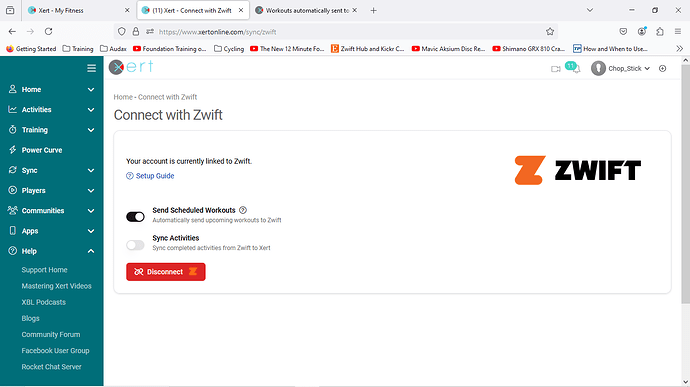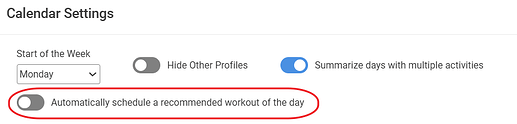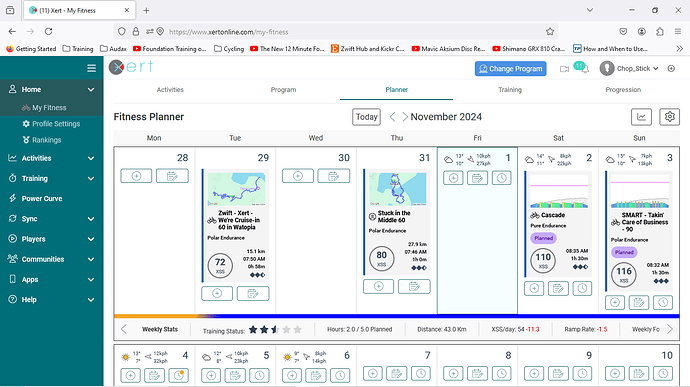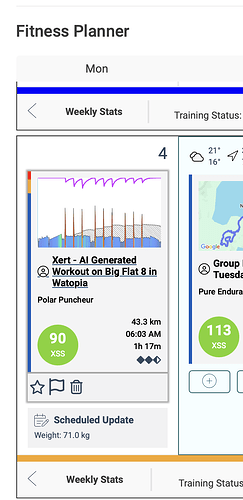I have just started using the new plans that automatically push the workout to Zwift. I have found that it works on the plan but then when I generate an AI workout this does not get pushed automatically to Zwift.
Hi,
I am actually also wondering how this works, I seem to have a workout pushed to
Zwift but somehow not the one that I can see in Xert.
cheers
edit: Oh now it worked…
I’m really struggling to get this working.I’ve managed to manually send a couple of workouts across, but I can’t get workouts that I put on my planner to sync. I’ve disconnected/reconnected everything, but again this morning, the workout on my planner didn’t sync. Any ideas on what I can do to get this working?
I’m on a 120 TED program and I’m trying to populate my planner a few days in advance, no more than that. I’ve scheduled workouts for 08:00 and I’ve made sure that Zwift is fired up and ready at least 30 minutes before that, as it was suggested that if I was loading Zwift after the time my workouts were on my planner then Zwift wouldn’t load them as in Zwift’s eyes they were in the past. Still nothing seems to be syncing from my planner to Zwift.
I’ve disconnected the link between Xert and Zwift from within both apps, and then reconnected via Xert, is there anything else that I’m missing?
Thanks for your help, I don’t want to let Xert automatically schedule a workout for me, I prefer to choose my own depending on how much time I have or feel. I like to populate my planner with a couple of days ahead and was hoping that it would be these workouts that got sent to Zwift. Maybe I’ve misunderstood whether this is possible or not.
In this example, I would like the workouts Cascade and then Takin’ Care of Business to be ready for me in Zwift on the respective days. This isn’t currently working for me, is this something that should be happening or is it just the recommended workout option and manually sending workouts across? Thanks.
Can you leave the ‘Automatically schedule a recommended workout of the day’ enabled for now? That should send your planned/scheduled workout, if you have one. If you don’t have one, then it will schedule a recommended workout of the day
If not, perhaps you can include screenshots in a message to our support team so we can investigate from there?
As Scott mentions the toggle automatically sends workouts to Zwift whether “you recommend” them in advance or leave the day blank and Xert choses one for you from the day’s suggested list.
If you change your mind when the day arrives you can delete the workout currently scheduled and it is removed from Zwift. Select another workout and that will immediately move to Zwift — as long as the Start Time is later than current time.
Once the toggle is enabled there is no need to manually send workouts to Zwift.
I’d like to come back to PLWoodhouses original post. AI generated workouts are not automatically showing up in zwift for me. I can manually send them to zwift, or I can ‘schedule’ the workout in ‘workout details’ which will then automatically post it, but then I get a duplicate workout. Not sure what I’m doing wrong.
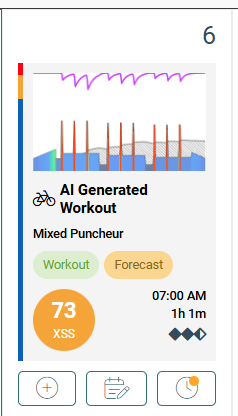
If using XFAI with automatic enabled on Planner the suggested workout for the day is sent to Zwift after midnight if none has been assigned already.
If you want to substiture an Autogen workout, you’ll first need to Clear the planned workout from the Planner. Then run Autogen and that workout will show up on Zwift.
With XATA you will need to Delete any planned workout on Planner before running Autogen on the Training page.
Hi @thesix, where & when did you generate the workout? From the training tab? From the fitness planner? And was it immediately before you wanted to ride? A day (or a couple) before?
If you’re on a forecast AI program, you can autogenerate them in advance from the planner - when that day is reached, Xert will automatically send the AI-generated workout to Zwift. Worked fine for me yesterday, but my experience might be different from yours:
Hi @ManofSteele,
From the planner tab, I hovered over the forecasted session and selected the ‘Autogen’ star icon that popped up.
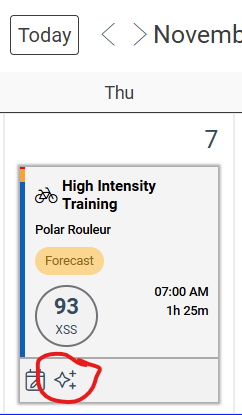
Okay - my AI Autogenerated work-out was waiting for me in Zwift this morning. Thanks for your help!