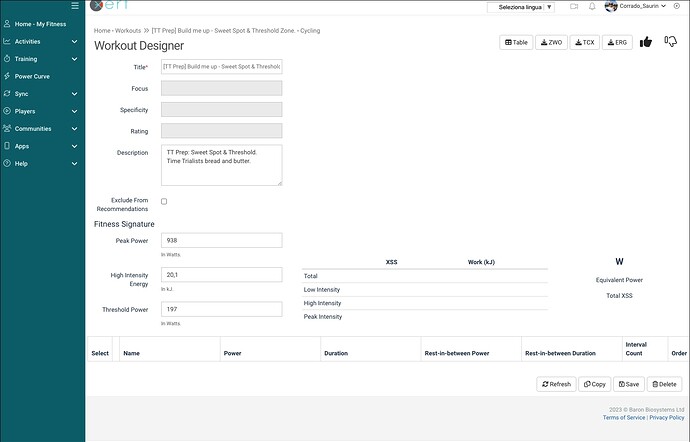Hi Everyone !
Hi have problem w/ all my browser (Firefox, Safari or Google Chrome), w/ create or simply view, the workout on XERT On Line page.
It loads the page but without showing me the details of the workout, even if I create a new one, it doesn’t let me add any phases. can you tell me if there are problems or work in progress on XERT online? Thanks so much for support.
(OS: MacOS El Capitan 10.11 on Mac Pro 3.1, latest browser versions available for my operating system).
BR.
Corrado Saurin, Italy.
If you open a workout and click Copy in lower right, do the Add and Delete buttons work?
Are you running any extra security software that monitors browser activities?
If yes, what happens when you temporarily disable the protection?
Hi Ridge and thanks for the support. If I open a workout by clicking on it, it is then possible for me to copy it and subsequently delete it, but NOT edit it, as happens if I open that workout using the ‘open in designer’ button. I am attaching a screenshot. It’s like it was empty, it didn’t contain anything. With Firefox I don’t have this problem, but, unfortunately, I can’t get results if, in the ‘search’ field, I search for some workouts: I don’t get any results. This is an issue I posted already many months ago, but never got support.
Hi have also close LittleSnitch (the extra firewall), uninstall and re-install Chrome, but, nothing, i have the same problem. I have also close all browser, clean the history, clean my mac, restore the permission… restart but nothing.
[image]
Unfortunately, it may be an issue with El Capitan (2015) that conflicts with any browser edition.
The last update to El Capitan was in 2018.
Perhaps another user running El Capitan can confirm if Workout Designer works for them.
Or ask the FB group if anyone is running XO successfully on a Macbook with El Capitan.
Thx so much Ridge. For now i search the Workout in Chrome and, after, i copy and past the url ofvthe workout in Firefox for edit. I hope to fix in the next time. Thanks again.
Br
Corrado.