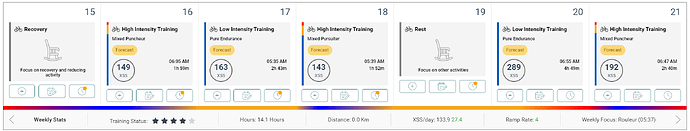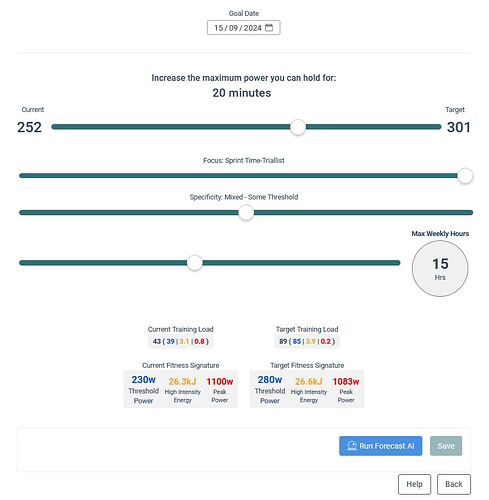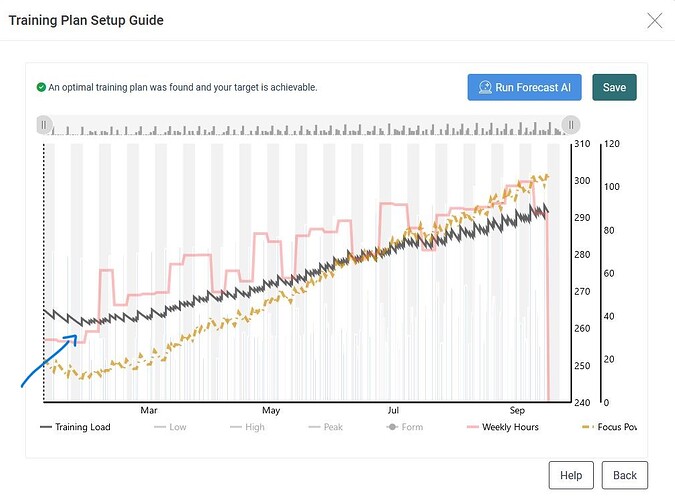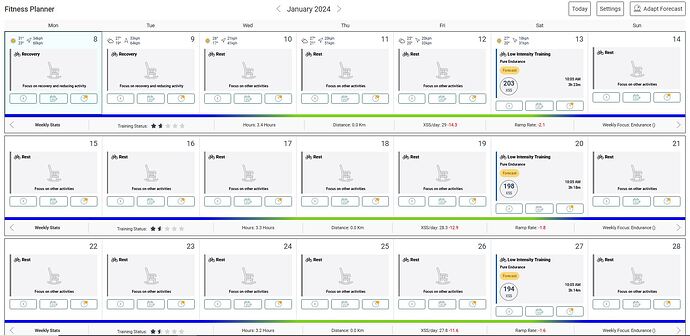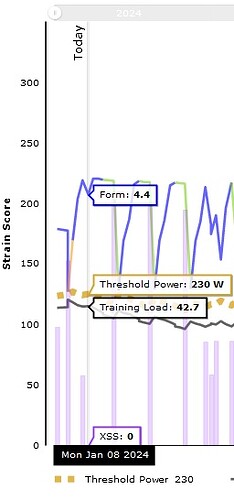I imagine you might be wondering why there are rest days for someone with an open schedule. The above is one example of why.
Hi Armando,
I can certainly understand why we need rest days in that particular example ![]()
Speaking of rest days… I am having a lot of issues with excessive rest days being prescribed to me when I forecast a plan using the new AI, I have tried changing day availability, altering plan parameters and yet I am always being prescribed 4x weeks of de-training at the start of the plan and I’m lost as to understanding why.
This is the plan I am forecasting, I have my daily availability set as: M 1.5h, T 2h, W 1.5h, T 1h, F 1.5h, S 3.5h, S off.
Each time I run it, I am having a 4 week dip in training load and no idea why. I am unable to change the day one day closer, or less available hours otherwise it will be unable to run the plan. This is how the schedule looks and the first 3 weeks of the plan.
As a further reference, I just had a maintenance week last week so it’s not as if I am fatigued. I have attached the previous week just gone and my current training status below.
Can I please get some assistance in understanding why its having me de-train at the start of the plan?
Thanks.
As far as I understand, Xert is not trying to reach your target power as soon as possible, but at your target date. So if the target date is far into the future it might not be required to train so much now because you have the time to catch up later.
I also see some weeks with a lower training load, and it is not clear to me why Xert wants to cut back.
Maybe there should be more options here. I want to reach my target sooner if possible. Maybe I don’t want to target a certain power, but instead try to maximize it under certain constraints. So instead of the goal feature you could have a peak feature which tries to maximize up your focus power in a certain target date, but still following constraints such as time available.
One objective that the algorithm has is to minimize overall XSS. I think this isn’t desirable for some people interestingly, as some have pointed out, but it’s important for those that are constrained by time so squeezing things down to the minimum is needed in these cases.
You can reduce this effect by sliding the Periodization Level slider to the left. You should see more training prescribed from day one as a result.
How about a pop-up message when you select a target date WAY TOO FAR into the future?
“No point is generating a forecast plan at this time.”
Or warn the user a dip in training will likely start off the forecast for that reason.
It’s analogous to the 120-Day Program that places you in Pre-Base if your TED is more than 120 days away. IOW do whatever you want for now. The training cycle hasn’t started yet.
We had a requirement for that at one point. I think it may have gone unassigned or we thought people may want to experiment and see what might happen.
Would it not make most sense to have the option to leave either target date or alternatively tagret power open?
I’d like to set only one of these and then let the machine figure out the achievable optimum.
Maybe that takes more computing time in case the algorithm needs to use brute force, but so be it. Better my computer has to work than me going back and forth by try and error,.
Also, it would avoid these initial de-training phases. After all I assume close to noone who starts a training plan wants to kick it off with detraining.
Does this mean that Xert will try to delay the training as much as possible? If you increase the training load now you will have to maintain it until the goal date, but if you do it later you will be limited by how fast you can ramp up the training load (which is limited by the recovery).
I guess some of us would like to see the results as soon as possible. So the goal is to maximize focus power at the target date or reach the target power as soon as possible.
You can slide the Periodization Level slider left to reduce this delay or even eliminate it on the furthest left off setting.
One thing we’ve been discussing is whether the off setting should be the default. I think most of those that use the system, like to train and would rather do something than nothing, even if the something has no material impact to reaching the goal. Imagine the extreme situation where a target date is 2 years away and you’re at 5 stars. Without this intentional delay, you’d train everyday for 2 years which from an efficiency standpoint is terrible but from an enjoyment standpoint makes perfect sense. However, some athletes just want to train enough for the event and no more. They’d rather allocate time to something else. For these athletes, a reduced overall workload is something they would want.
Open to ideas (we have some but I’ll hold back on them for now) on how to accomodate both. We’d prefer to make this intuitive when they go through the set up wizard.
I think there are a few things you can do.
- Make it clear in the UI what you are currently optimizing. I was not aware that you were minimizing the total XSS scheduled.
- Allow the user to choose between different optimization objectives. It would be nice to be able to experiment with different objective functions here, at least in the beta phase of the Forecast AI.
- Minimize total XSS (current)
- Maximize the focus power on the target date, but have the target power as a minimum.
- Reach target focus power as soon as possible.
- Minimize the ramp rate. Get a steady increase in volume as time goes instead of doing it as late as possible.
In my case, I would like to reach as high focus power on the target date as possible. Currently it is a bit hard to understand if I should back off my training because extra training will make it harder to reach the target (not recovered enough for hard sessions etc) or if I am just a head of my plan. In general, I like to be ahead of the plan in case I have to reduce my availability in the future (work travel, social event++).
From the list above, I believe 2) is my preferred target. But most likely it means Xert will ramp my training load to fill all my available time as soon as possible. For 3) I guess Xert will do the same, and then enter a maintain phase on a high training load (where the training load is more or less fixed). For 4) you will have a steady increase of your training load until the target date (adjusted for availability).
KISS is very important here so although smart folks like you and others on the forum understand all these differences and nuances, making them decisions for the general user population is going to make things much more complicated than they need to be.
We’ll get into the specifics of what XFAI does in a more detailed blog post / video that we’ll be preparing. Once the dust settles after adding the Race option, we’ll get these done to make things more clear for everyone.
The options you suggest are meaningful but harder to enforce without explicitly prescribing the exact training (thus able to constrain into a strict weekly time schedule) the athlete needs to follow. Maximizing an outcome in general makes the training inflexible so if you miss a day, you won’t reach the outcome. You could iteratively see what your maximum potential outcome would be and generate a plan for it but then each time you Adapt, you’d fall short of it to some degree. This would apply to 2. 3 is a possibility but then you can just bring your target date back just as easily and push it out when you miss the training. Seems like a lot of extra complications though for users to keep track of or for the system to keep track of and inform the user. I’d prefer to keep things this way as it’s hard enough as it is with a stationary target. Remember that this is happening in 3 dimensions so it would be possible for you to increase your Focus Power for example in a variety of ways and the system would have to evaluate each of these if it’s looking to maximize the value. This would make the optimization process run considerably longer.
1 isn’t exactly correct. The algorithm doesn’t minimize directly but increasing periodization does and it minimizes the XSS needed to stay on that periodization arc. If you reduce the level, you can minimize the ramp rate (4) and increase total XSS. Slide periodization level all the way left and you’ll get a linear rise to your target, independent of how far away it is without any reduction in XSS. This should be enough control for the advanced users at this time.
During the Event/Goal set up wizard, I can see possibly a checkbox “Give me the least amount of training I need to reach my target”. This is checked by default (Periodization Level 2.5) but unchecking it makes PeL = 0.