What app is on the right?
Ok, so I’ve done some testing (used a Mac since it’s the only laptop I have) and found the following.
My gear so far:
- A bike without power meter
- Flux S Smart trainer (supports BT and ANT+)
- A MacBook pro (2017 version, with OSX Mojave)
- An Android phone (Samsung Galaxy S10)
- Ipad Mini 2 (2012 version)
Setups I’ve tested:
-
Rouvy on (MacBook Pro)
- Use XERT player on Android Phone as workout controller (ANT+, WIFI/4G connection)
- Rouvy on Macbook pro can be configured so that the trainer is viewed only as a Power Source (don’t connect it as controllable as well) (Bluetooth, WIFI)
- Use Xert remote viewer on the iPad mounted on the handlebars. (WIFI)
This setup worked just fine. I didn’t feel any control from Rouvy app, and followed the workout from the Android device.
-
Tacx Desktop (MacBook Pro)
- Use XERT player on Android Phone as workout controller (ANT+, WIFI/4G Connection)
- Tacx Desktop on MacBook Pro can be configured as well to see the trainer only as a power source (don’t connect it as controllable as well) (Bluetooth, WIFI)
- Use Xert remote viewer on the iPad mounted on the handlebars. (Wifi)
Managed to follow a workout from Android player. The downside is that the video playing from TACX wasn’t matching the speed. I could instead watch Youtube.
-
Zwift (MacBook Pro)
- same setup as above. Zwift can be also configured to see the trainer only as a power source.
On zwift the speed was adjusting according to power/speed sent by TacX
-
Zwift (iPad)
- Use XERT player on Android Phone as workout controller
- Zwift on iPad app can be configured to not control the trainer
On zwift the speed was adjusting according to power/speed sent by TacX
So, this is what I tested so far. I will try to come up with other software if/when I can and update this post.
Cheers,
Alex
Elite smart trainer, myEtraining app on android or IOS. User submitted videos offer nice variation in scenery for rides. Only trainer power sent to Xert app. Cadence, heartrate and speed from bike sensors to Xert app.
Not sure if it actually only works with an Elite trainer (might well be the case) but My E-Training is available for Mac or Windows too…
I watch YouTube videos of crit races, or gravel races, or Grand Tour stages while riding for visual stimulation and earbuds with tunes for auditory stimulation…while the platform controls the trainer.
RGT Cycling - Free and it works great with Xert workouts - see overlay below or you can upload the exported Xert workout as a .zwo file.
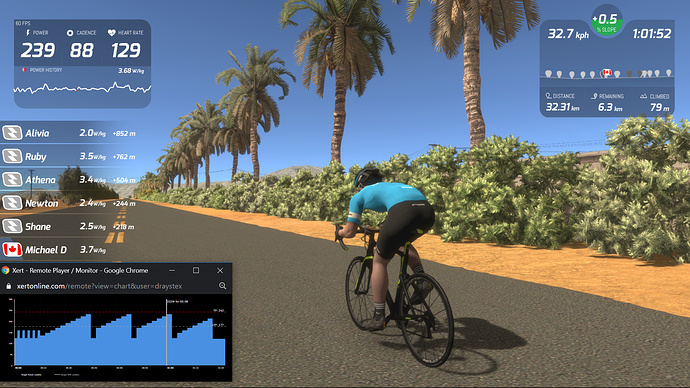
I really rate FulGaz. Many more rides are being added and there is a lot of variety. Certainly works with Xert. I run Xert on my iPad and FulGaz on my laptop
So what is your setup exactly?
- XERT on Garmin & Phone + PC + Xert remote?
- How did you setup RGT (Free) to work with xert workouts?
- Is this setup working with SMART workouts as well?
Thanks!
Hehe, that’s pretty cool!
You can also export a Xert workout to Fulgaz. No SMART mode but that doesn’t matter to me as I have never seen it kick in anyway.
Hi - I’ve been using Xert with BigRingVR. It’s not quite as well known as the others but it’s great if you prefer real videos to virtual rendering.
Fine with using a power meter to drive a trainer (power match) and then use the power to simulate the ride in the software.
Can import workouts too
Hi Alex,
tried for the same time XERT+RGT yesterday. Pretty easy.
In my setting was my Garmin Edge 530 controlling the trainer via XERT Garmin IQ, hence ERG and SMART workout.
Then RGT connected to the power and cadence of my trainer with no control on it. This ensured that I (actually my avatar) was riding at the watt-per-kg driven by XERT and therefore the SMART feature was preserved.
I did not use the Remote Player as was my first test with this combo, just read the display on my Garmin. I just guess would have been even more a nice experience with the more informative Remote Player.
Hope this helps
That is exactly what I do as well. Except I use an Edge 520 and have the remote player running on my iPhone. Great combination.
I managed to figure it out. Now all I am left with is have you / any coaches tried this overlay method out for group rides yet ?
Have you try to upload a Xert workout in Fulgaz?
I’ve try (Windows app), and it doesnt work.
It definitely works. Save the Xert workout as a zwo file.
Upload it to FulGaz under the workouts tab on the webpage.
Select a ride in FulGaz
Select workout and choose the ride you have uploaded. Ensure you are in steady mode and away you go.
I also use Fulgaz and have no problems uploading an xert zwo workout to it.
Thanks for your answer.
I do exactly the same but it doesnt work.
All the workout is @ 0 in fulgaz (target power, duration, TSS).
Both of you using windows app of Fulgaz?
I use apple TV. Raise a support ticket with fulgaz and they’ll help you out
Hi,
Sorry for the late response but I get held up with things and quarantine generally and totally forgot to check the forum.
Thank you all for your answers.
@montemuggio: tnx for the tips. I’ll give RGT another try.
As for the setup I settled in is using Xert on my edge 520 or phone (ANT+ connection) + Rouvy (without control) on iPad or Laptop (BT connection). That works pretty fine for now 