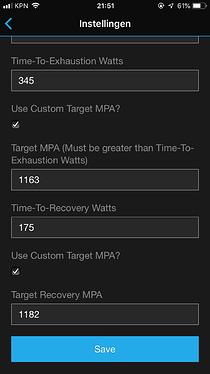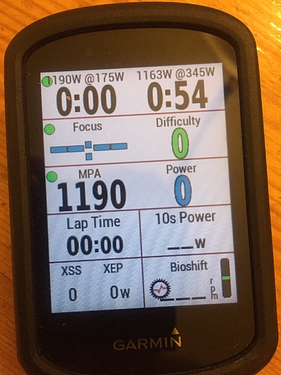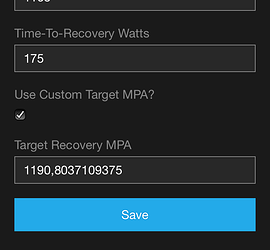In the Time to Exhaustion Connect IQ datafield. I am unable to set a Target Recovery MPA higher that 1200W. If set higher, it always changes back to 1200W. My MPA is currently set to 1238W, so I would expect this to be no problem.
When I set this up I ticked the square box and it pulled the data from website has yours done the same for you
It updates correctly to my fitness profile values. I also ticked the square box with “Use Custom Target MPA?”.
Today I reproduced this problem with new fitness profile values: TP 255W, HIE 28.5kJ, PP 1191W
I want to do a freestyle training activity based on the ‘SMART - Iron Man - 120’ workout. Therefore I want to set:
- Time-To-Exhaustion Watts: 345W (5 min MMP)
- Target MPA: 1163W (97% Reserve MPA)
- Time-To-Recovery Watts: 175W (95% LTP)
- Target Recovery MPA: 1182W (99% Reserve MPA)
I entered this in the settings of the TTR Connect IQ datafield:
When I reload the TTR datafield (by loading a profile without it and reloading the activity profile) it does show 1190W @ 175W for the time to recovery instead of 1182W @ 175W:
When I reopen the settings in the Garmin phone app, the Target Recovery MPA is changed to 1190.80271…:
I tried other values and the problem does not seem to occur with Target Revovery MPA of 1178W and lower.
Scott might be the best person to answer it for you
After setting the TTE/TTR watts/MPA targets, and hitting ‘save’, try switching profiles (on the Garmin) to another profile that doesn’t have that data field installed (i.e. Race, Train, Indoor, etc.), and then switch back to whatever profile you’re currently trying to use. Switching profiles forces each data field to refresh the settings.
I did switch profiles to refresh (see my description above).
The problem is that when I enter values above 1178W, they are not accepted, but changed to 1190.80271… (this is my MPA, so then it is effectively the same as when “Use Custom Target MPA” is not ticked).
It seems to be a bug.