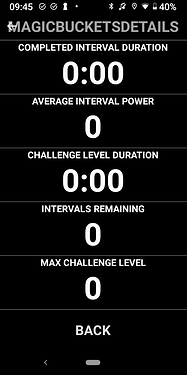I don’t understand how to get a XMB workout to show up on my calendar so that I can ride it in the EBC android app… I clicked Schedule on the workout details page and scheduled it for today. It doesn’t show up on my Planner calendar or the Training tab. If I try to add an activity to my planner for today, there aren’t any XMB workouts I can find…
I can’t get that video clip to play completely but the issue may have something to do with running on the trial version. I’m not sure which features are enabled.
I either case if you switch to XATA Continuous all you need do is select Play Now to queue a workout to ride on EBC. If the entry on the Training page (online) does not match you can clear the entry online, select another, then swipe down on the EBC phone app to sync the workout list.
Magic Buckets the app (Connect IQ and Android Beta) doesn’t require any workout to be selected. It will use the top-level XSS goal and dynamically display interval targets and duration based on that. For example, if Mixed Pursuiter, 2-diamond Difficulty, for ~60 minutes is the advice, the XMB app will use that as the target unless a workout has been assigned to the Planner with a different XSS target (low, high, peak).
Since you can’t test the app, it appears you are using the XMB Workout Generator to create a similar workout to ride instead. It won’t be dynamic, but it will get the job done.
I believe the entry is temporary for that day and is removed by subsequent runs of the generator.
I’m on a XATA program not XFAI, but if I go to the Planner and select [+] then use the generator tab and save the entry, the entry shows on the Planner and is displayed at top of workout list when I run EBC (iOS or Android).
With XFAI you would normally use Choose on the Planner to do the same. However, your video indicates there isn’t an XFAI entry for July 1. Did you forecast a plan that started the following day? If so, use [+] for today and on future days use Choose to select a HIT or LIT workout.
Once you have access to XMB (the app version) there is no need to choose a workout if you agree with the top-level advice for the day.
You don’t need to schedule anything to do a Magic Buckets workout on Garmin/Android - the daily targets are pulled directly from the server and shown in the Garmin data field and Android app… no need to schedule anything! In your video, it looks like Xert has a rest day scheduled.
Advanced move would be to the planner on today’s date, click the “+” button and use the ‘Manual’ tab to manually set Low, High, & Peak XSS targets to be used with Magic Buckets.
Ok, but I don’t see some of the data from this interface when doing a ride in the Android app on my Karoo. For instance, I don’t see anything with the remaining interval time left or how many intervals left to do. Just the buckets themselves.
You’re almost there. ![]()
Start EBC Beta, don’t select a workout, and tap Start.
There will be two rainbow gauges you can swipe to on the upper screen, one of which is XMB.
Plus, two bucket related views on the lower screen. Low, High. Peak buckets for Interval workouts plus Low bucket with Zone and Fat data fields on Endurance rides.
When XMB fetches the XSS goal for the day that determines whether Intervals or Endurance applies.
If High/Peak XSS is >0, Intervals will apply. If High/Peak XSS are 0, Endurance applies.
The main difference between the Garmin Connect IQ version of XMB and EBC Beta is the Challenge Level gauge. On EBC Beta there is a Challenge Level ladder to right of the rainbow gauge representing CL 1 to 10. This only appears on HIT interval days. On the Connect IQ app there is a bar below the rainbow. The operation is the same.
Hi Jesse,
You can find all of that information (and more) by swiping to access different panels & tapping on data cells!
If you swipe the upper panel, you’ll access the Magic Buckets power gauge that corresponds with the interval targets and displays the Challenge Level (CL) in the top right-hand corner:
Below the Power Gauge, you’ll see your current state (warmup, interval, recovery, ready, etc.) with the count up/count down timer, just like on Garmin. You’ll also see the upcoming state target power.
Tapping on this section brings up loads of Magic Interval related information, such as completed interval duration, Avg interval power, estimated intervals remaining, etc.:
You can also swipe through the bottom half of cells until you find the ‘Buckets’ page! This panel shows your Low/High/Peak buckets, estimated workout time (and estimated endurance time). You can tap on any of these cells to access even more information!
Cheers!
Awesome. Thanks! I’m sure y’all have a lot of things on your list but I’d suggest copy/pasting what you wrote here to the support page about Magic Buckets. ![]()