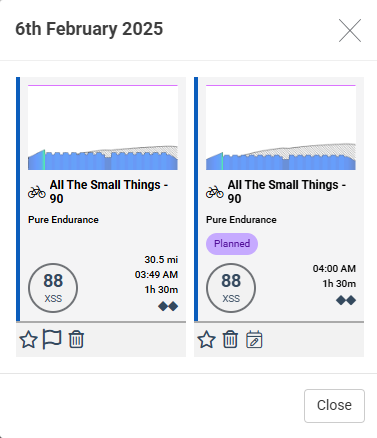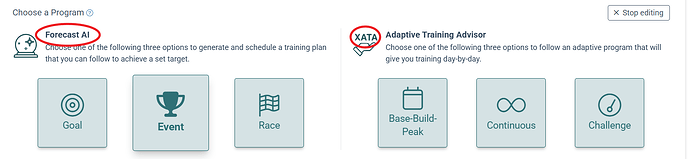New user, loving the system after a week! Tried to find this answer but I’m struggling.
I add a workout to be scheduled for tomorrow at say 4am, then I select it on the Android EBC app at say 3:50am, complete it, then at the end before saving at the top where it allows me to select which workout. But, even though I’ve completed it, and it’s past the scheduled time, it still shows double on my Fitness Planner. On the calendar view it says “2 activities” and when I click that it shows both the one I did and the scheduled one.
It’s now almost 9am and it still shows “Planned” for 4 am today. What am I doing wrong? Do I have to go delete the “Planned” one after I complete it?
Thanks for any help on this!
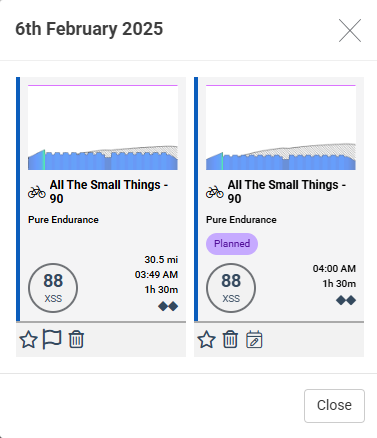
Normaly when a completed activity overlaps the start/end time of an entry on the Planner the scheduled entry is removed.
Did you use the Play Now from the Training page before selecting the workout on EBC?
I didn’t think that mattered but perhaps it does.
You can delete the second entry. Otherwise any planned activity that is never completed is cleared after midnight.
1 Like
I did not use Play Now from the Training Page, just had it scheduled and when I went to “Activity” on the bottom of the EBC App, clicked Workout, and it was the top option above “Recommended Workouts” so I selected it there. I’ll try the Play Now tomorrow to see if that does the trick, thank you for the suggestion.
From other posts on the forum it sounded like the scheduled workout should disappear as soon as the scheduled time passed (in this case 4 am), but maybe they changed it to midnight, that would make more sense in case you were a little late starting.
Thanks again, I hope your tip works!
Actually, now that I look at it a bit closer, there is no way to “Play Now” from the Planner calendar view. So I’d have to see what was scheduled, then go to the workouts page and search for it there by name to bring it up and hit the “Play Now” button? I wouldn’t think that is the way it was designed to work. I would think that if I selected it in the app where it was at the top because it knows it was scheduled for that day, that would mark it as completed. I still feel like I’m missing something or doing something wrong. Or, does everyone just ignore the double up until midnight and then it disappears?
Play Now is a function of the Training page not the Planner.
I rely on the Planner to plan actvities but when the day arrives I’m viewing the Training page before I start a workout.
With XATA you’ll see the extended advice for the day along with a selected activity if you added one to the Planner, or a list of suggested workouts to choose from including alternates, all of which can be started at the moment with Play Now.
With XFAI you’ll see a 3-day window along with extended advice for the day when you click Training Advice.
You’re right the logic was changed in case someoe wants to add something to the Planner they might end up riding without a specific time in mind.
When you add to the Planner the default Start time is the usual time you ride on that day of the week based on recent history.
OTOH if you may have noticed when you add a workout to the Planner that the Start time affects the recommended list. A workout suggested at 8am may not be one recommended at 6pm.
If you change the Start time before selecting you’ll notice the recommended list recasts.
This is because form changes are occuring by the hour following the completion of your last activity. Your calculated form may be yellow in the morning but blue by the afternoon.
1 Like
Ok, I see. When you were talking about the Training page, I was going to Training on the Left column menu, of which the only 3 sub section choices were “Workouts”, “Sessions”, or “Import Workouts”. However now when you say XATA I had to look that up, and I see now you meant the “Training” section under my Fitness (one over from the planner). That makes a lot more sense to check that page daily before working out and I see where you can easily launch “Play Now” from there. Thank you, still new and learning. There is a lot, as I had heard about the learning curve here, but having a blast and really like it. I’ll try launching my workout that way tomorrow. Thank you again.
Now I have to go figure out what XFAI is 
Oops. Forgot you were a newbie. Lots of acronyms here. 
XATA = Xert Adaptive Training Advisor (blank calendar)
XFAI = Xert Forecast AI (forecast plan on calendar)
While some content is outdated you should find my newbie tips of value – Onboarding steps for Xert trial users and newbies - General - Xert Community Forum
1 Like
Nice, and I’ll read through your newbie guide. Thanks!