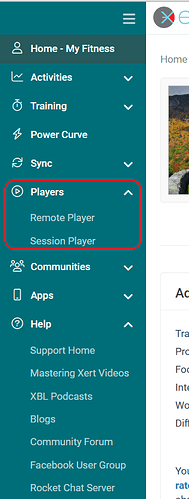How the heck do I get this to work on my PC? the instructions are clear as mud. Yup, open up the Xert app on my iphone and start the workout, got that part down. Now, where the hell is the “remote player” on my PC? Who writes these explanations? I open the workout on my PC but nothing happens. When I select a workout for the next day, that workout does not appear on my list in the Xert app, why? It keeps showing some other past workout that I had selected, but doesn’t show the one I have for that day anywhere in the list below, so I have to search for it. What am I missing? WHERE IS THE REMOTE PLAYER?
I have only used it within a separate tablet window, rather than on my Zwift PC so this may be wrong, but if you go to your Xert webpage and then ‘players’ in the menu on the left the remote player is in there.
Assuming you are running Zwift, then you have to run Zwift in Windowed mode, open your browser & go to the remote player as described above.
Then resize the remote player windows to fit around the Zwift window.
Each of the different display options have a ‘pop out’ icon which allows you to position each one how you want.
I’ve only been using Xert a week, and like I say have only used the remote player on my tablet, but I think I have the basic details correct.
Sidebar menu –
Remote Player is the original player.
Session Player is the enhanced version with YT video box and Spotify options (or XBL Podcasts by default).
Or select the (Session) Player icon after selecting your workout –
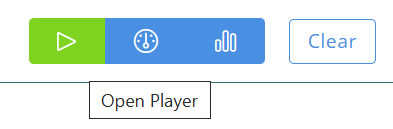
Or as @me96kka mentions pop-out the rainbow gauge and/or workout chart and arrange those around whatever you want to watch in another window.
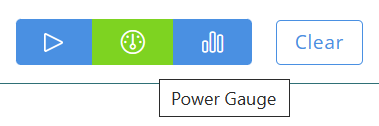
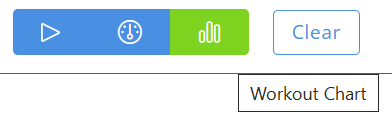
If you schedule a workout/add to Planner you need to start EBC within 30 minutes of the scheduled start time to see your selection. Outside of 30 minutes you’ll see suggested workouts instead.
If EBC is already running when you select a workout on XO (xertonline.com) with Play Now, swipe down on EBC to resync the list with your XO selection.
Thanks, found it! How hard to add in the description “Remote player link can be found in left column”? This will make trainer workouts so much nicer, been using my phone screen only and it’s too small to see where I’m at on the graph. I tried with my ipad but couldn’t get logged in so gave up.
Thanks as usual.
As @ridgerider2 pointed out, the player, gauge and chart can be opened easily in the Recommended Training section. Slide these over whatever you are watching/reading while you’re training. After you click Play Now, these will appear under Workout Ready section and will then get populated with data when you start the workout on EBC.
Interesting that the Session Player can be used as well. I did not realised this and probably should have just tried it.
This page:
The Ultimate Guide to Training with Xert and Zwift – Xert (baronbiosys.com)
only refers to the remote player for use within a workout (unless I missed reference to the session player).
And the only reference I have so far seen to the session player, was here:
Starter Guide: Xert Sessions – Xert (baronbiosys.com)
I therefore assumed that the session player was a specific tool to be used when joining a ‘session’, rather than also being functional during a standalone workout.
The article makes no comment along the lines of “the session player can also be used when performing a normal workout”.
Maybe there is a separate guide to using the session player I have not come across?
Slightly off-topic - I ran the remote player on my tablet last night (Samsung Galaxy S6 lite) and it did not resize to fit the screen ( I guess it would not do as it’s ‘just’ a webpage?) - the workout graph at the bottom was not visible without scrolling.
Does the session player resize to fill the screen? I will have to try this.
I was able to get every tiny workout finally, except for having the planned workout available in EBC. I did not hit play on my PC before opening the app however, I’ll do that next time.
I have a different setup for my trainer. I use my golf simulator with a 10x10 projected screen. I run zwift on the projector via a separate laptop. I then watch something on my other laptop or flatscreen. I run the workout on this laptop and can flip back and forth.
I only ride the trainer when I am forced to die to bad weather or on a day like today where I was doing 60 minute easy recovery. Planning to do my first workout outside using the EBC IOS app via my phone mounted on bars: should work.
The Session Player is an enhanced version of the Remote Player introduced after the Zwift guide was written. It is the default player if you select a workout with Play Now.
Any workout you select can be viewed with the Remote Player or Session Player.
The Session Player can be used for solo sessions or group sessions.
If you select a session from Recommended Training a solo session starts with a Bike the World video.
If you Join a group session under the Sessions tab, a group session starts at scheduled time.
Group sessions include options for YT video, Spotify playlist, and group chat.
The Session Player sizes to fill the screen or can be resized as needed including the pop-outs.
To change size of Remote Player use Ctrl-minus, Ctrl-plus (zoom in/out browser page).