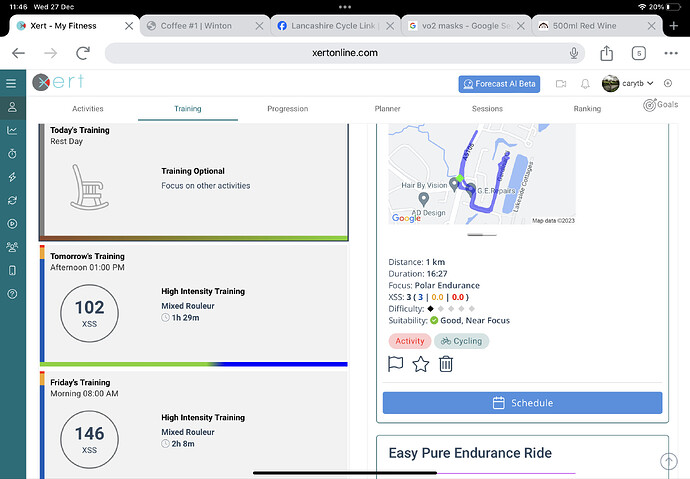Just a question as to how do I schedule a workout tomorrow using the data etc on this screen. All the workouts on the right seem to be additional ones assuming I do the scheduled one, But I can’t figure out how to schedule one.
Thanks
I haven’t been able to get mobile view on a phone to cooperate from the Training page so there is a bug or unintended limitation at the moment.
You should be able to tap on tomorrow or following day and pick from list. Those are the recommendations with a Schedule button.
What you can do to get around the problem is switch your browser to Desktop View and schedule on the Planner. You’ll need to zoom in/out. That is only way I’ve found to delete an entry too.
Should work from the planner? Training tab is for ‘current’ training recommendations I think
Does not work from the planner, only from the training page, and you can now choose up to three days in advance. That said it does not work well on mobile.
When I’m using my phone I just switch it to show desktop view.
Does for me… you’re also right that it works from the training page too… @carytb you do need to be precise where you click on the training tab though I.e. need to click ‘tomorrow’s training’ first
I was trying with the desktop version on an iPad. Now I’ve tried on the desktop on my Mac it works but you’ve got to click on the Tomorrows tab in the top portion of it. The same on the Planner.
Also works on the iPad using the desktop version.
On mobile, go to the Training tab and on the 3-day forecast, tap “Today’s training”, “Tomorrow’s training” or “Friday’s training”. Scroll down and tap Play Now (for today) or Schedule for tomorrow/friday on the workout you wish to do.
I meant the AI generated workouts, not in planner, only on training page. That’s what OP was asking about
Hmm… didn’t think of tapping the day’s title name. ![]()
Any way to make it more obvious?
If accustomed to a desktop browser, you’re likely to tap on the activity name (ex. Low Intensity Training) as it works on the Planner in desktop mode.
A mouseover icon also appears on a desktop when selecting Training page entries. Not on mobile.
Would an arrow or pointer icon help?
Tomorrow’s Training ←
Tomorrow’s Training ![]()
Tomorrow’s Training ![]()
I’m thinking the same icon we use on the calendar for “choose training”
But Autogen is still not available here, correct?
Autogen is there as long as it’s not a rest day.
not seeing it from planner - only from Training tab
I don’t think Autogen should be on the Planner, at least not in current iteration.
It’s really more of a today feature which is what the Training page is all about.
I consider Autogen as an option if I don’t like any of the recommendations — for today.
It is limited to 3 days out anyway, I would appreciate it being available in both places.