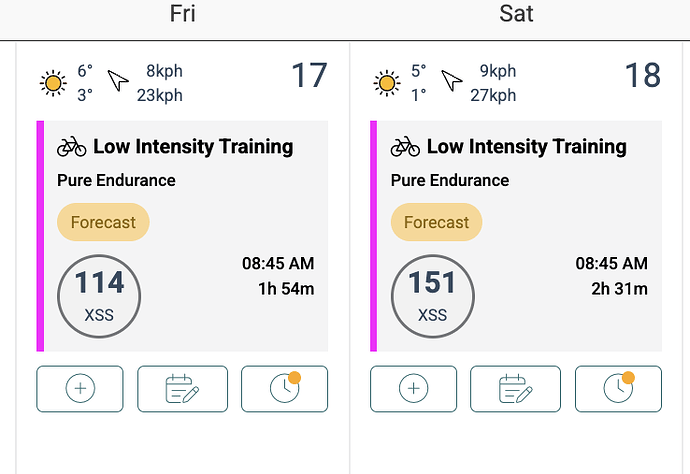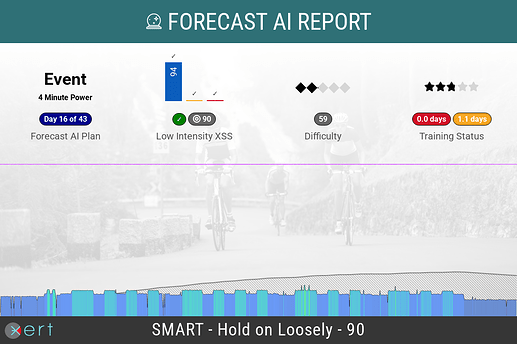Just wondered what the purple lines at the side of future activities signify on the planner.
The magenta colour represents an issue with training status (and/or availability). The matchstick for that day in your forecast chart likely has the same magenta coloured outline - hovering over the matchstick should display the specific issue.
If the error is ‘estimated time is greater than availability’ but you have the time to ride, then nothing to worry about.
Examples ![]() :
:
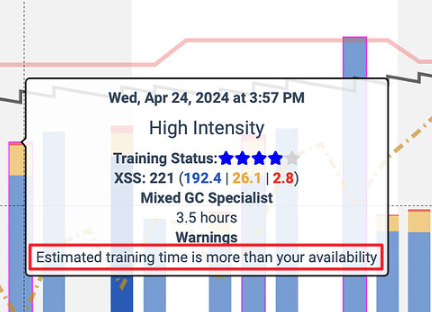
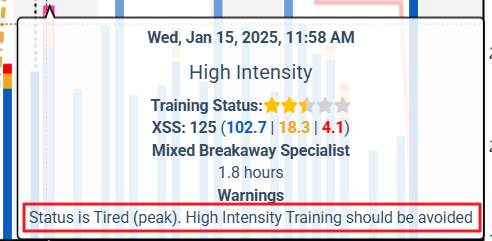
Many thanks.
Presumably if the message is too tired or too much Peak Strain you just see how you feel on the day in question. I just wonder why the algorithm gives you mixed message in that instance.
Ideally you avoid training high-intensity when your high/peak systems are already fatigued. Sure, you could see how you feel on that day, or just adapt ahead of time & Xert will likely delay the training a day (or a few - depends on how much longer you’ll be yellow).
Xert always honours the original training plan until you request an update. If I’m supposed to ride easy today so I can ride intervals tomorrow but I join a group ride and do a bunch of town-sign sprints, Xert will still indicate that I have high-intensity training tomorrow until I ask Xert to update the training plan based on what I’ve actually done, not what I was supposed to do. Hope that makes sense!
The second example is actually from my current Goal plan for today.
The broken constraint was due to what I did two days prior – not following the plan. ![]()
As a result, yellow/tired form extended through today.
I elected to run Adapt Forecast which switched me to Pure Endurance instead. YMMV
It would be awesome if you could somehow view the broken constraints from the planner entry as well.
Yeah - was thinking that myself once I saw this thread ![]() I can add it to our backlog
I can add it to our backlog