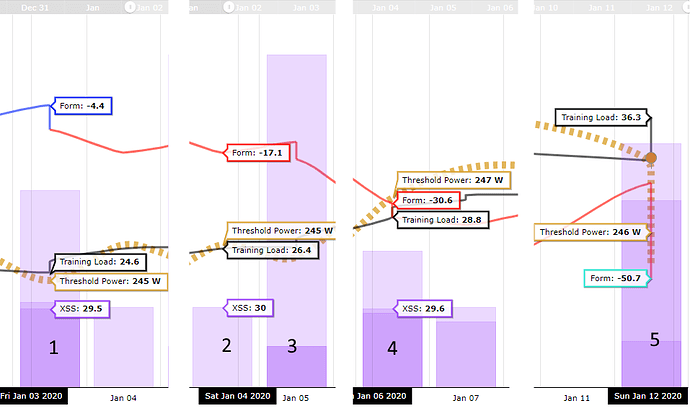I don’t understand the purple/lavendar bars in the Progression Chart. I’ve Googled, searched here and read various pages on http://baronbiosys.com, but none has explained it. It’s probably obvious, but I’m new to anything like this.
Looking at the following examples:
I’ve worked out that the XSS tooltip normally has two values associated with a bar. However, I don’t know quite what the coloured segments mean.
Sometimes there are three (bars 1, 4, 5). Sometimes two (bar 3). Sometimes just one (bar 2).
When there are three segments, sometimes the XSS tooltip aligns with the top of the darkest segment (see bar 1). Other times it aligns with the top of the middle segment (see bar 4).
Sometimes the middle section is very narrow (bar 1 and 4); sometimes wide (bar 5).
There’s no tooltip when hovering over the right-hand half of bar 5.
Edit: Today there’s now a tootip on the right half of bar 5, so I guess it’s something that can only be calculated for “yesterday” and earlier.
Today I’ve also noticed a new thing I don’t understand. Normally, the XSS tooltip value is lower on the left than the right. But today I noticed that the values for Jan 10th are the other way round - highest on the left (24.7) and lower on the right (20.4):
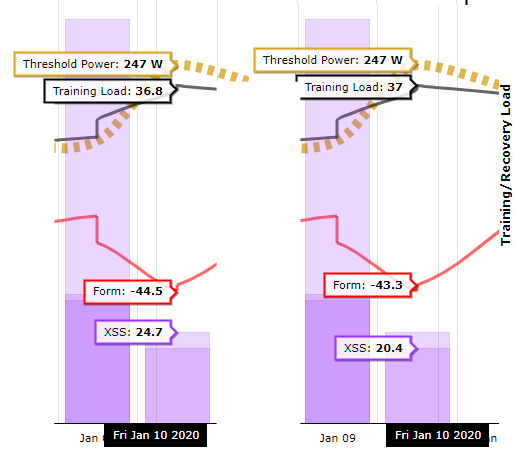
The 4.3 difference doesn’t seem to tally with anything like a sum of the differences between Form and Training Load.
Please can someone explain it to me, or link to the page that does explain it?
Cheers!