HI
I’ve got a question about planning to do ,say, a long group ride next Thursday and the XSS for it will be far higher than the plan recommend me on that day.
If I put in the planner a similar ride (both in terms of duration, focus and XSS) that I’ve previously done, will the AI planning take this into account in planning workouts BEFORE the ride or would I just have to use my own judgement in making sure I’m not too fatigued going into it?
Thanks
Yup. It will include it towards your training goal/event, take it into account and ensure you’re not red or yellow status going into it (assuming it’ll be a high intensity ride).
Thanks. I’ll give it a go next time it happens.
Did this work for you? I’ve tried multiple times to change the planned workout but it never takes that into account, and always compares the actual with the ‘forecast’ rather the adjusted that I planned.
Confusing to understand forecast vs planned… seems to me that ‘planned’ should override ‘forecast’, iow, the planned should consider the adjusted and not the forecasted
If you have something specific you are planning to do on a given day and it’s preset and not going to change - a group ride, preferred workout, commute, race - use the Plan Activity function to add it in. If you don’t want Forecast AI to tack on something more that day, set availability to Unavailable. Then Adapt Forecast.
If you’re planning your training using the activities generated by Forecast AI, assign the workout/activity to the forecasted activity. This will stay in place unless you Adapt Forecast. Adapt many need to move things around and re-assign what you training needs to be so will remove these assignments. We are thinking about the possibility to enable the ability to maintain the choices but then they essentially become planned activities and stay fixed in the schedule.
I would really like to see the option “the possibility to enable the ability to maintain the choices but then they essentially become planned activities and stay fixed in the schedule.” or at least an option to convert a forecasted activity for which I have chosen a specific workout into a Planned Activity, so it survives an Adapt Forecast. The reason is that I want to use the UI for selecting an activity to fulfill a Forecasted Activity rather than the UI for adding a Planned Activity. The former is much better when trying to plan an activity that conforms with the Plan.
Yes, this would be my expected behavior as well…
There is the plan that AI created, whatever it is, but when I created corrections/additions, then those are fixed, and the AI plans (adapts) around those, but should never remove something I created manually.
This way, I can look at the plan for next week that I planned by AI (forecast), then I make adjustments dictated by my needs, either training needs, other schedule requirements or what I want to do on a given day, and hen the AI looks at those changes as ‘fixed’, and just plans around those.
Thanks for the feedback. Duly noted.
I am trying to add commutes or big mountain bike rides I do occaisionally to my Planner while in a Forecast AI “Goal” program. I would like Forecast AI to recognize those commutes (or other activities that I add) in making forecasts. It is not clear to me that forecast AI is taking these “Planned” activites into account. They simply show up alongside the “Forecast” activities in the Planner. Question: What do you mean “assign the workout/activity to the forecasted activity” … This might be my solution but I don’t see this option.
To date I have been just doing my “Forecast” workouts after or as part of my commutes and getting a red xss for the day as I’m over the low xss for my commutes. Bit frustrating.
This is what I think you do.
Choose and save a similar activity or manually put one in on the planner on the day you want, then, when it is on hover the curser over the bottom of the planed activity and “pin it”. This should keep the activity when the forecast does a refresh
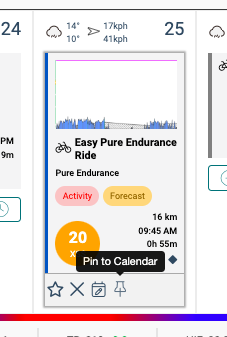
This is the intended behaviour for rides like commutes, which you can add to the planner using the + button. XFAI will still assign additional training on that day, but it does account for your planned ride/commute.
If you want the planned ride to be the entirety of the training for that day, then you can follow @carytb’s steps to select & pin a workout to your forecast.
I am able to add the commutes and, for some entries, to pin the workout, but there are what appear to be bugs: For example, when I try to “choose training” for a “forecast” activity, it defaults to today, no matter now many days in the future that forecast activity is. I can get it to do an activity for the chosen day if I “autogen” a workout, but, when I do that, my future workouts in the planner show as red, and I obviously have not even done them yet. I have loved xert so far, but this is just too complicated and / or buggy for me to use.