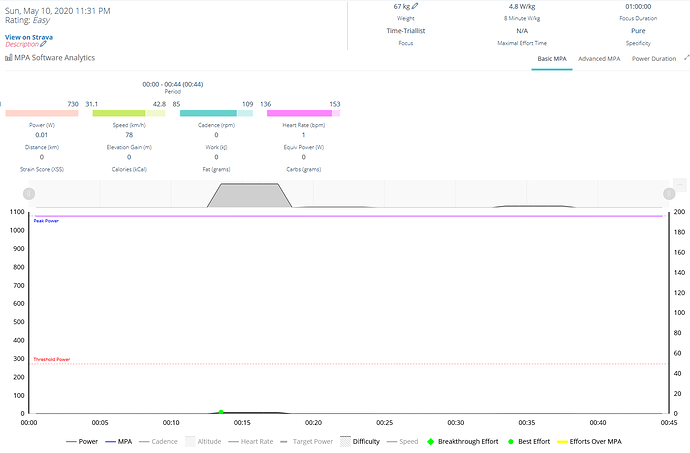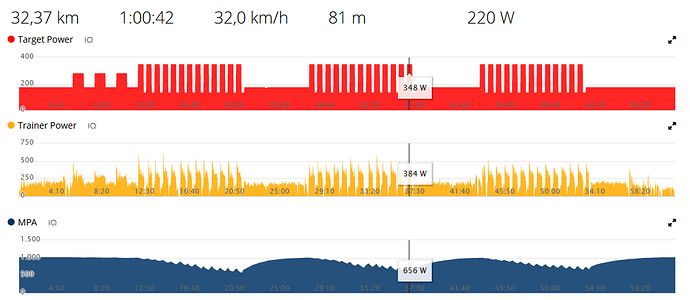I cannot sync today’s activity from Strava (or Garmin Connect or PC) to Xert. The message was “There was an error”. I tried to upload the activity from my PC, which didn’t work neither.
Still not working. I had a breakthrough according to my Garmin Edge. Synced to Garmin Connect and to Strava and also loaded as fit-file to my computer. Xert doesn’t show Sunday’s activity at all although I synced with Strava from within XertOnline. Second try to upload Fit-File from my computer, same thing. Not displaying on Xert. Maybe this happened because my trial ends in three days. Too bad that a couple of things didn’t turn out as expected. For example XertPlayer not available for Android (only Iphone). Xert seems to be an app mainly for indoor workouts. My outdoor workouts were not recorded and not shown properly on Xert, i.e. no target power displayed.
Hi Werner,
What was the timestamp on the activity? We’ve noticed that some Garmin activities have an invalid time stamp, which can result in an error in the system. Try using .fitfiletools to adjust the start time/date of the workout and then try uploading to Xert. Let me know what happens! Cheers
Hi there
Thanks for your reply. I haven’t adjusted the start time yet, but tonight I had a real strange experience that might prove that you are right.
I selected a workout on Sunday 10 May. Today. On Tuesday 12 May I did that workout. After finishing I saved the workout ( Xert Player on Garmin Edge 1030). After this I pedalled for another 10 minutes and saved this workout as well. Back home I realized, that the timestamp of my workout was Sunday 10 May 11.30PM. The cooldown of 15 minutes was recorded properly. The workout lasted 1hour10minutes. According to Xert the workout was 44 minutes. And I don’t understand the graph. I’m more confused than ever. Have a look, please.
Most subscribers use Xert with a mix of indoor and outdoor workouts.
Outdoors can be specific workouts or a free ride with an intended focus.
What type of power meter is on your bike?
Something appears to be wrong with how your workouts are being recorded on your Garmin.
Are you unable to use the Xert Android app for some reason? At least to record an outdoor free ride (activity) or a workout and check the results.
You mentioned downloading a Xert workout to your 1030 then performing that workout two days later. The normal procedure would be view today’s recommendations before you ride, select from the list, then run the Connect IQ app on the Garmin to download that selection. Then start your ride and play the workout when ready.
For testing purposes do you have the ability to perform an indoor workout on any type of trainer?
It doesn’t have to be a smart trainer as long as you can hit interval targets by shifting gears and cadence…
Hi ridgerider2
I use inpower by rotor (crank) on my road bike. Usually, I don’t use my Android phone to record anything. Recordings are only done and stored with Edge 1030.
What is interesting that Garmin Connect shows the target power and the actual power. Unfortunately not in the same graph and not calibrated the same i.e. target power chart y-axis 0 - 500 W and actual power chart 0 - 1000 watts. Therefore, it should be possible to see target and actual power in Xert even for outdoor activities.
No, I cannot use any indoor trainer. I will follow your advise to only load the workout on my Garmin device the day of my training. But what if I want to do the same training again, it should already be stored on 1030. Or do I always have to confirm each use of that workout on my Samsung phone?
The Connect IQ app tries to sync with Xertonline whenever you start the app on the 1030.
That includes downloading the suggested workout for today or whatever workout you selected at Xertonline.
I haven’t tried ignoring the connection error before but based on your experience it appears you can do that and retain the last workout.
You likely need to start a support ticket with support@xertonline.com to determine why the FIT files don’t register correctly in Xert.
You might also try this test during your next ride –
- Run the Xert Android app
- Pair to your ROTOR (and HR, etc if possible)
- Start an activity and slip phone into jersey pocket
- Proceed with your normal Garmin ride/workout
- When done End/Save the activity on the Xert app (tap on elapsed time)
- Compare the Xert entry with the Garmin recorded workout
Hi
I amended the corrupted file with the fit-file-repair-tool. After cancelling the incorrect files and uploading the corrected one, it seems to be working fine. Even the target power and the actual power is no visible. Even though I haven’t figured out exactly, what and why things went wrong in the first place, I will just keep on observing and testing the various features of Xert. As I also mountainbike (without powermeter), I will have to see how I best adapt Xert for my purposes. Thanks to ridgerider2 and Scott for assisting. Much appreciated.