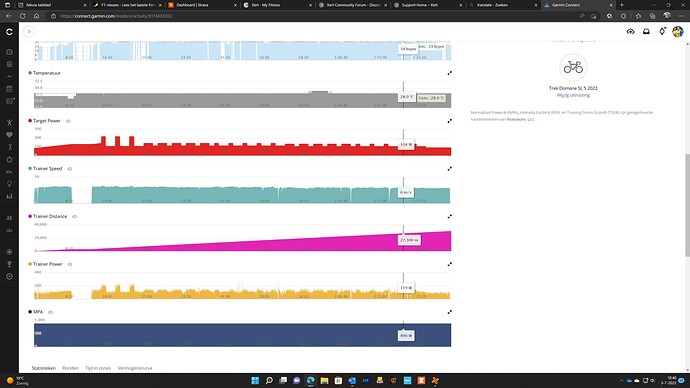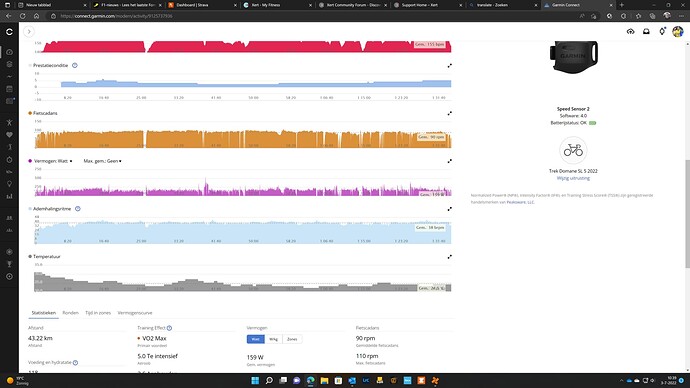After a cycling activity, the IQ datafields of XERT are not displayed in Garmin connect. The xert apps are installed for this activity. When I do an indoor workout, the fields are displayed. The cycling activity is not a xert workout but I do use the xert apps. Is this normal that the IQ data fiels are not displayed or am I doing something wrong?
Hi Jaap,
If you install the MPA datafield in the Activity Profile that you use on the Garmin, it should store the MPA data in the FIT file that gets recorded when you ride.
Yes i know that but for some reason it’s not record it in the FIT file.
I ride with the MPA data field in the display.
I already deleted all the xert apps and installed them again but no iq data fields in the activity in connect.
We’ll have to have a look and see if we can get some support from Garmin on this since CIQ datafields don’t write into the FIT file directly. We generate the MPA data and indicate it should be stored. It’s been working this way for several years.
When I do an indoor workout using either the Android or the Apple Xert app the file never uploads to Garmin. Only my outdoor ones do, but obviously they are recorded on my Garmin itself. How have you got it set up to do that, if you don’t mind ma asking?
I use my Garmin edge to do the indoor workout. On the edge the IQ apps & data fields are installed.
After the workout the data of the XERT fields is suppose to save in the FIT file.
In my case this is not working correct. With the workout app it’s working with the datafields not.
Doing a indoor workout with your Android or Iphone the datafields are not saved in the Fit file and are not displayed in the garmin connect activity. At least that’s what I think.